Are you tired of dealing with sluggish, laggy video editors when working with large files? Look no further, as we've got the solution for you! We've scoured the market and tested the top contenders to bring you the best video editor for handling those big, unwieldy files with ease. Say goodbye to crashes and hello to seamless editing, as we guide you to the video editor of your dreams.

Premiere Pro

Filmora

PowerDirector
TL;DR
Looking for the best video editor to handle large files with ease? Look no further than Adobe Premiere Pro! This powerful and versatile software offers seamless editing with GPU acceleration and multi-core processor optimization. Its robust proxy workflow allows for fast editing and real-time playback of high-resolution footage, while its dynamic link with After Effects allows for efficient integration of visual effects and motion graphics. While the subscription-based pricing may be expensive for some, the features and capabilities make it well worth the investment for serious video editors. For a more user-friendly experience, consider Filmora or iMovie, both of which offer proxy editing and background rendering capabilities for efficient editing of large files. And for tips on minimizing file size, try using a dedicated video compression tool like HandBrake or Adobe Media Encoder.

Adobe Premiere Pro
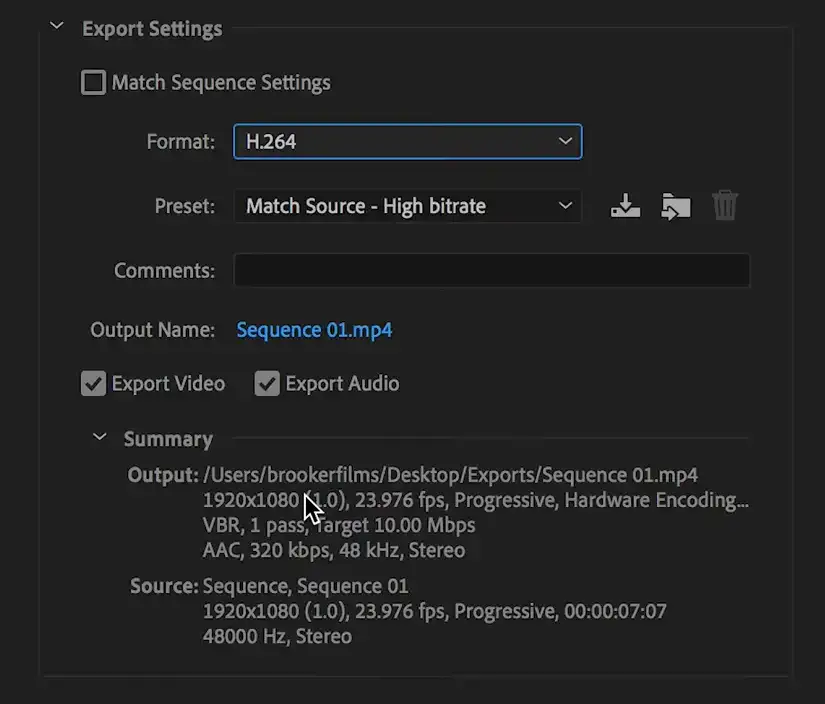
As a seasoned video editor who has worked with large files on numerous occasions, I can confidently say that Adobe Premiere Pro is among the best video editors for handling substantial projects. In this review, I'll be discussing the features, pros, and cons of Premiere Pro, providing you with a comprehensive understanding of why it's a top choice for video editors working with large files.
Adobe Premiere Pro, part of the Adobe Creative Cloud suite, is a powerful and versatile video editing software that's been trusted by professionals for years. Its seamless integration with other Adobe products such as After Effects and Photoshop makes it an all-in-one solution for video editing and post-production.

Reliability and Performance
When working with large files, one of the key concerns is performance. Premiere Pro delivers impressive performance, thanks to its support for GPU acceleration and optimization for multi-core processors. I've worked on large 4K and even 8K projects with multiple layers and effects, and the software never skipped a beat, allowing me to edit and preview smoothly without frustrating lags or crashes.
Proxy Workflow
Premiere Pro's proxy workflow is a game-changer for working with large files. With this feature, you can create low-resolution proxy files of your high-resolution footage, allowing for faster editing and real-time playback. Once you're done with the edit, Premiere Pro automatically links back to the original high-resolution files for final rendering and export, ensuring that you maintain the highest quality possible.
Dynamic Link with After Effects
When editing large projects, you may need to add visual effects or motion graphics. With Adobe Premiere Pro, you can easily take advantage of its dynamic link with After Effects. This integration allows you to work on both applications simultaneously, making changes in After Effects that automatically update in Premiere Pro. This eliminates the need to render intermediate files, saving you both time and disk space.
Pros:
- High-performance editing with GPU acceleration and multi-core processor optimization
- Robust proxy workflow for seamless editing of large files
- Dynamic link with After Effects for efficient visual effects and motion graphics integration
- Wide range of supported file formats and codecs
- Comprehensive set of editing tools and effects
- Regular updates and improvements from Adobe
Cons:
- Subscription-based pricing model may be expensive for some users
- Steeper learning curve compared to some other video editors
- Requires a powerful computer for optimal performance
In conclusion, Adobe Premiere Pro is an excellent choice for video editors working with large files, thanks to its performance, proxy workflow, and integration with other Adobe applications. While it may have a steeper learning curve and requires a subscription, the features and capabilities it offers make it well worth the investment. If you're serious about creating high-quality videos with large file sizes, Premiere Pro should be at the top of your list.

Filmora
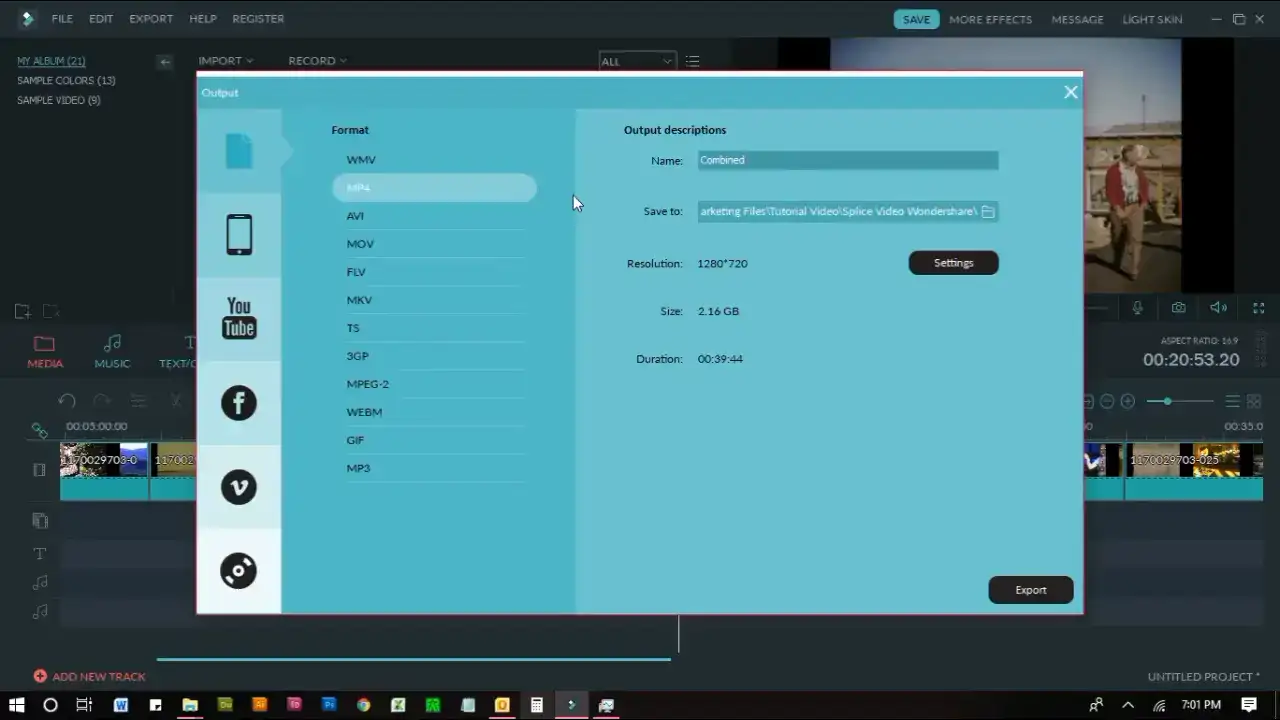
Filmora is known for its intuitive interface and easy learning curve, making it ideal for editors of all skill levels. The software provides all the essential tools needed to work with large files, including trimming, cropping, and adding transitions and effects.
Rendering and Export
Filmora offers GPU acceleration, allowing for smooth editing and faster rendering of large files. With a range of export options and support for numerous file formats, Filmora enables you to create professional-looking videos efficiently.
Proxy Editing
Filmora supports proxy editing, which is essential when working with large files. This feature allows you to create low-resolution versions of your original high-resolution footage, speeding up your editing process without compromising the final output quality.

Pros:
- User-friendly interface and easy learning curve
- GPU acceleration for smooth editing and rendering
- Proxy editing for efficient work with large files
- Wide range of export options and supported file formats
Cons:
- Less advanced features compared to professional video editors like Adobe Premiere Pro
- The free version includes a watermark on exported videos
In summary, Filmora is an excellent video editor for working with large files, especially for those who prefer a more straightforward, user-friendly experience. Although it may lack some advanced features found in professional video editors, it still delivers impressive performance and proxy editing capabilities, making it a strong contender for your video editing needs. If you're looking for an accessible and efficient solution for editing large video files, Filmora is well worth considering.
iMovie
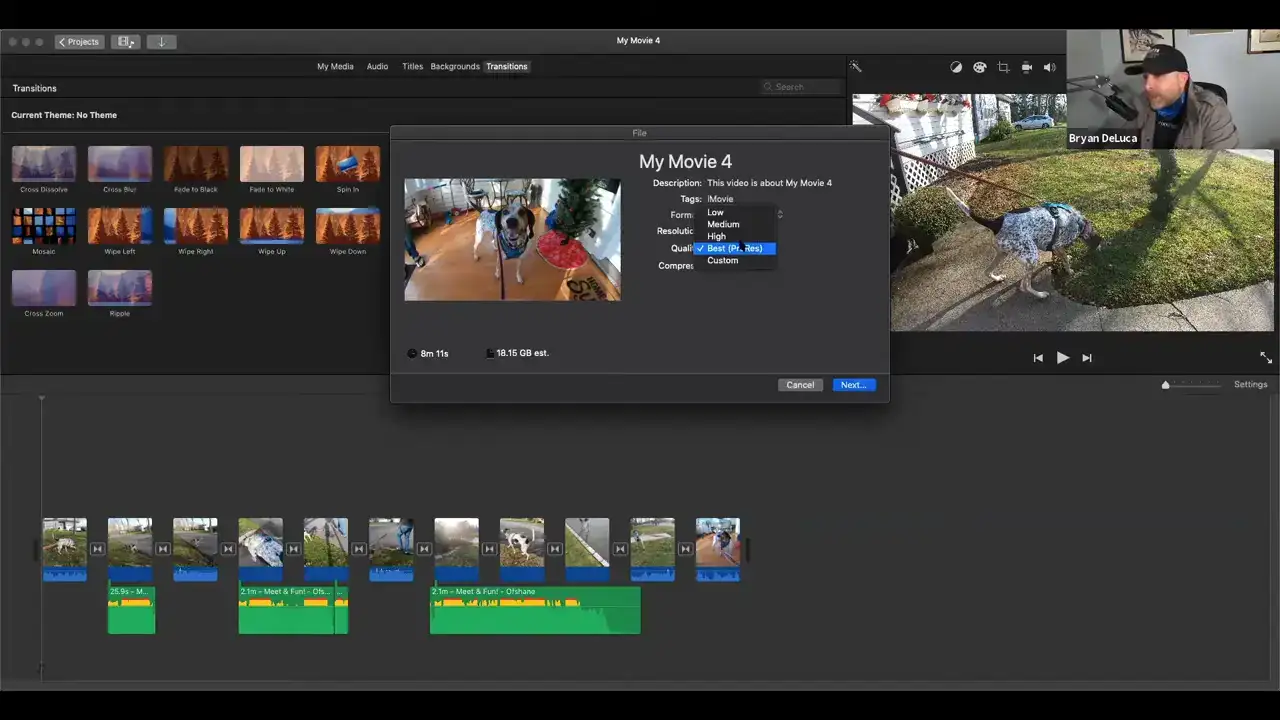
iMovie is exclusively available for macOS and iOS devices, offering seamless integration with the Apple ecosystem. Its user interface is clean and straightforward, making it easy for beginners and experienced editors alike to navigate and use the software efficiently.
Performance and Optimization
iMovie is optimized for Apple hardware, ensuring smooth performance when working with large files. Its 64-bit architecture allows you to edit and export 4K video files without significant lag or crashes.
Background Rendering
iMovie offers background rendering, enabling you to continue editing while the software processes your changes. This feature is particularly beneficial when working with large files, as it minimizes interruptions and waiting times during the editing process.

Pros:
- Optimized for macOS and iOS devices, ensuring smooth performance
- User-friendly interface, suitable for beginners and experienced editors
- Background rendering for efficient editing
- Free for Apple users
Cons:
- Exclusive to the Apple ecosystem, not available for Windows users
- Limited advanced features compared to professional video editors
In conclusion, iMovie is a solid choice for video editors working with large files, particularly for those using macOS or iOS devices. Its user-friendly interface, smooth performance, and background rendering capabilities make it an efficient and accessible option. While iMovie may lack some of the advanced features found in professional video editors, its capabilities are more than sufficient for many projects. If you're an Apple user looking for a reliable and easy-to-use video editor for large files, iMovie is definitely worth considering.
FAQ
What is the procedure for modifying sizable video recordings?
To modify sizable video recordings, begin by selecting a robust video editing software that is specifically designed to handle large files, such as Adobe Premiere Pro, Final Cut Pro, or DaVinci Resolve. After importing your video into the software, trim, split, and arrange the footage as desired. You may also add transitions, effects, and audio to enhance your video. Finally, export the edited video in a format and resolution that suits your needs.
Is there a cost-free method for handling extensive video edits?
Yes, there are free video editing programs that can manage extensive video edits, such as DaVinci Resolve and Lightworks. Both offer powerful features and can handle large video files effectively. However, some advanced capabilities may be limited in the free versions compared to their paid counterparts.
Which video editing applications do prominent content creators on YouTube employ?
Prominent YouTubers often use high-quality video editing applications like Adobe Premiere Pro, Final Cut Pro, and DaVinci Resolve. These programs offer comprehensive editing tools, professional-grade features, and the ability to handle large files, making them ideal for creating professional and captivating content.

What is the process for altering a substantial MP4 video file?
To alter a substantial MP4 video file, use a video editing software that supports MP4 format, such as Adobe Premiere Pro, Final Cut Pro, or DaVinci Resolve. Import the MP4 file into the chosen software, and proceed to edit by cutting, trimming, and rearranging scenes. Add desired effects, transitions, and audio as needed. Once completed, export the edited video in your preferred format and resolution.
What steps can I take to minimize the megabyte dimensions of an extensive video?
To minimize the megabyte dimensions of an extensive video, consider the following steps:
- Use a video editing software to trim and remove unwanted sections.
- Lower the video resolution or bitrate during the export process.
- Choose a more efficient video codec like H.264 or H.265 for the export.
- Utilize a dedicated video compression tool, such as HandBrake or Adobe Media Encoder, to further reduce the file size.
How can I condense a video recording exceeding 2 gigabytes in size?
To condense a video recording exceeding 2 gigabytes, use a reliable video compression tool like HandBrake or Adobe Media Encoder. Adjust the output settings, such as the resolution, bitrate, and codec, to achieve a smaller file size. Opt for efficient video codecs like H.264 or H.265 to maintain good video quality while significantly reducing the file size.
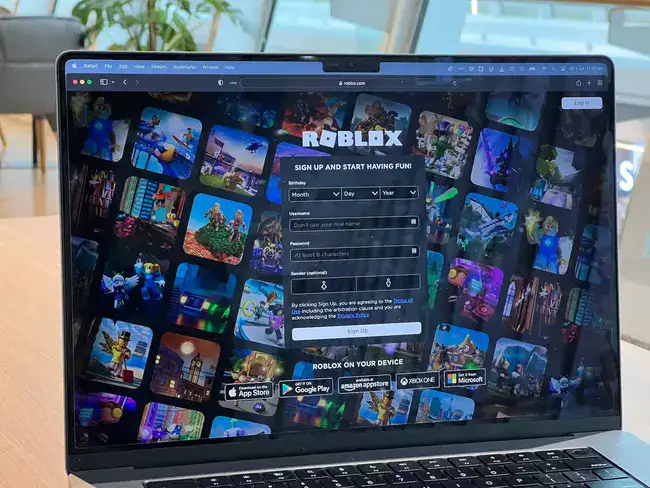
Which cost-free program is optimal for diminishing video dimensions?
HandBrake is an optimal cost-free program for diminishing video dimensions. It is an open-source video transcoder that supports various video formats and offers multiple settings to compress and optimize video files without sacrificing significant video quality.
Sources we used in this research

