As the gaming industry continues to grow, more and more gamers are looking for ways to share their experiences with others. Whether you're a Twitch streamer, or YouTuber, or just want to share your gameplay with friends and family, having a powerful video editor can make all the difference. In this article, our team will explore the best video editors for gaming, looking at key features like ease of use, compatibility with gaming hardware, and support for popular gaming video formats. We'll also provide some real-life examples of how these video editors can help you create high-quality, engaging gaming content.

Premiere Pro

Filmora

PowerDirector
Also read: Best video editing software for Fortnite
TL;DR
Looking to elevate your gaming content with powerful video editing? We've rounded up the best video editors for gamers. Adobe Premiere Pro offers comprehensive editing tools and seamless integration with other Adobe products, while Bandicut excels at handling large video files quickly and efficiently. DaVinci Resolve offers professional-grade features for color grading, audio editing, and visual effects, and Wondershare Filmora strikes a balance between ease-of-use and powerful capabilities. Corel VideoStudio offers multi-camera editing capabilities, while CyberLink PowerDirector's speed-optimized engine and motion tracking features make it a robust choice. Improve your storytelling with multiple camera angles, highlights, montages, and audio editing to create engaging gaming content that captivates your audience.
Adobe Premiere Pro
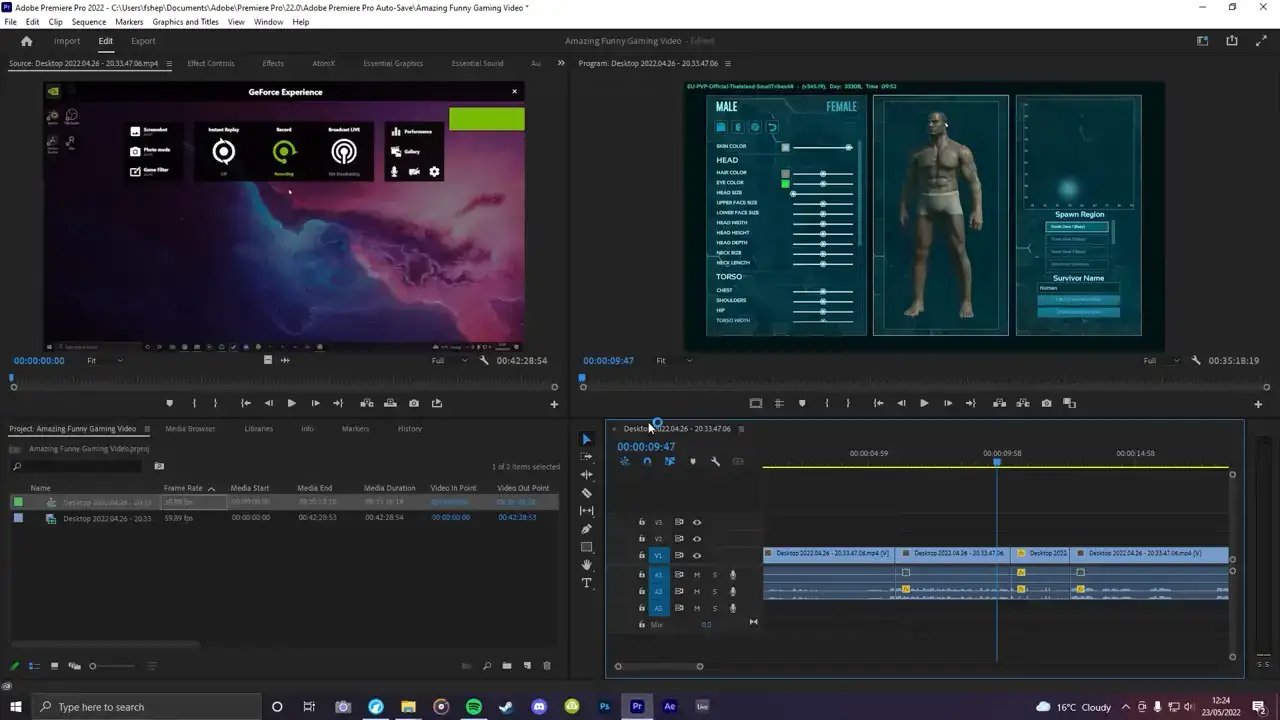
For gaming enthusiasts looking to level up their video editing game, Adobe Premiere Pro offers a comprehensive solution that can truly elevate your content. In this review, I'll delve into the world of Premiere Pro, showcasing its relevance to the gaming community and explaining why it's a top choice for those serious about their gaming videos.
All-in-One Editing Suite for Gamers
Adobe Premiere Pro is a versatile and feature-rich video editing software that easily handles gaming footage, offering an array of powerful tools to transform your recordings into dynamic and engaging content. With its robust set of features, Premiere Pro allows you to create game tutorials, highlight reels, and live stream compilations like a pro.
One of the key advantages of using Premiere Pro for gaming videos is its seamless integration with other Adobe products, such as After Effects and Audition. This compatibility allows you to enhance your gaming footage with stunning visual effects and fine-tuned audio, ensuring your content truly stands out.
Also read: Best Video Editing Software for Roblox
Real-World Gaming Application
As an experienced video editor and gamer, I've used Premiere Pro to create numerous gaming videos that have garnered a significant following. In one of my recent projects, I crafted an epic montage showcasing my team's most memorable moments in a popular multiplayer game. Premiere Pro's advanced editing tools, coupled with its seamless integration with After Effects, allowed me to create a polished and professional final product that resonated with my audience.
Weighing the Pros and Cons
When considering Adobe Premiere Pro for your gaming videos, it's important to assess the advantages and drawbacks of this powerful software.
Strengths:
- Comprehensive editing tools: Premiere Pro's robust feature set enables you to create professional-grade gaming videos with ease.
- Adobe ecosystem integration: The compatibility with other Adobe software enhances your creative possibilities and streamlines your workflow.
- Customizable interface: Premiere Pro's interface can be tailored to your specific needs, improving your editing efficiency.
Weaknesses:
- Steep learning curve: Premiere Pro's extensive features may be overwhelming for beginners, requiring time and dedication to master.
- Subscription-based pricing: The software's cost can be a barrier for some users, as it's only available through a monthly or annual subscription.
- Demanding system requirements: To run Premiere Pro smoothly, a powerful computer with sufficient RAM and processing power is necessary.
The Bottom Line
Adobe Premiere Pro is an exceptional choice for gamers who want to create top-notch gaming videos with a professional touch. While the learning curve and pricing may be a concern for some, the benefits of using Premiere Pro for gaming content are undeniable. If you're serious about taking your gaming videos to new heights and creating content that captivates your audience, Adobe Premiere Pro is well worth the investment.
Bandicut
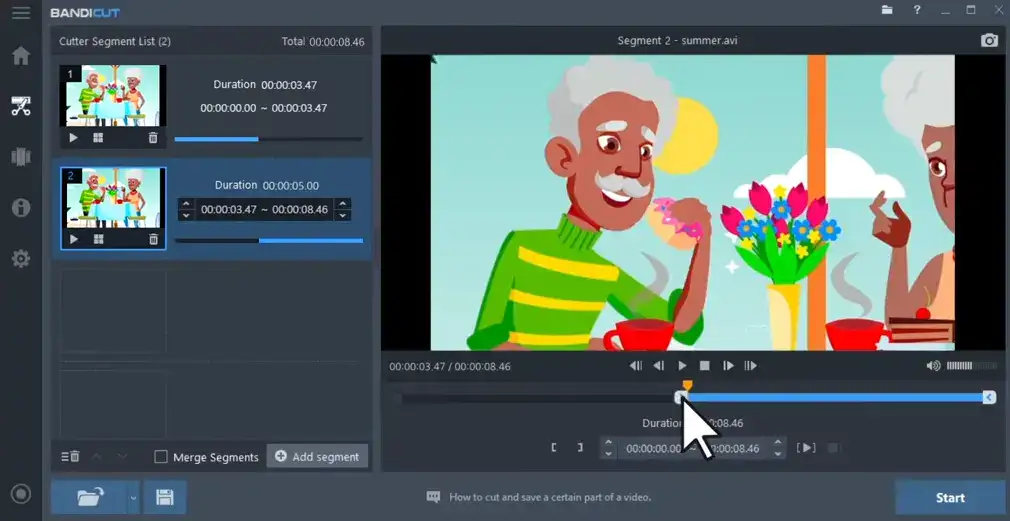
Bandicut, developed by Bandicam, is a lightweight video editing software designed with gamers in mind. It offers essential tools for cutting, joining, and splitting gaming footage without compromising the original video quality. Bandicut's simplicity and speed make it a popular choice among gamers who want to create montages or highlight reels without getting bogged down in complex editing processes.
One aspect of Bandicut that stands out to me is its ability to handle large video files quickly and efficiently. As a gamer, I often work with high-quality, high-frame-rate footage, and Bandicut excels at processing these files without a hitch. I recently used Bandicut to create a highlight reel from my latest gaming marathon, and I was amazed at how fast and easy it was to cut and merge the clips into a seamless video.
Related: Best video editing software for Minecraft
Let's explore the pros and cons of Bandicut as a video editor for gaming:
Pros:
- Speed and efficiency: Bandicut is incredibly fast, allowing you to edit gaming footage quickly without sacrificing quality.
- User-friendly interface: The simple and intuitive interface makes it easy for anyone to edit their gaming videos, even with little to no video editing experience.
- High-quality output: Bandicut retains the original quality of your gaming footage, ensuring your final video looks crisp and professional.
Cons:
- Limited features: Bandicut focuses on essential editing tools, which might not be enough for users looking for advanced editing options or visual effects.
- Windows-only: Bandicut is currently only available for Windows, limiting its accessibility for macOS users.
DaVinci Resolve
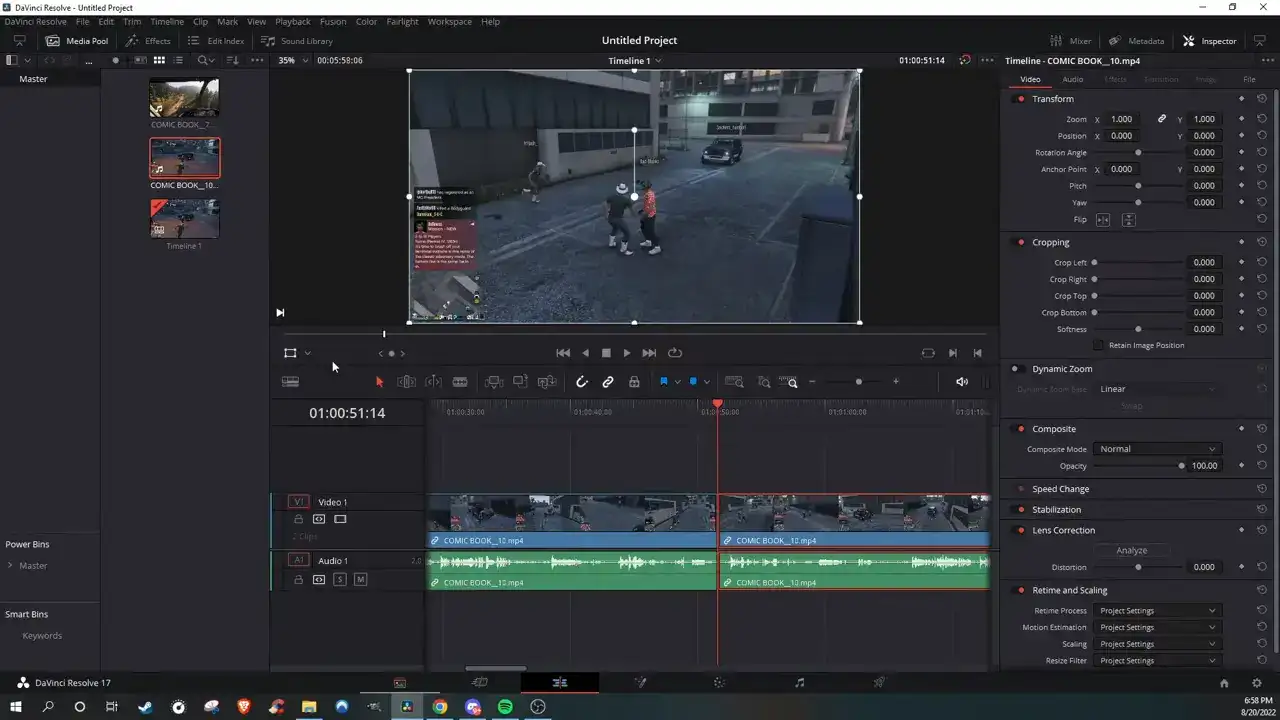
DaVinci Resolve is a professional-grade video editing software that offers a comprehensive set of features for editing gaming videos. Its robust tools and capabilities make it an excellent choice for gamers looking to create high-quality content. With its powerful color grading, audio editing, and visual effects options, DaVinci Resolve enables you to craft gaming videos that truly stand out from the competition.
One aspect that sets DaVinci Resolve apart is its node-based visual effects system, which allows you to create complex and stunning effects for your gaming footage. Additionally, the software's free version offers an impressive array of features, making it an attractive option for gamers on a budget. Keep in mind that DaVinci Resolve has a steep learning curve, so it's best suited for those who are willing to invest time in learning the software.
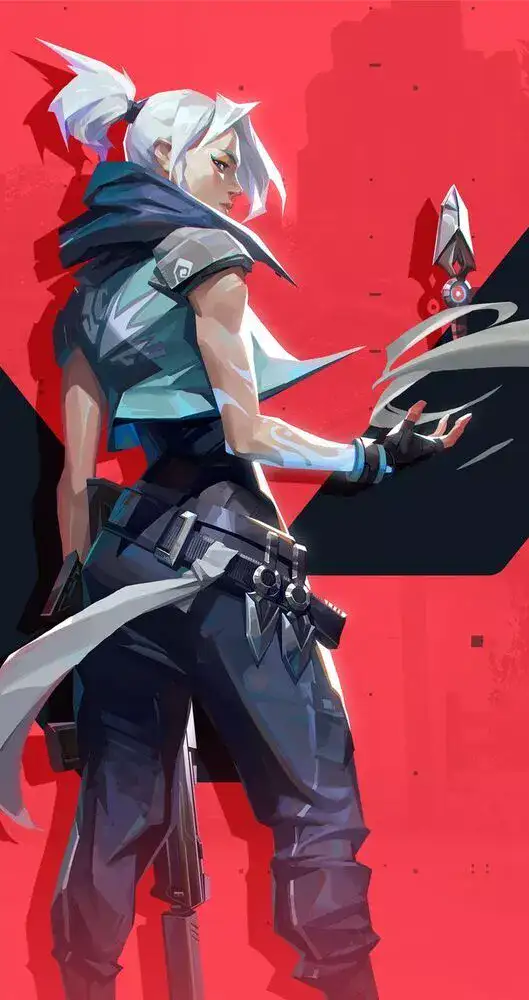
Apple iMovie

Apple iMovie is a user-friendly video editing software that's perfect for gamers new to video editing. Its intuitive interface and basic editing tools make it easy to create engaging gaming videos without a steep learning curve. iMovie is particularly well-suited for macOS and iOS users, as it comes pre-installed on many Apple devices and is optimized for Apple's ecosystem.
While iMovie may not offer the advanced features and capabilities of other video editing software, it's an excellent starting point for beginners who want to learn the basics of video editing. Its built-in templates and drag-and-drop functionality make it easy to create gaming montages, highlight reels, and tutorials. For those looking for a more advanced option, however, iMovie may not be the ideal choice.
Wondershare Filmora
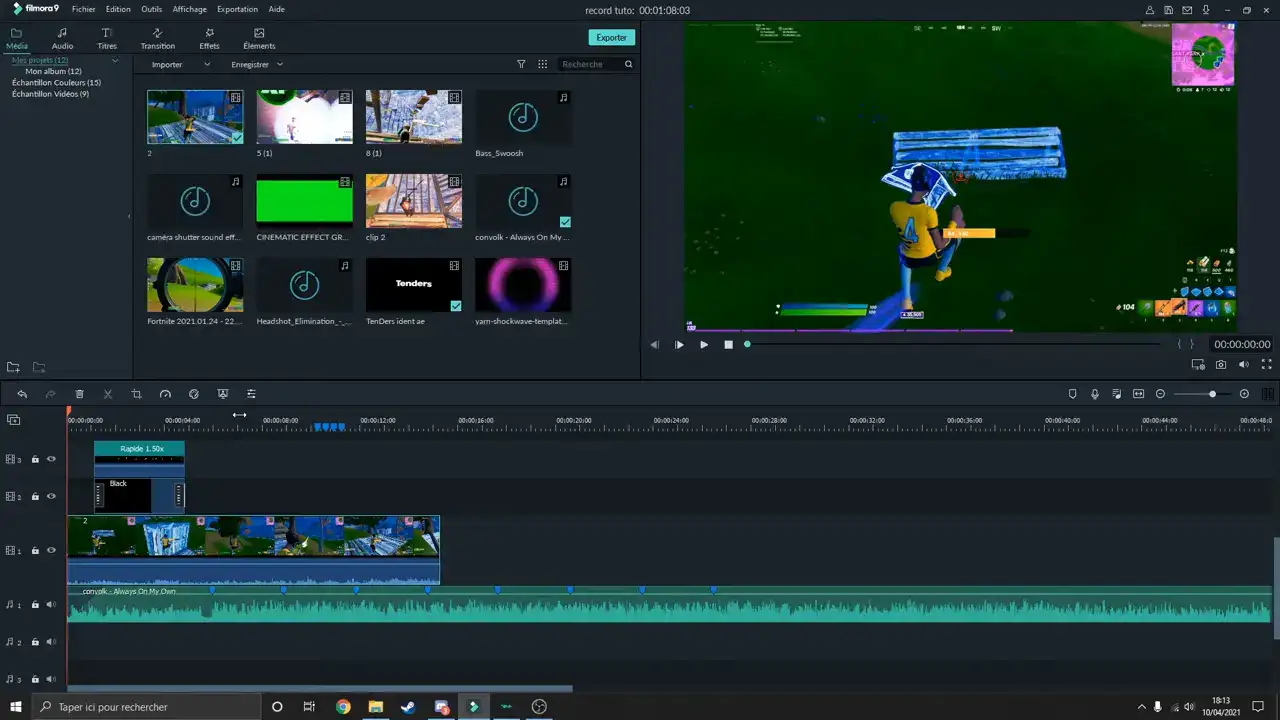
Wondershare Filmora is a versatile video editing software that strikes a balance between ease-of-use and powerful features, making it an excellent choice for gamers who want to create high-quality videos without a steep learning curve. With its intuitive interface and a wide array of built-in effects, transitions, and titles, Filmora allows you to create polished gaming videos with ease.
Filmora's motion-tracking feature is particularly useful for gaming videos, allowing you to highlight key moments or follow specific in-game elements. Additionally, its library of royalty-free music and sound effects helps you to enhance your gaming footage and create a more immersive experience for your viewers. While Filmora may not have all the advanced features of some professional video editing software, it's a solid option for gamers who want a balance of functionality and ease-of-use
Corel VideoStudio

Corel VideoStudio is a versatile video editing software that offers an excellent balance of user-friendly features and advanced capabilities, making it a solid choice for gamers looking to edit their videos. With a wide range of built-in effects, transitions, and titles, VideoStudio allows you to create polished gaming videos that truly shine. Its intuitive interface makes it easy for beginners to get started, while still offering advanced features for more experienced editors.
One standout feature of Corel VideoStudio is its multi-camera editing capabilities, which are particularly useful for creating gaming videos with multiple perspectives or split-screen gameplay. Additionally, the software offers a range of tools for enhancing your gaming footage, such as motion tracking, masking, and color grading. While Corel VideoStudio may not be as feature-packed as some professional video editing software, it's a reliable and accessible option for gamers looking to create engaging content.
CyberLink PowerDirector

CyberLink PowerDirector is a robust video editing software that offers a comprehensive set of tools for editing gaming videos. Its powerful features, combined with an intuitive interface, make it an attractive choice for gamers who want to create high-quality content without sacrificing efficiency. PowerDirector's speed-optimized engine allows you to edit your gaming footage quickly and smoothly, even when working with high-resolution video files.
PowerDirector's motion tracking and stabilization features are particularly useful for enhancing gaming videos, allowing you to create professional-looking content with ease. The software also offers a range of built-in effects, transitions, and titles to further elevate your gaming footage. While PowerDirector may have a slight learning curve for beginners, its blend of powerful features and user-friendly interface make it an excellent option for gamers seeking an efficient video editing solution.
Questions you might be asking
How important is audio editing in gaming videos?
Audio editing is crucial in gaming videos, as it can significantly enhance the viewer's experience. A good video editor should offer tools for adjusting audio levels, removing background noise, and adding sound effects or music to create a more immersive and engaging gaming video.
Do gamers need specialized hardware for video editing?
While specialized hardware is not strictly necessary, having a powerful computer with a dedicated graphics card, ample RAM, and a fast processor can significantly improve the video editing experience. This allows for smoother playback, faster rendering times, and better performance when working with high-resolution gaming footage.
How can gamers create engaging content using video editing software?
Gamers can create engaging content by utilizing various features in their video editing software, such as adding visual effects, motion graphics, and transitions. They can also improve storytelling by using multiple camera angles, incorporating highlights or montages, and adding voiceovers or commentary. Finally, proper audio editing, including background music and sound effects, can further enhance the viewer's experience.
What is the best video editor for gamers?
The best video editor for gamers largely depends on personal preferences and editing requirements. Popular choices include Adobe Premiere Pro, Final Cut Pro, Sony Vegas Pro, DaVinci Resolve, and Filmora. Each of these video editors offers powerful tools and features to create professional-quality gaming content.
What do gamer YouTubers use to edit videos?
Gamer YouTubers use a variety of video editing software to create their content. Some popular options include Adobe Premiere Pro, Final Cut Pro, Sony Vegas Pro, and DaVinci Resolve. These editors offer advanced features, such as motion graphics, visual effects, and sound editing, which are essential for creating engaging gaming videos.
Is Final Cut Pro good for gaming videos?
Yes, Final Cut Pro is a good choice for editing gaming videos. It provides a wide range of powerful tools, such as multicam editing, advanced color grading, and motion graphics, that enable you to create professional-quality gaming content. Additionally, Final Cut Pro is optimized for Mac systems, ensuring smooth performance during editing.
What editor do gamers use?
Gamers use various video editors depending on their preferences and needs. Some popular choices include Adobe Premiere Pro, Final Cut Pro, Sony Vegas Pro, DaVinci Resolve, and Filmora. Each of these editors offers a unique set of features and tools that cater to different levels of expertise and desired results.
What do gamers use for editing?
Gamers typically use video editing software like Adobe Premiere Pro, Final Cut Pro, Sony Vegas Pro, DaVinci Resolve, and Filmora for editing their gameplay footage. These programs offer a wide range of tools and features to create engaging gaming content, such as visual effects, motion graphics, and sound editing.
Sources we used in this research:

