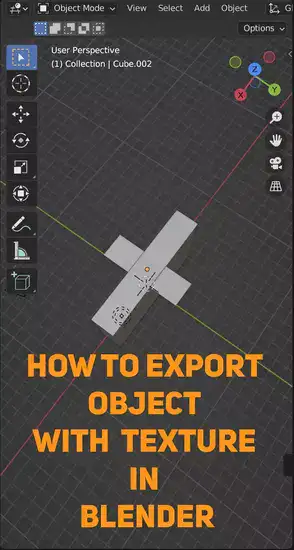Exporting objects with textures in Blender can be a challenging process, but don't worry - we'll get you through it! In this article we'll walk you through the steps to seamlessly export 3D objects with their associated textures from Blender. We'll cover all the topics needed, such as setting up the UVs correctly and choosing the right image format for your project. So grab your Blender keyboard shortcuts, take a deep breath and let's get started!

Here are 3 key takeaways if you don't have the time to read the entire article.
2. OBJ files allow you to assign 3D objects multiple colors and textures, as well as UV mapping for more detail without distortion.
3. When exporting an FBX file from Blender with texture maps or materials, make sure the object has a material assigned and is properly UV unwrapped in order for the textures to be included when exported.
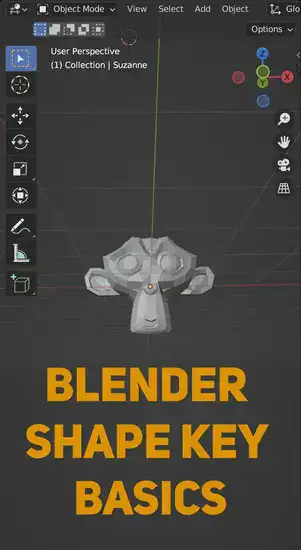
How do I export texture materials in Blender?
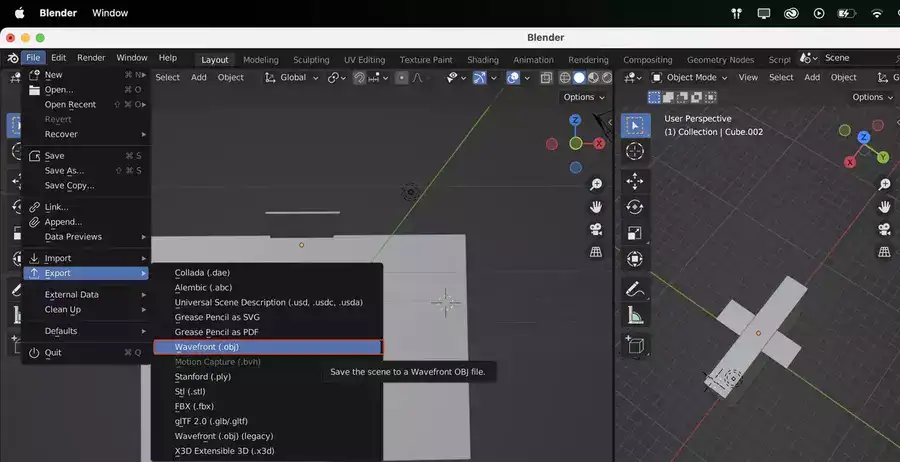
Blender makes it easy to export textures for use in other projects or sale on marketplaces. Start with your 3D model and any associated textures, such as diffuse, specular, and normal maps.
First, save your Blender scene as .blend1 or .blend. This will ensure all 3D model materials are stored in the same file and exported together. Next, click File->External Data->Pack All Into .blend to export all texture files at once.
The next step is to use Blender's Augment tab to create a special .mtl file that contains all of our material information, including illumination parameters and shader information. This allows us to apply materials when loading the object into Unreal Engine 4 or Unity3D.
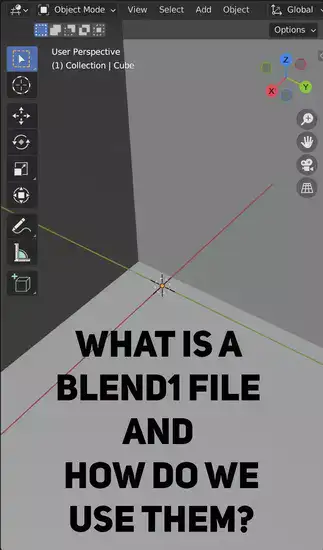
File->Export->Wavefront lets us export our packed .blend file (.obj). Enable Material Groups and Export Normals if you plan to use normal mapping in UE4 or Unity3D, as this will add detail and realism during rendering.
This simple workflow should allow anyone to export Blender texture materials quickly and efficiently.
Can an OBJ file have textures?
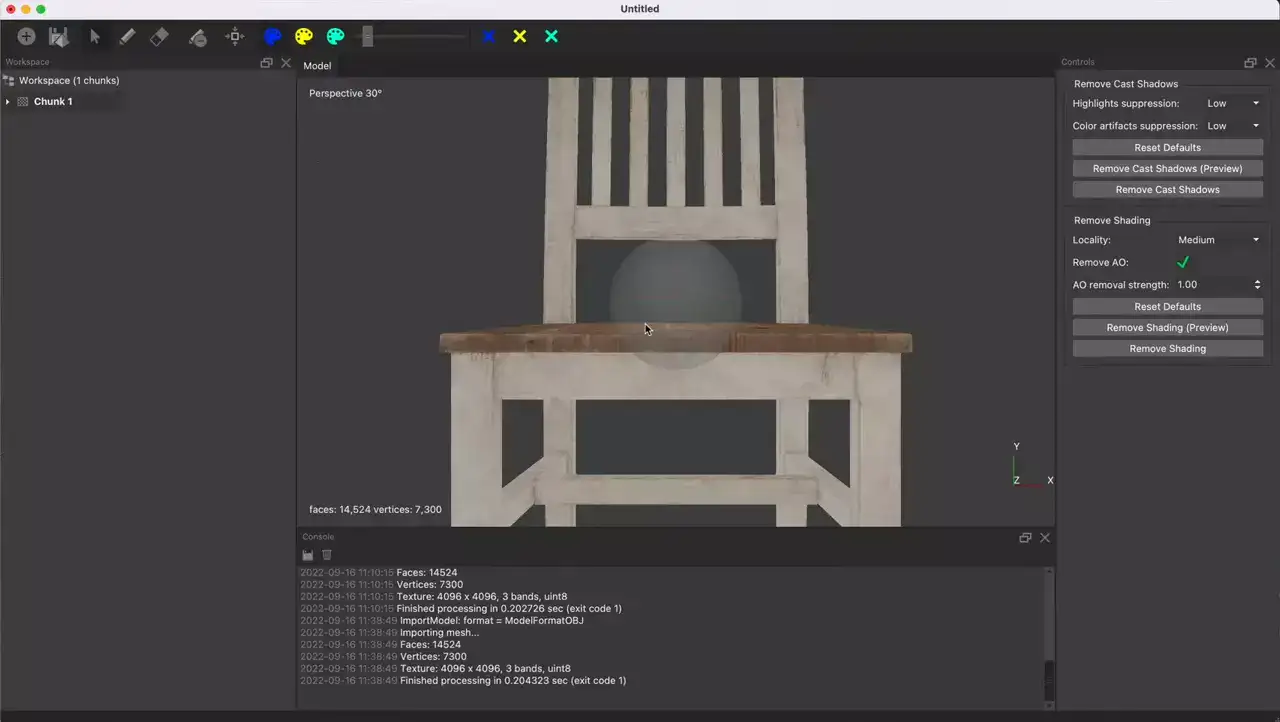
Short answer is yes! OBJ files let you assign 3D objects multiple colors and textures. You can add color or patterns to make them more realistic. OBJ files let you texture individual polygons with high-resolution images. This format allows for more detail than STL.
OBJ supports UV mapping as another benefit. This means you can texturize your model without stretching or distorting where polygons meet. Most other 3D formats, like STL, don't support UV mapping, which distorts textures on complex model faces due to how they triangulate polygons.
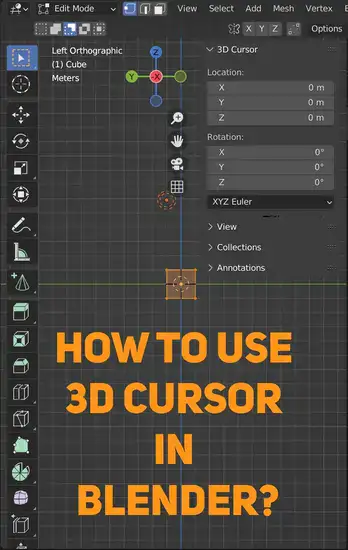
Blender not exporting textures FBX
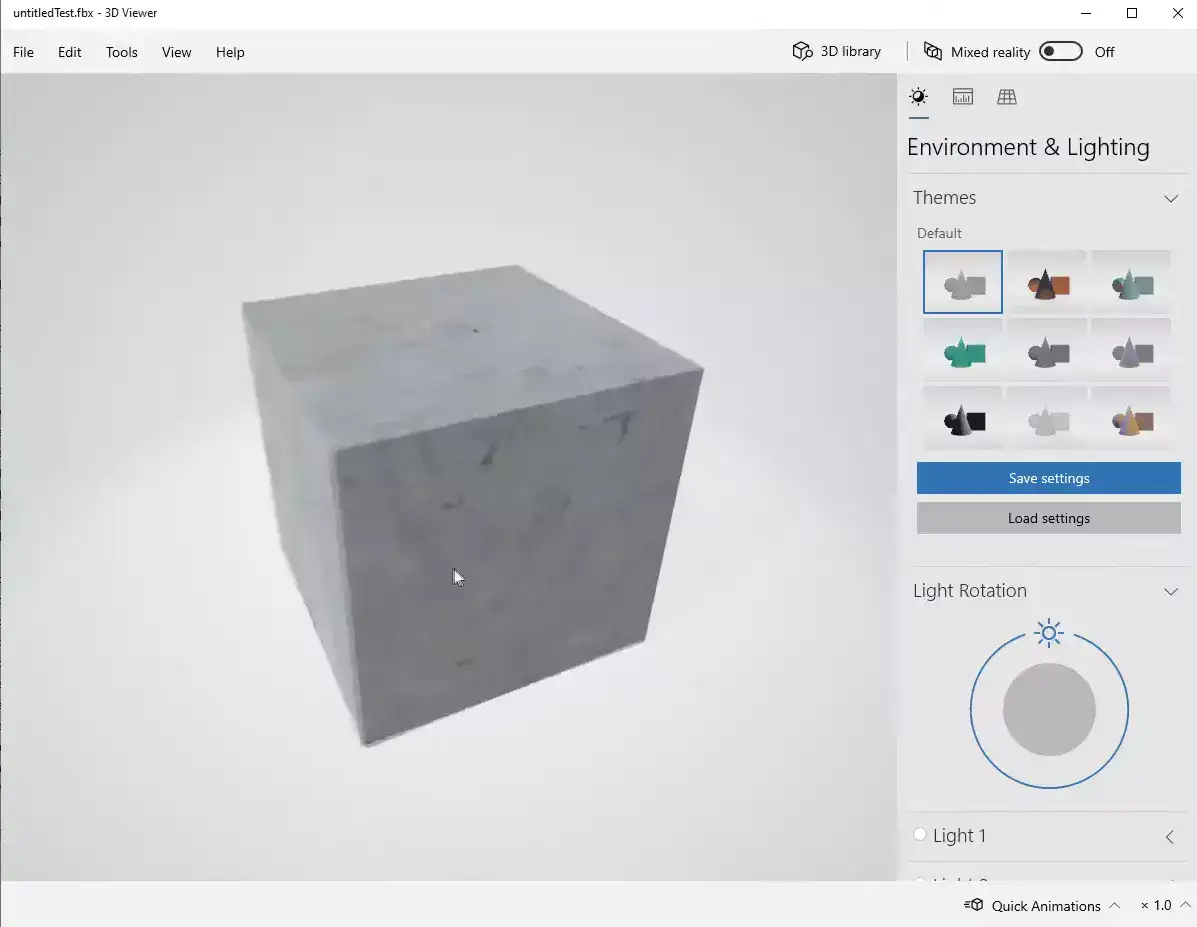
Blender won't export textures for an FBX file if the object has no material or isn't UV unwrapped properly. Before exporting an FBX file from Blender with texture maps or materials, fix these issues. Once these steps are complete, you can export an FBX file with texture maps and materials.
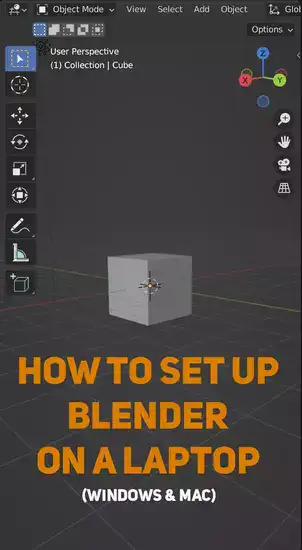
Final words
Exporting textures with materials in Blender can feel like a daunting task, but it doesn’t have to be. With the right tools and knowledge, you can quickly and easily export your 3D models with textures included. We hope this article has given you an understanding of how to export texture materials in Blender, whether an OBJ file can have textures, and what to do if Blender isn’t exporting textures when you use FBX format.