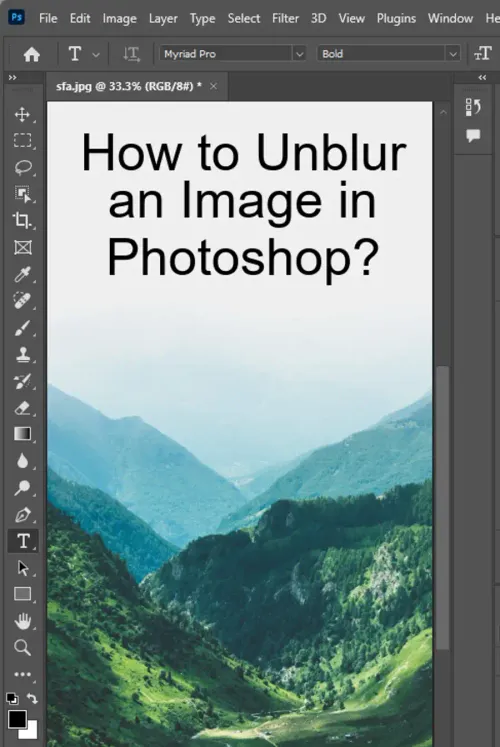Almost every photographer, whether amateur or professional, has faced the problem of a blurry image at some point in their career. However, the good news is that there are several ways to unblur an image using various tools and techniques. In this detailed guide, we will explore some of the best ways to unblur an image in Photoshop, GIMP, and even online tools like Fotor, Pine Tools, Vance AI, and Photopea.

Also read: How to brighten eyes in Photoshop?
How to Sharpen an Image in Photoshop:
Sharpening is an important step in the editing process that adds contrast along the edges of objects, making them look crisper and more defined. Here are some ways to sharpen an image in Photoshop:
Unsharp Mask Filter
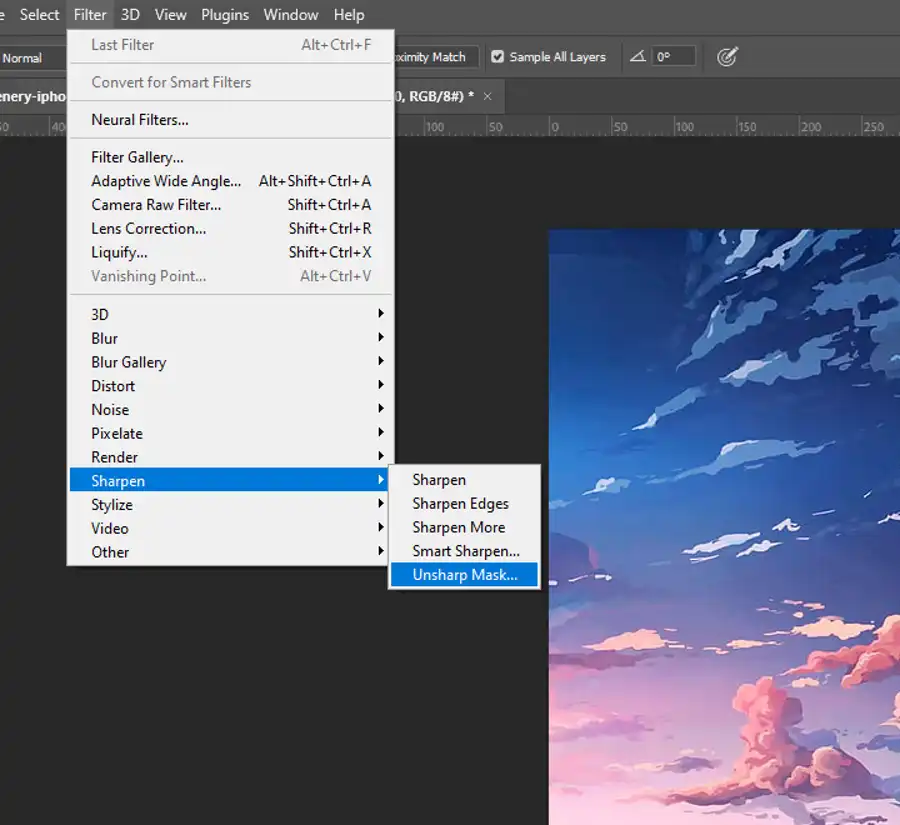
The most common and traditional way of sharpening in Photoshop is by using the Unsharp Mask filter. This filter enhances the clarity, contrast, and sharpness of an image by creating a mask that identifies edges and then increases the contrast.
- To apply Unsharp Mask Filter first convert your layer to a smart object.
- Access the Unsharp Mask using Filter -> Sharpen -> Unsharp Mask menu.
- Open the dialog box and change sharpening based on your photo's limits. However, it is important to keep in mind that too much sharpening can make the image noisy and pixelated.
Also read: How to export slices in Photoshop?
Smart Sharpen
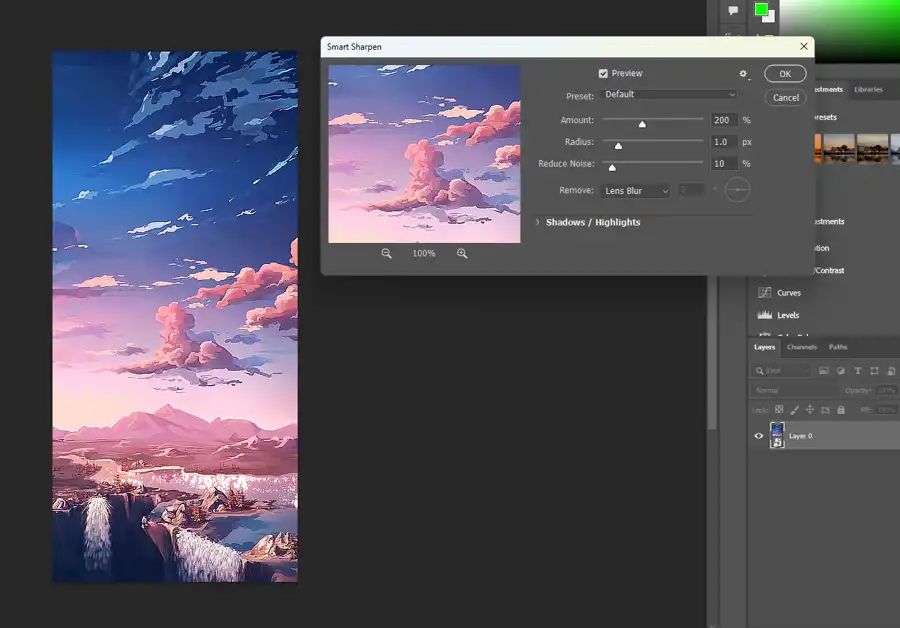
Photoshop's Smart Sharpen filter offers a more advanced way of sharpening an image. It allows users to adjust the amount of sharpening based on the image's highlights, shadows, and midtones. This feature also includes an advanced panel that allows users to reduce motion blur and stipples.
High Pass Filter
Another way to sharpen an image is by using the High Pass filter. This filter works by enhancing the edges of the image and making them more defined. It is often used in combination with the Unsharp Mask filter for a more precise and targeted adjustment.
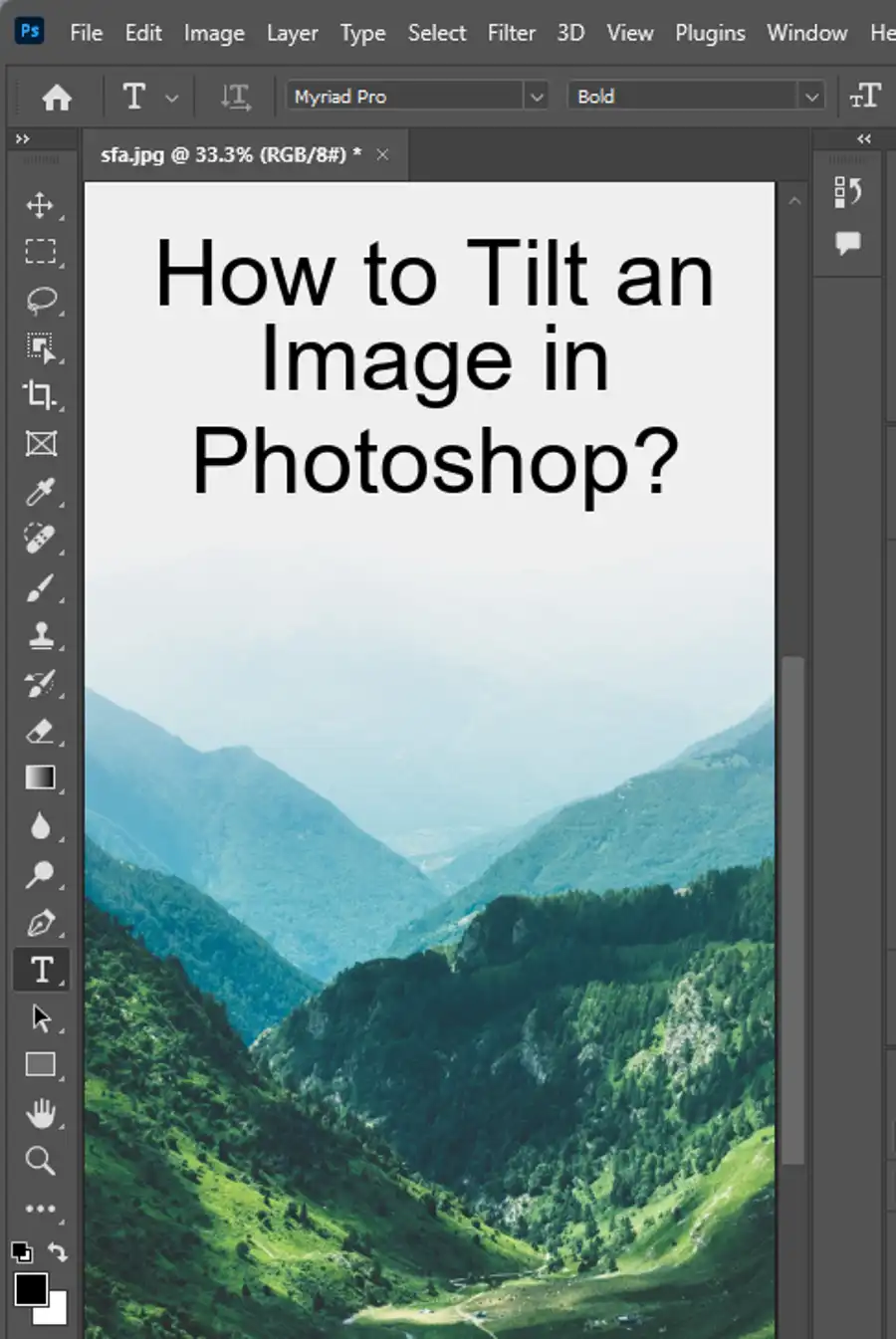
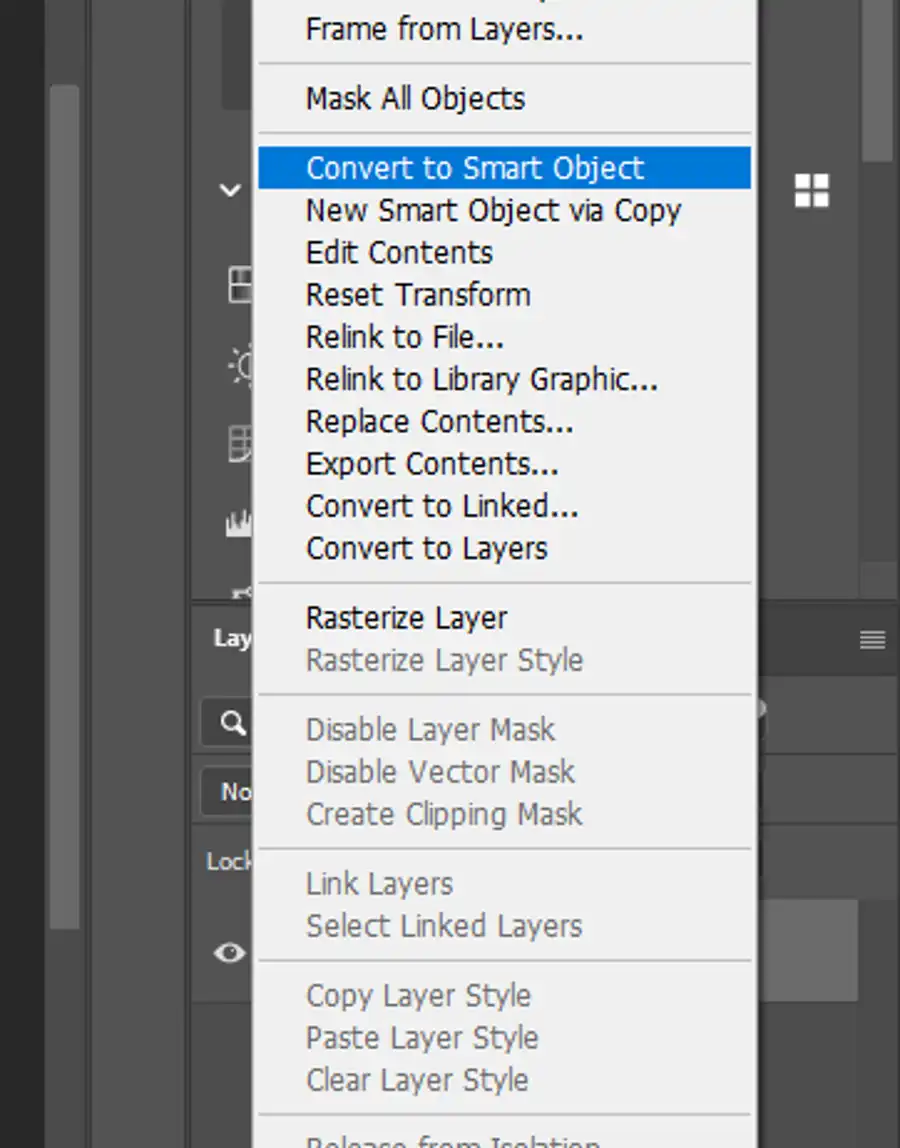
Shake Reduction
Photoshop's Shake Reduction feature works to reduce camera motion blur. It uses an algorithm to analyze the image and then correct for any motion blur detected. This feature is particularly useful for images clicked in low light or fast-moving objects.
Sharpen Tool
Finally, Photoshop's Sharpen tool can be used to manually sharpen areas of the image that require more attention.
Questions you might be asking
Can you fix blurry photos in Photoshop?
Yes, Photoshop has several tools and techniques that can be used to fix blurry photos. One common method is to use the "Sharpen" filter, which can be found under the "Filter" menu. This tool can help to emphasize the edges and details of an image, making it appear sharper. Another way to fix blurriness is to use the "Unsharp Mask" filter, which can be found under the "Filter" menu as well. This filter works by increasing the contrast of the edges within an image, resulting in a sharper appearance overall.
How do I Unblur an image?
If you want to unblur an image, you can try using the "Sharpen" filter within Photoshop. This tool works by increasing the contrast of the edges within an image, which can help to make it appear sharper. However, it's important to note that this method may not work for all images, especially if they are severely blurry or out of focus. If all else fails, it may be best to try taking a new, sharper photograph or consulting with a professional image editor who can offer more advanced solutions.