Looking to get into audio editing but not sure where to start? Look no further as we dive into the world of the best audio editing software for beginners. With so many options out there, it can be overwhelming to know which ones will meet your needs as a newbie. But fear not, we have done the research and testing to bring you our top picks based on ease of use, affordability, and functionality.
Did you know that over 55% of podcasters edit their own audio? That's just one example of how audio editing software has become a vital tool in the entertainment industry, from music production to podcast creation. In this article, we will be exploring popular software like Audacity, GarageBand, and Adobe Audition, so even if you're a complete novice, you'll be able to find an option that's right for you.
So get ready to perfect your sound design, enhance your vocals, and cut your tracks with our in-depth look at the best audio editing software for beginners.

Adobe Audition

Magix

Audacity

GarageBand

GarageBand is one of the most popular audio editing software available today. It is the Native audio editing software for macOS. It is free and easy to use. One of the standout features of GarageBand is its clean and straightforward interface, which makes it intuitive for beginners to navigate. Regardless of your level of experience, you can jump right into creating and editing audio recordings with ease.
The software allows you to upload prerecorded audio or record within the software. Additionally, GarageBand offers multiple tracks, so you can layer sounds to create complex audio productions. The built-in sound library is ideal for those who don't have professional-grade recording equipment, as it has a vast selection of high-quality sounds that you can use in your production.
GarageBand also offers controls in the “Edit” tab with shortcuts for actions like “cut,” “paste,” and “undo”. This allows for quick and easy audio editing, which is beneficial for beginners who are not experienced with audio editing software.

Moreover, the ability to drag and drop audio clips is a great feature that brings the user's creativity levels to a new high. It saves users time when editing audio clips, making the process smoother. With Garageband, exporting audio in AAC, MP3, AIFF, and WAVE formats is entirely seamless.
In summary, GarageBand is one of the best free audio editors available for Mac owners. It offers powerful tools that allow users to create professional-grade audio. GarageBand is also a great gateway into music production because of its ease of use, clean interface, and abundance of tools and features. It is undoubtedly an excellent option for beginners who want to create high-quality audio recordings at no cost.
Audacity

Audacity, the free audio editing software, is a popular choice among beginners looking to get started in the audio editing world. While it may lack some advanced features, Audacity has all the essential tools a new audio editor needs to learn the craft. It is easy to learn, making it a great option for those just starting out.
With a rating of 6/10, Audacity's compatibility with Windows is one of its strong points. Additionally, its audio editing tools receive a rating of 7/10. The software's key features, including auto ducking, punch-in recording, scrubbing and seeking, and automatic crash recovery, make it a versatile option for beginners.
One of Audacity's most significant benefits is that it is entirely free. It is widely available for Windows, macOS, and Linux and has modest system requirements. Users can record pre-recorded audio or record directly within the software and work with multiple audio tracks. The software also has a built-in library of sounds, and users can install numerous third-party plugins to further enhance their editing capabilities.

Audacity's audio editing tools allow users to cut, paste, and mix together audio clips, as well as change pitch without altering tempo. However, it is essential to note that all edits in Audacity are destructive, meaning that once an action is completed, it cannot be undone. The software's multi-tracking feature has some limitations, and its interface can become cluttered with features that are rarely used.
Despite some limitations, Audacity remains a powerful open-source audio editor that rivals many premium paid-for programs. It offers a ton of effects and features, with support from a huge developer community that continually strives to improve the software.
In conclusion, Audacity is the best option for beginners looking to get into the audio editing scene. With its user-friendly interface, essential audio editing tools, and completely free price tag, it is an excellent starting point for anyone new to the field.
Ocenaudio
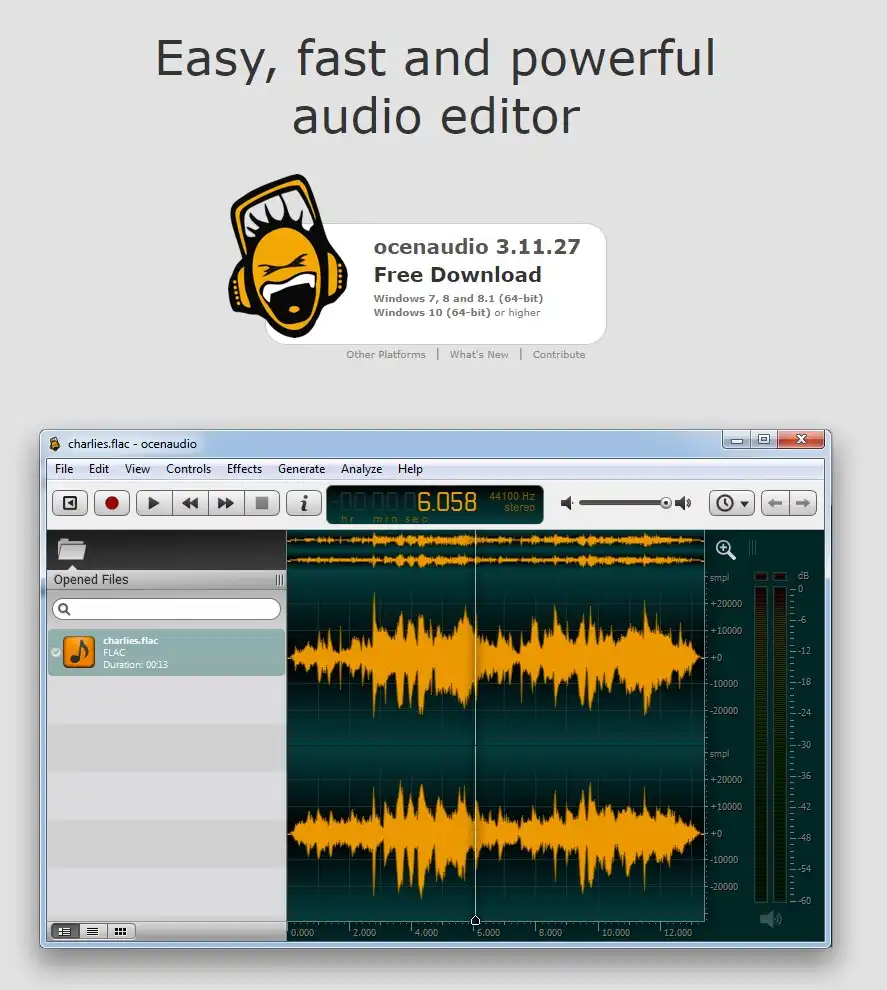
Looking for the best audio editing software for beginners? Look no further than Ocenaudio. While it may not be as well-known as some of the more popular options on the market, Ocenaudio has a lot to offer for those just starting out with audio editing.
One of the standout features of Ocenaudio is its simple interface. Unlike some other audio editing software, which can be overwhelming and hard to navigate for beginners, Ocenaudio's user-friendly interface makes it easy to get started right away. Plus, it's available for Windows, Linux, and macOS, so no matter what operating system you use, you can take advantage of all the software has to offer.
Another great thing about Ocenaudio is the fact that you can work on multiple audio files simultaneously. This makes it easy to edit and mix different tracks without having to constantly switch between them. Additionally, the software comes with a variety of built-in tools and features that allow you to adjust everything from the EQ to the reverb to the pitch of your audio.

If you're looking for a way to take your audio editing skills to the next level, Ocenaudio has you covered there as well. The software has advanced tools like a spectogram, which can help you analyze and visualize your audio in new ways. Plus, there are plug-ins available to install, allowing you to further expand the capabilities of the software.
Of course, like any software, Ocenaudio has a few drawbacks. For example, it only supports single or mono stereo files, meaning you can't work with multi-track recordings or more than one instrument at a time. Plus, because the software is less popular than some other options, updates may be infrequent.
If you're interested in a paid audio editing software alternative, Adobe Audition is a popular choice. However, if you're looking for something on the lighter side, Ocenaudio is a great option that won't break the bank. With its user-friendly interface, powerful tools, and availability across different operating systems, it's a great choice for beginners looking to dip their toes into the world of audio editing.
Adobe Audition
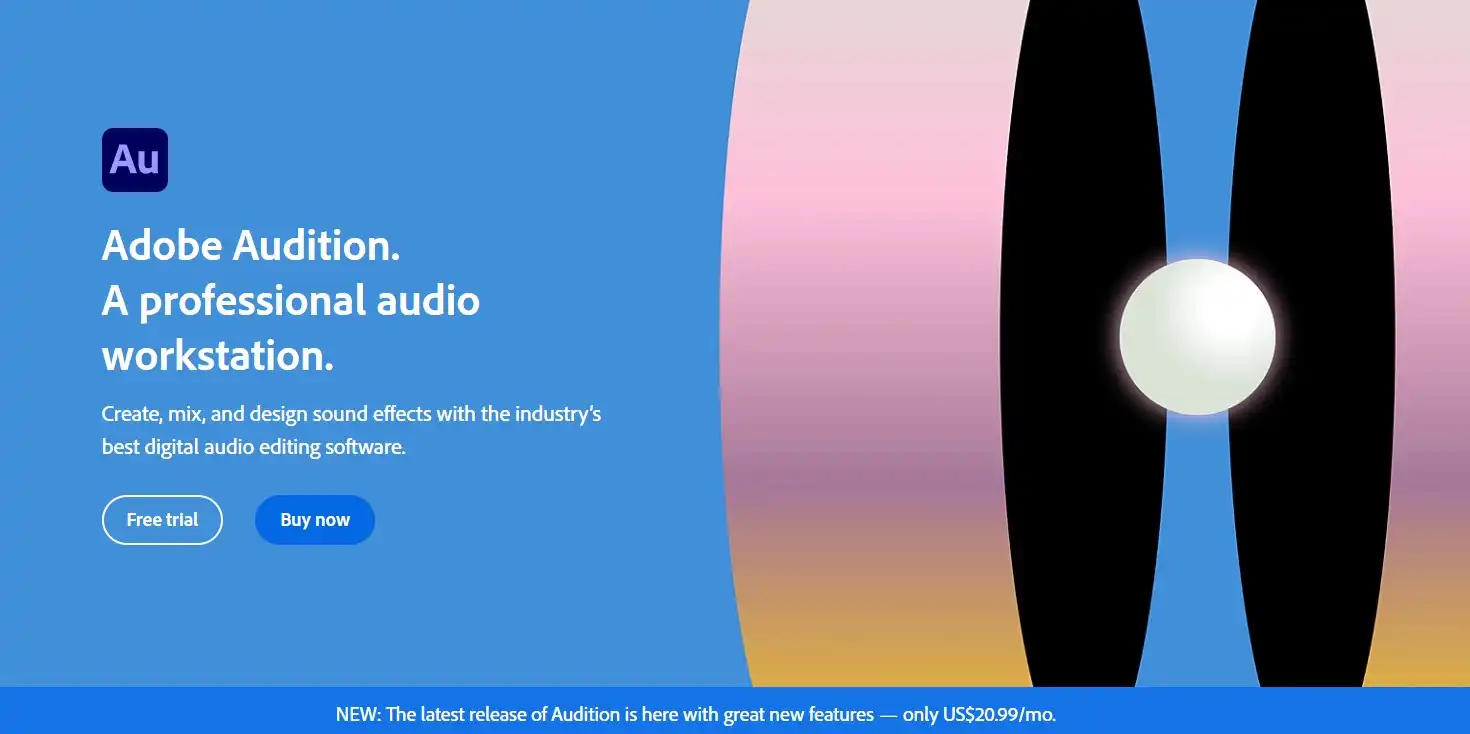
If you're a content creator, podcaster, or video producer looking for paid audio editing software, Adobe Audition could be a perfect fit for you. It lands in the middle of our list of best audio editing software for beginners because of its extensive advanced audio editing tools but lacks music composition tools, which could make it inappropriate for beginners.
One of the features we really like about Adobe Audition is its clean and straightforward interface. It makes it easy for users to work with multiple audio tracks at the same time, cut, clip, and move audio tracks with one click. Additionally, removing background noise is an easy task with just one button.
Compatibility is always a crucial factor to consider when selecting any software, and Adobe Audition is available for Windows, Linux, and macOS. The monthly subscription for Adobe Audition starts at $20/month if you choose their annual plan.

As with any audio editing software, there are several things to look for. Firstly, you will want to consider your budget, particularly since paid software can get expensive. It’s also important to make sure the software is compatible with your computer system and consider the ease of use.
When using Adobe Audition, individuals need to familiarize themselves with the necessary functions such as multiple tracks, audio level adjustment, cut, paste, and undo, as well as background noise reduction. This software offers all of those key features, which is why it is developed for content creators, podcasters, and video producers.
In conclusion, Adobe Audition is a comprehensive toolkit for audio editing and music production recommended for experienced users, mainly due to its extensive range of advanced features. It can be a great option for users who want to mix, edit, or restore audio alongside other Creative Cloud software.


