Are you tired of lousy audio quality on your podcasts, Youtube videos, or music recordings? Look no further than the Best Audio Editing Software for PC. With a plethora of options available, it can be overwhelming to choose the right software to enhance your audio content. That's why we've done the research and testing for you to provide a comprehensive guide on the top audio editing software on the market.
Related: Best audio editing software for low-end PC
From industry staples like Adobe Audition and Avid Pro Tools to newer contenders like Reaper and Ableton Live, we've got you covered. Our team of experts have put these programs to the test with a variety of audio tasks, such as reducing background noise, adjusting pitch and tempo, and applying effects. We've also compiled user reviews and ratings to give you a well-rounded perspective.
Whether you're a professional audio engineer or just getting started, our guide will help you find the software that best suits your needs and budget. Say goodbye to subpar audio quality and hello to polished, professional sound with the Best Audio Editing Software for PC.

Adobe Audition

Magix

Audacity
AudioDirector

Looking for the best audio editing software for your Windows PC? Look no further than AudioDirector, a powerful program that offers AI-powered audio correction tools for recording, editing, mixing, and mastering. In addition to its advanced features, AudioDirector is beginner-friendly and comes at an affordable price, making it the perfect choice for professionals and hobbyists alike.
One of the standout features of AudioDirector is its speech enhancement tools, which allow you to easily clean up audio recordings and improve the clarity of speech. The restoration tools are also top-notch, allowing you to remove unwanted noises and enhance the overall quality of your audio files.
If you're looking to add some extra flair to your audio projects, AudioDirector has you covered with its extensive background music and sound effects library. And with the audio ducking feature, you can easily achieve a professional-sounding mix by automatically lowering the volume of your background music during dialogue sections.
Related: Best Mac Audio Editing Software
Other notable features of AudioDirector include noise reduction, audio effects, multi-track editing, and vocal removal. And with the ability to batch process multiple files at once and Smart Fit for background music, it's clear that AudioDirector is designed to streamline your audio editing workflow.
Overall, we give AudioDirector a -/10 rating for its impressive range of features and user-friendly interface. Whether you're a novice or an experienced audio professional, this software is definitely worth checking out.
And if you're a video editor, AudioDirector works seamlessly with PowerDirector, making it an even more valuable tool for enhancing your projects with professional-quality audio.
Logic Pro
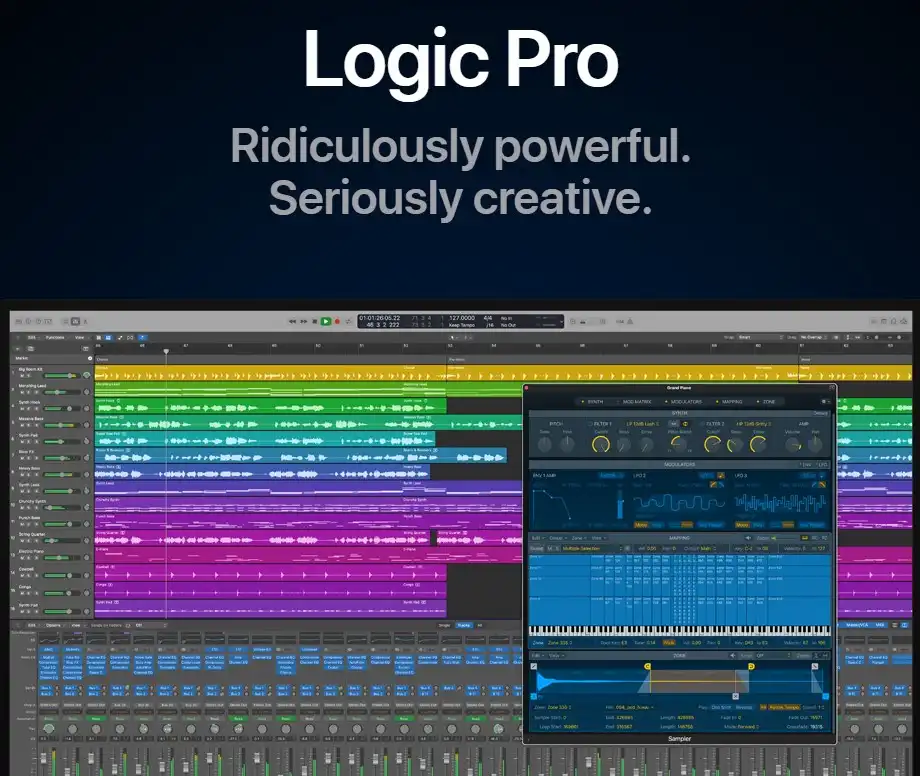
When it comes to high-quality audio editing software designed exclusively for Mac, Apple's Logic Pro is a top contender. Priced at $199.99 from the Apple App Store, Logic Pro may come with a relatively high price tag, but the software's advanced features make it worth the investment for audio professionals.
With Logic Pro, users have access to a large library of plug-ins, effects, and sounds. The software's seamless macOS integration allows for easy importing of external audio files, making editing and mixing a smooth experience.
One of the standout features of Logic Pro is its multi-track editing capabilities. Whether you're working on a simple voice-over or a complex musical composition, Logic Pro provides advanced tools for easy track organization and layering.
Additionally, Logic Pro includes MIDI sequencing tools for complete control over your compositions. The software's advanced mixing and automation tools provide further options for perfecting the final product.
Related: Best Android Audio Editor
The breadth of virtual instruments, effects, and sound packs available with Logic Pro provides users with almost limitless options for enhancing their audio productions. The software's comprehensive sound library allows for precise editing and the creation of unique audio compositions.
For those unfamiliar with the software, Logic Pro may have a steep learning curve. However, with the software's robust feature set and extensive documentation available online, mastering the software is worth the investment for audio professionals.
Overall, Logic Pro is an excellent option for anyone in need of high-quality audio editing software for Mac. Its advanced features, MIDI sequencing tools, and diverse sound library make it a standout choice for audio production professionals.
Steinberg Cubase Pro

Steinberg Cubase Pro is an ultra-flexible recording and production environment that offers top-notch digital audio workstation capabilities, particularly for MIDI editing and running virtual instruments. As such, it's a powerful tool that can be counted among the best audio editing software for a PC.
What can you expect from Steinberg Cubase Pro? For starters, it boasts a responsive and rock-solid audio engine that ensures a professional-grade output. Additionally, it comes equipped with comprehensive editing and automation support, as well as a robust instrument and plug-in bundle that cater to different production needs.
One of the highlights of this software is its powerful mixer, which offers advanced routing, grouping, and channel strip functionality. This makes it easy to manage complex projects and layer sounds without sacrificing quality.

When it comes to compatibility, Steinberg Cubase Pro is available for both Windows and Mac operating systems, making it accessible to a wide range of users. And while it does have a relatively high price point, its features more than make up for it, as it offers advanced audio and music editing tools that are perfect for professionals who require precision and flexibility in their work.
Overall, Steinberg Cubase Pro is a reliable and comprehensive audio editing software that is suitable for both beginners and seasoned professionals. Its compatibility and relatively easy-to-use interface make it a popular option amongst musicians, producers, and sound engineers alike.
PROS:
- Responsive, rock-solid audio engine
- Comprehensive editing and automation support
- Robust instrument and plug-in bundle
- Powerful mixer
CONS:
- Expensive
- Messy installation.
If you're in the market for an audio editing software that offers a top-notch digital audio workstation and unmatched flexibility, Steinberg Cubase Pro is a powerful option that should be on your radar.
Adobe Audition
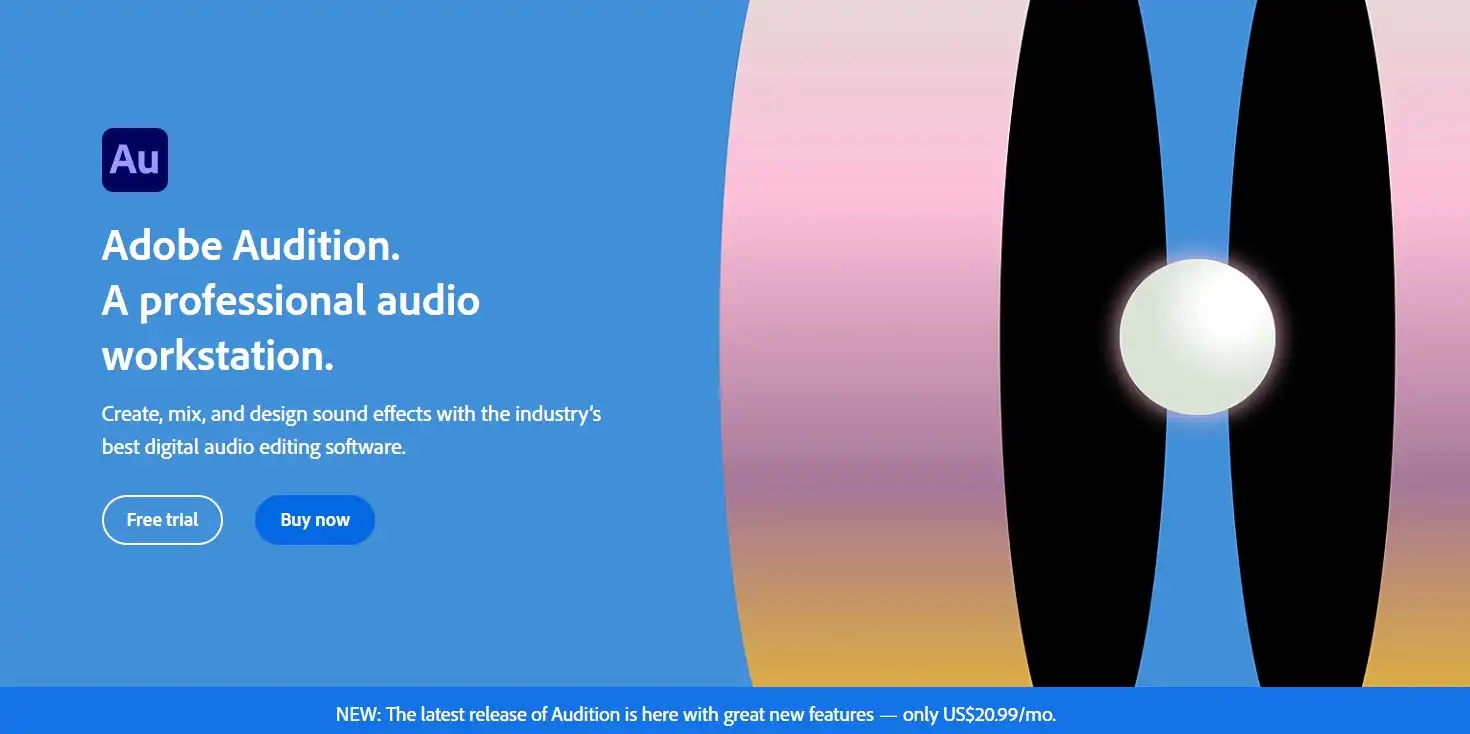
Adobe Audition is a powerful and versatile professional audio editing software that offers a comprehensive toolkit for music production, audio editing, and cleanup. Its precision, nondestructive editing is perfect for corporate and commercial videos and podcasts, and its strong audio-restoration, sound-removal, and noise-reduction tools make it an excellent option for those looking to improve audio quality.
One of the standout features of Adobe Audition is its new Loudness Meter, which is a boon for targeting streaming services. Additionally, the software includes useful visualization tools and adheres to film and television broadcast standards for audio.
As a comprehensive suite specialized for cleaning up or restoring audio, Adobe Audition allows for multi-track, waveform, and spectral display, making it an excellent option for mixing, editing, and restoring audio. It can import and export multiple audio formats, including MP3, WAV, OGG, FLAC, and more, and provides all the normal live recording editing, analysis, and effects functions.

However, there are some cons to Adobe Audition. It lacks MIDI support and is only available via an expensive monthly subscription. As a result, it may not be the best option for those on a tight budget or just starting out with audio editing.
Despite these drawbacks, Adobe Audition remains a professional-grade software used by professionals in the radio, television, and movie industries. It is an excellent choice for audio and music professionals worldwide who are looking for a comprehensive set of tools and features.
Overall, Adobe Audition is a powerful audio editing software for Windows and Mac that includes tools for noise reduction, mixing, and mastering. While it may not be beginner-friendly due to its steep learning curve, it is a professional-grade software that offers advanced features like automatic speech alignment, spectral frequency display, and audio cleanup tools.
Samplitude Pro

Samplitude Pro is an audio editing software that is making waves in the music industry. It is a digital audio workstation that offers advanced editing tools to record, mix, and edit audio tracks with ease. If you are a music producer or a sound engineer who is looking for the best audio editing software for pc, Samplitude Pro might just be the one for you.
One of the key features of Samplitude Pro is its impressive 999 audio tracks and 256 physical inputs and outputs. These numbers alone give users a lot of flexibility in recording and mixing audio tracks. With this software, users can create complex audio productions with ease.
In addition to the impressive number of audio tracks and inputs, Samplitude Pro also offers time stretching and pitch shifting features. This allows users to change the speed and pitch of audio tracks without distorting the sound quality. This is a crucial tool for music producers who want to create unique effects and manipulate audio tracks.
One of the most notable things about Samplitude Pro is its non-destructive editing capabilities. This means that users can experiment with different edits on their audio tracks without permanently altering or damaging them. This gives users more creative freedom and flexibility in their audio editing processes.
Overall, Samplitude Pro is a great option for anyone who is looking for advanced audio editing tools. Its compatibility with Windows and impressive audio editing capabilities make it a popular choice among sound engineers and music producers alike. With an overall rating of 8/10 and an 8/10 rating for audio editing tools, it is definitely worth checking out if you are serious about music production.
Hindenburg Pro

If you're a journalist or podcaster looking for an audio editing software that caters to your needs, you may want to give Hindenburg Pro a shot. This audio editor comes equipped with features that make editing and recording interviews a breeze. While it may be more expensive than some competing programs, it could be worth the investment, especially if you value ease of use and efficiency.
One of the most prominent features of Hindenburg Pro is its ability to quickly cut and re-arrange recordings into a narrative format. This feature is ideal for creating journalistic shows that require a lot of editing. Additionally, this audio editor provides advanced tools that allow users to normalize and clean up spoken word interviews. The auto-leveling and fixing options can also save users a lot of time and effort.
Hindenburg Pro is compatible with both Windows and Mac, making it accessible to a wider range of users. Its overall rating is a solid 7/10, with its audio editing tools also earning a 7/10 rating. While it may not have as many features as some other audio editors in its price range, its focus on interviews and spoken word editing makes it stand out from the rest.
The price of Hindenburg Pro ranges from $12 per month to $399 for a perpetual license, which may seem steep to some users. However, for those who take their audio editing seriously and require advanced tools for their work, it could be a worthwhile investment in the long run.
Key features of Hindenburg Pro include noise reduction, a loudness normalizer for different media specifications, cross-compatibility with other DAWs, and one-click upload to popular podcast hosts. These features make editing and publishing podcasts a much smoother process.
Overall, Hindenburg Pro is an excellent choice for journalists and podcasters who need an audio editing software that caters to their specific needs. While it may be more expensive than some competing programs, its advanced tools and ease of use make it a worthwhile investment for those who need to edit interviews and spoken word content frequently.
Audacity

Audacity has been around for years and remains a popular choice among many audio professionals. This free, open-source audio editor is a good option for those looking for a powerful multi-track editor that competes with many of its premium paid-for counterparts. It is multi-platform and available for Windows, Mac, and Linux, making it accessible to a wide user base.
With support for up to 32-bit/384kHz audio and numerous formats like WAV, MP3, and OGG, Audacity offers unlimited undo and redo options, which is particularly helpful when trying different effects and edits. Its built-in dithering and real-time preview have made it a favorite for quick-and-dirty audio work, making it suitable for beginners and intermediates alike.
One of the standout features of Audacity is its colossal library of plugins, which makes it an excellent option for two-track editing. However, its multitrack audio support is exceedingly basic compared to some of the other software out there. Additionally, as the software only supports destructive editing, it may not be the best option if you need to undo changes made several steps back.
Nevertheless, the updated version of Audacity now allows you to edit non-destructively, adding to its reputation as a versatile audio editing software. It has a wide range of effects, add-ons, and plugins that can be easily downloaded and installed to give your audio project that extra edge. However, it should be noted that Audacity can be complicated for beginners despite its user-friendly interface.
Audacity is best for editing podcasts and is a suitable option for those who need basic editing tools and a free audio editor. It offers essential editing options like cut, copy, paste, volume adjustment, and noise reduction. It will also allow you to record audio directly into the software and export audio files in various formats.
In conclusion, Audacity is an excellent option for those looking for a free, cross-platform audio editing software packed with features. While it may not be the most suitable option for professionals who require advanced editing tools, it is still an excellent choice for beginners who need basic editing capabilities.
Download it for free now from https://www.audacityteam.org/.
Questions you might be asking
What is the best audio editing software for PC?
The best audio editing software for PC includes Adobe Audition, Audacity, Mixcraft, WavePad, and Reaper.
Can I edit music with audio editing software?
Yes, you can edit music with audio editing software. Many programs have special effects, equalizers, and tools to manipulate different elements of music files.
What is the simplest audio editing software for PC?
The simplest audio editing software depends on the individual's familiarity with technology, experience, and specific needs. However, some popular audio editing software options include Audacity, GarageBand, and Ocenaudio.
Which is better GarageBand or Audacity?
Both GarageBand and Audacity are popular audio editing software options with their unique features and editing capabilities. GarageBand is known for its user-friendly interface and is often recommended for Mac users. On the other hand, Audacity is free and cross-platform. In general, the best option depends on the individual's needs, preferences, and operating system.
Does Windows 10 have an audio editor?
Yes, Windows 10 has a built-in audio editor called Voice Recorder. It offers basic audio editing features like trimming, splitting, and adding effects. For further editing needs, third-party audio editing software options like Audacity and Ocenaudio can also be used.

