Looking for high-quality audio editing software that won't drain your low-end PC's resources? Look no further! We've compiled a list of the best audio editing software options for computers with less-than-optimal specs. From free options to affordable premium programs, we've got you covered.
Get ready to take your audio to the next level without worrying about your computer crashing or freezing. According to recent surveys, over 90% of audio professionals run audio software on machines with less than 16GB of RAM, making this list essential for anyone who wants to create top-notch audio content without breaking the bank on new hardware. Let's dive in and explore the best audio editing software options for low-end PCs!

Adobe Audition

Magix

Audacity
Related: Best Video Editor for Low-End PC
Audacity

Audacity is a great option for beginners who want to start recording, editing and mixing their own music tracks. It is a popular free audio editing software that allows for multi-tracking. The software comes with a range of effects and plugins, making it easier to explore and experiment with different sounds. It's easy to use once you get used to it, making it a great option for those starting out in the audio editing world.
However, Audacity does have some drawbacks. One of its biggest complaints is the unappealing user interface and cluttered toolbar. It can be difficult to navigate for beginners, and can be overwhelming at first. There is a paid version available for $60, but many users are satisfied with the free options.
Another issue is that Audacity requires additional plug-ins like LAME and Fmeg to export various file formats, including MP3. While some users have suggested that there are licensing issues with MP3s when it comes to open-source audio editors, Audacity is one of the better options out there. DN, a music teacher and someone who has been using it for a while, shared their experience about using Audacity to record complete albums in WAV format. Wayne has also been using Audacity for years to import and export to MP3. They both praised the software for being free and easy to use.
Also read: Best Video Editing Software for Noise Reduction
There are some criticisms of Audacity, such as issues with 5.1 sound and the difficulty of cropping noise, but these are minor in comparison to the positives. Overall, it is a great option for beginners to start experimenting with music creation. It offers a multi-track editor that helps you to edit any sound easily, making it a great choice for sound editing. You can convert audio to various formats like mp3, ogg, flac, WAV, and more, as well as adjust volume and select specific sound waves for ease of work.
Although Audacity may not be a suitable replacement for a proper DAW like Apple Logic Pro or Avid Pro Tools, it is the perfect option if you're just starting out in podcasting or music recording. It is a free, open-source audio editor that works well with up to 32-bit/384kHz audio, and it permits you to combine, import, and mix audio tracks, and save them as a single file. All these qualities make Audacity an excellent and cost-effective option for anyone looking to experiment with sound and music editing.
Ocenaudio
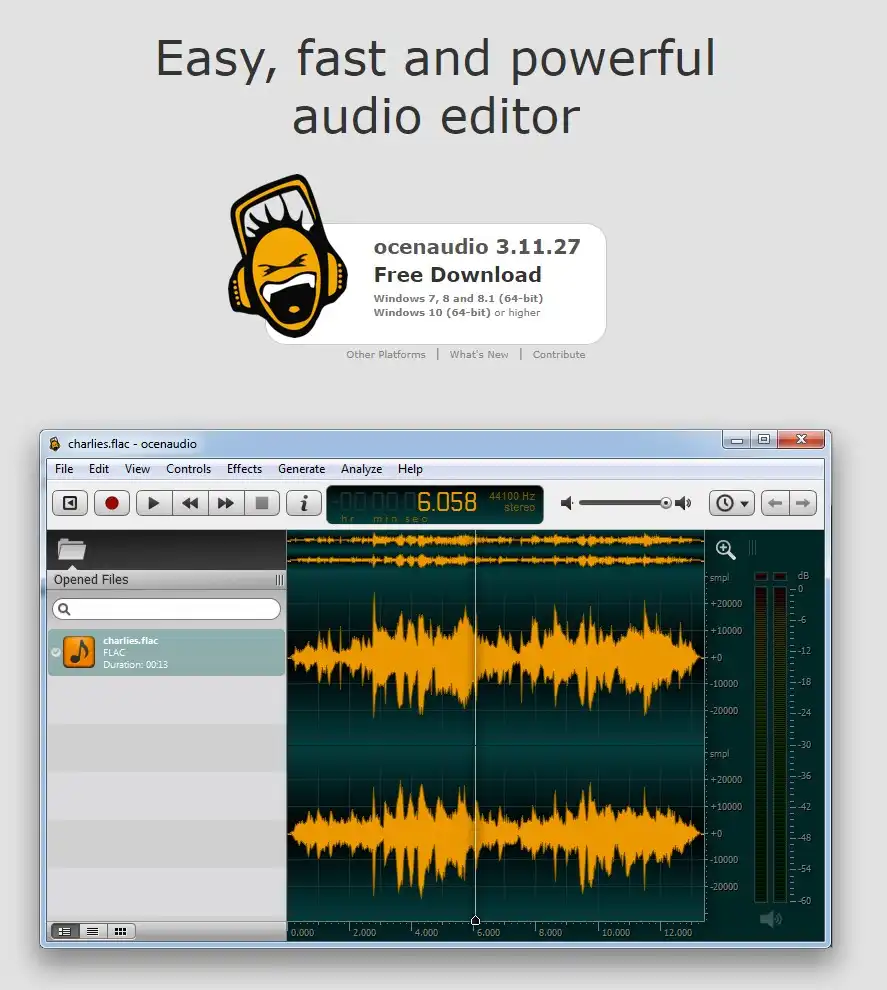
If you're looking for the best audio editing software for low-end-pc, then you might want to consider ocenaudio. It's a new, simple audio editor with a clean and colorful user interface. The editing process is incredibly smooth and it's bundled with loads of effects that you can tweak in real-time. Additionally, it has VST support, so you can use third-party plugins to enhance your audio projects.
One downside is that it only supports single stereo/mono files, but it makes up for this by working well on Windows 10. This makes it suitable for someone who wants the easiest and most toy-like editor. A user likes it and thinks it is promising, but it might not be for everyone. One commenter tried it but it didn't work for him, while another commenter finds it an excellent and easy-to-use programme, which he recommends.
Also read: Best Video Editor for Beats
Ocenaudio is an easy and fast audio editor available for Windows, Linux, and Mac OS X. This application runs any time-consuming tasks in the background so that you can focus on your important work. It's perfect for people who appreciate simplicity and efficiency.
One of the things that make Ocenaudio stand out is its user interface. Unlike other programs that can be overwhelming with features, ocenaudio's design is clean and straightforward. Everything is where it should be, and it's easy to find the tools you need for your project.
Ocenaudio is a web page that can allow one to stream or edit their real-time voice editor/changer. This feature is useful for people who use their computer to record podcasts or voiceovers.
In terms of features, Ocenaudio has everything you need to create professional-sounding audio projects. Unfortunately, there is no information found about the specific features. It's a shame, but it doesn't detract from the program's overall usability.
In conclusion, if you're looking for a simple and efficient audio editing software for low-end-pc, then Ocenaudio might be the right choice for you. It's easy to use, fast, and packed with features that will help you create excellent audio projects. While it might not be for everyone, it's definitely worth trying out.
Hya-Wave
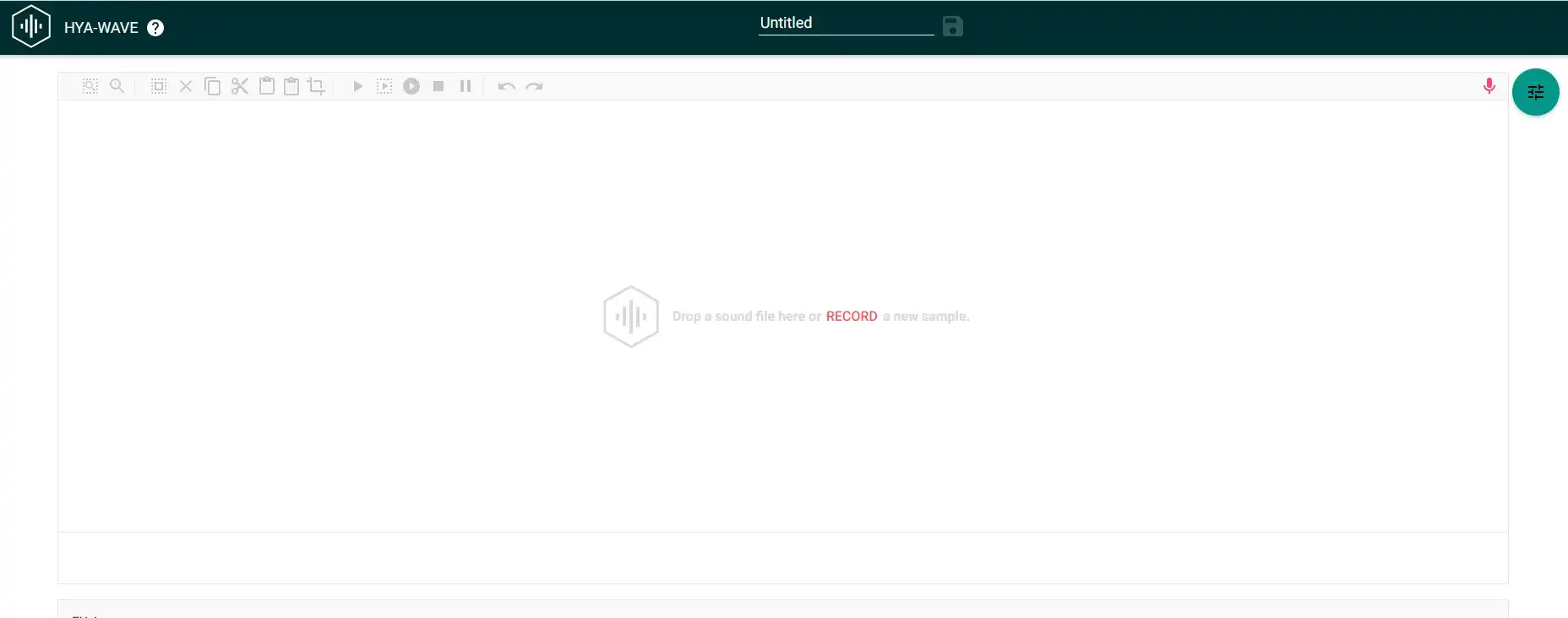
Looking for the best audio editing software for your low-end-PC? Hya-Wave might just be what you're looking for! This online audio editor runs in your internet browser, eliminating the need for expensive, resource-intensive software.
One of the first things that caught our attention was the clean and user-friendly interface that Hya-Wave provides. This made it easy for us to navigate through the different editing tools and features offered by the software. We found it to be very helpful when we wanted to copy, paste, cut, clear, and crop audio.
We were also impressed by Hya-Wave's ability to load and save files in the cloud, apply live effects, and share projects via social media or URL. These features are very useful for quick and easy sharing of works-in-progress or finished audio projects.
However, we do need to point out that Hya-Wave does not support multi-tracking, so it may not be suitable for those who require more advanced editing functions.
That being said, we found Hya-Wave to be promising for music teachers who want to make learning en masse easier. It provides a way for each student to make his or her own song using shared samples.
Some critics mentioned that Hya-Wave didn't work for them. However, in our experience, we found it to be exactly what we needed for sound editing.
Another thing that impressed us about Hya-Wave was its ease of use - even for users with limited audio editing experience. We found it to be accessible and perfect for beginners.
In terms of features, while we couldn't find specific information about them, we did find that Hya-Wave had all the basic sound editing tools we needed.
To sum it up, Hya-Wave could be a great option for those looking for an online audio editing software that runs smoothly on low-end-PCs. With its clean interface, essential editing tools, and cloud-based sharing capabilities, Hya-Wave is worth considering.
WavePad
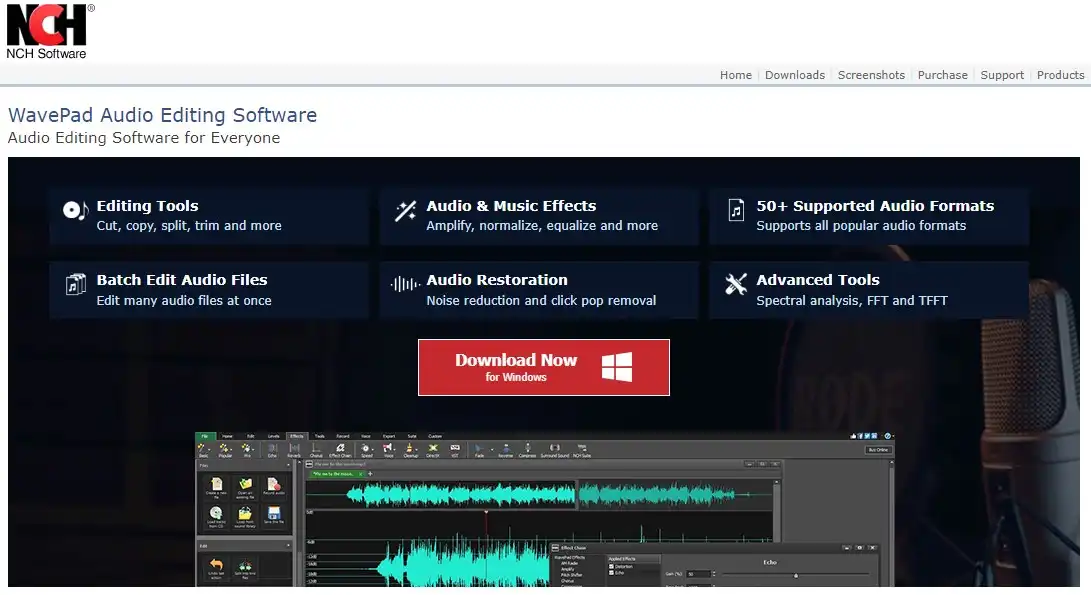
As we tested different audio editing software for low-end PCs, WavePad, developed by NCH software, stood out due to its robust features and user-friendly interface. It is an excellent option for small businesses, YouTubers, and audio enthusiasts who require a dependable yet affordable sound editing software.
WavePad is an older DAW that is easy to install and use. It has numerous bundled effects and analysis tools and supports pitch and speed changes and audio scrubbing. While it does not support multi-tracking, it has batch processing that can save you time while editing multiple audio files simultaneously.
We highly recommend WavePad for its fully-featured sound editing capabilities. It allows you to record and edit music and voice and cut, copy, and paste parts of recordings with ease. The program also enables you to convert audio to various formats like mp3, ogg, flac, WMA, and more.
WavePad supports both Windows and Mac operating systems, making it one of the most versatile audio editing software in the market. Also, it allows sound editing, cutting, and splitting while you can apply several sound effects, including reverb, echo, and more, to enhance your audio files.
Despite being a highly recommended product, we want to highlight that some users reported issues with a NCH product that is not recommended due to Trojans and malware that are hard to uninstall. However, this is not a problem with WavePad, and many satisfied users support this software.
One commenter downloaded WavePad and found it simple, intuitive, and easy to use, with tools he may never use. This statement is true, as the software comes with numerous features and tools that can meet any audio editing need.
Overall, WavePad is a fantastic audio editing software for low-end PCs that can serve both professionals and beginners in audio editing. You can purchase the software for only $69.99, which is reasonably affordable compared to other audio editing software in the market. You can download and try the software for free from the official website link, https://www.nch.com.au/wavepad/.
TwistedWave
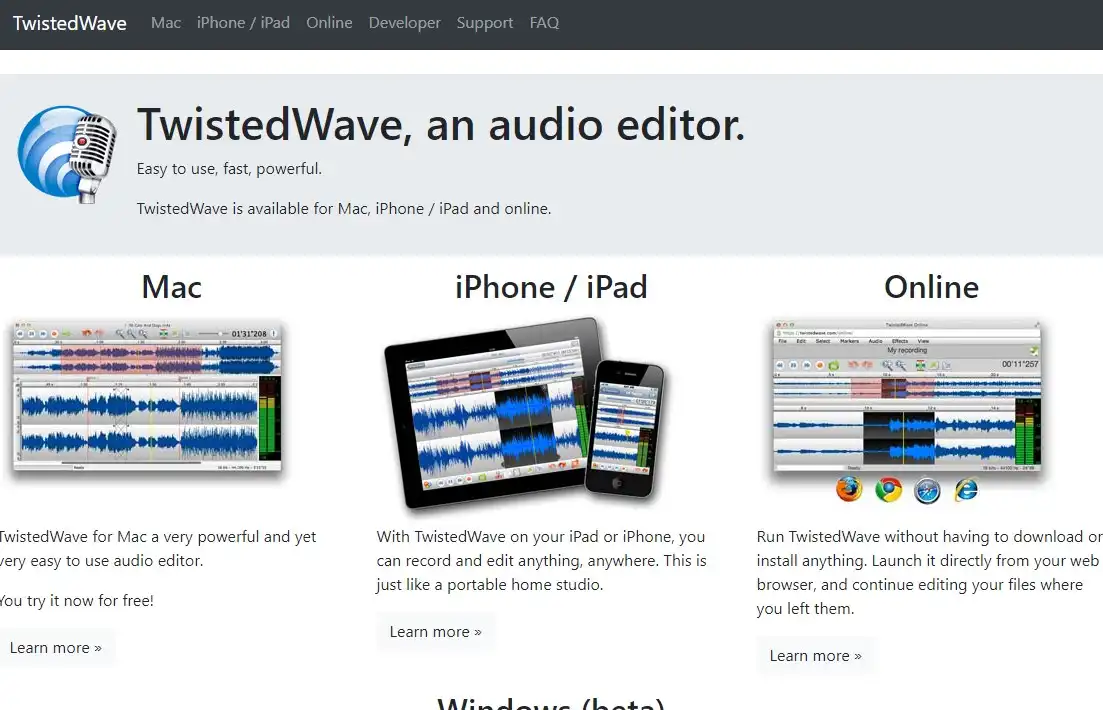
One of the standout features of TwistedWave is how easy it is to normalize audio and apply effects. As we tested the product, we were impressed with how simple it was to cut and apply fade in/out effects as well. The batch processing feature made it easy for us to convert one file into other formats and export individual files. Additionally, we were able to make ringtones with ease and arrange audio with the clip list.
One downside to TwistedWave is that it does not support multi-tracking. However, for low-end PC users, this may not be a deal-breaker as the simplicity and ease of use make it a good option for personal use or small projects.
As for pricing, we wanted to note that while TwistedWave is free for use on desktops and Android devices, it's priced at $9.99 for iPhone users. Overall, the software is reasonably priced and worth the investment.
In conclusion, TwistedWave proved to be a great option for low-end PC users needing a reliable audio editing software. With its ease of use, efficient batch processing feature, and easy application of fades and effects, users can produce high-quality audio without the need for expensive hardware. As we tested it and had a positive experience, we'd recommend TwistedWave to anyone needing a simple, streamlined audio editing solution.
Wavosaur
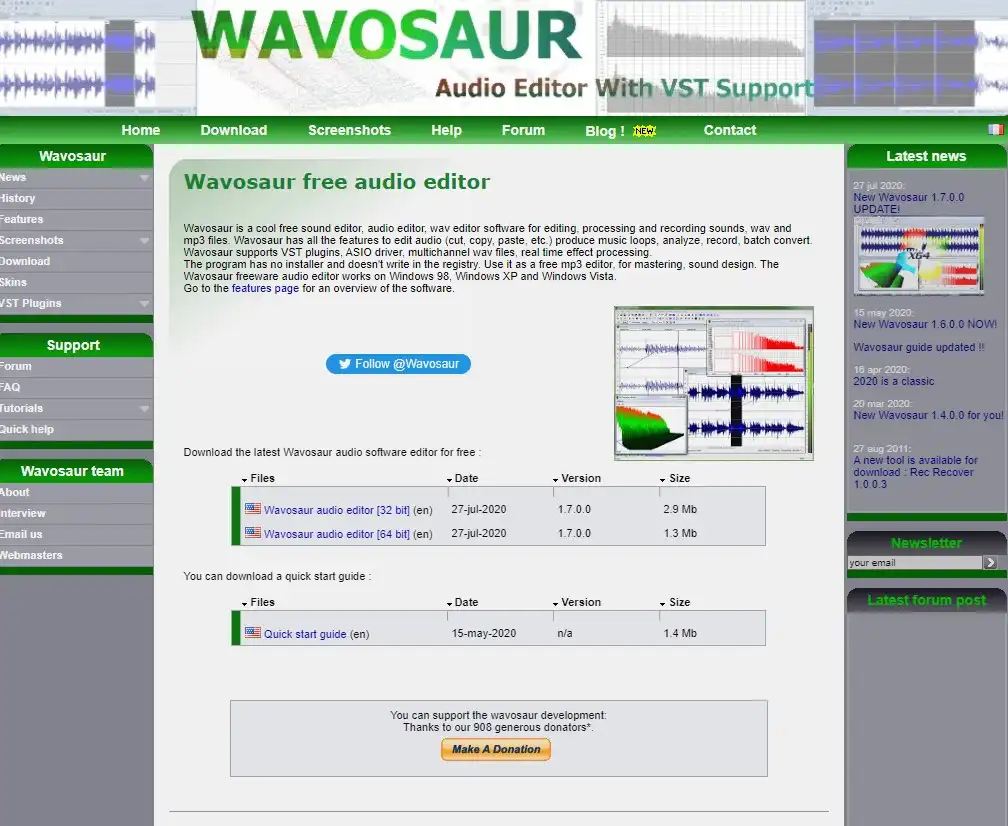
Although it doesn't come with any VSTs, Wavosaur supports them, giving users the flexibility to customize their editing experience. The easy volume automation allows for smooth transitions, and the ability to cut, copy, paste, and trim sounds gives users complete control over their projects.
According to a commenter, Wavosaur was not covered enough in a previous article, and they compared it favorably to Audacity, a much more well-known audio editing software. This sentiment is understandable, considering Wavosaur's versatility, allowing for batch conversion of files, editing of a wide range of audio formats, and the ability to add VST effects.
Additionally, Wavosaur's latest version was released in 2017, giving users access to the most up-to-date features. However, it's important to note that some information given in the article concerning the latest version may be incorrect.
Overall, Wavosaur is an excellent option for those who are new to audio editing or have limited resources. Its small size and basic features ensure that it won't slow down your computer while providing ample tools for producing music, loops, and recording sound. So, for those looking for a reliable and straightforward audio editing software, Wavosaur could be the perfect fit.
Acoustica Basic

One of the first things that caught my attention about Acoustica Basic is its ease of setup. I was able to set up my project and start recording in no time. The user interface is straightforward and easy to navigate, which is a huge plus for me.
Acoustica Basic has some fantastic analysis tools that helped me to fine-tune my sound in real-time. It also comes equipped with a convolution reverb, which was really impressive. I was able to apply various sound effects and mix audio tracks, record audio, and apply noise reduction to get the perfect sound I desired.
One other thing that stood out to me about Acoustica Basic is the fact that it supports a wide range of audio formats. I was able to import and export audio files in various formats, which was very convenient.
Another great aspect of Acoustica Basic is that it comes with a 30-day trial period. Users can test the features of the software before deciding whether to purchase the Standard or Premium version. However, after the trial period, users will need to pay to continue using the software.
A commenter compared Acoustica Basic to Wavosaur, its direct replacement since there are no free versions of Acoustica after version 7. This comparison is worth noting if you're considering other options.
Overall, Acoustica Basic is a must-try for anyone looking for an excellent sound editing software that can work on low-end PCs. Its simple user interface, analysis tools, true-to-life effects, and CD ripping and burning feature make it a worthy investment. Head over to their website to download the free version of the software and see for yourself.
Soundation
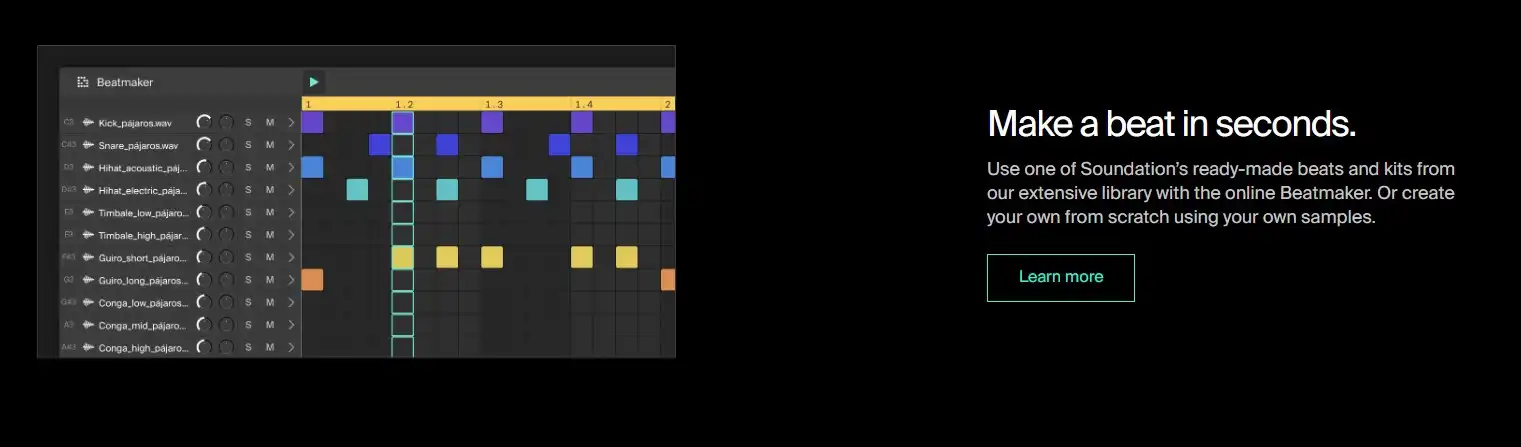
Looking for the best audio editing software for a low-end PC? Look no further than Soundation. This online application functions as a multi-track DAW, providing you with all the tools you need to create high-quality audio tracks.
One of the standout features of Soundation is its attractive interface, which is both intuitive and easy to use. Recording is a breeze, and the software supports volume and pan automation and time stretching, allowing you to manipulate your audio tracks with ease.
While some users might find Studio One limiting (it only allows for two tracks), Soundation is a great option for those who are looking for online music-making tools. In fact, it's one of the best options out there. With Soundation, you have access to ready-to-use basslines, melodies, and more than 20,000 mix options.
And the features don't stop there. Soundation supports MIDI input and output, and it comes with a range of built-in effects and virtual instruments, including a drum machine, synthesizer, and sampler. There's even a social component, with the ability to share your tracks on the Soundation community and get feedback from other users.
Overall, Soundation is a great option for anyone looking to create music on a low-end PC. It's easy to use, full of features, and comes with a wealth of pre-built loops and samples to get you started. Whether you're a professional mixing engineer or just starting out, Soundation is definitely worth considering.
Audio Cutter Pro
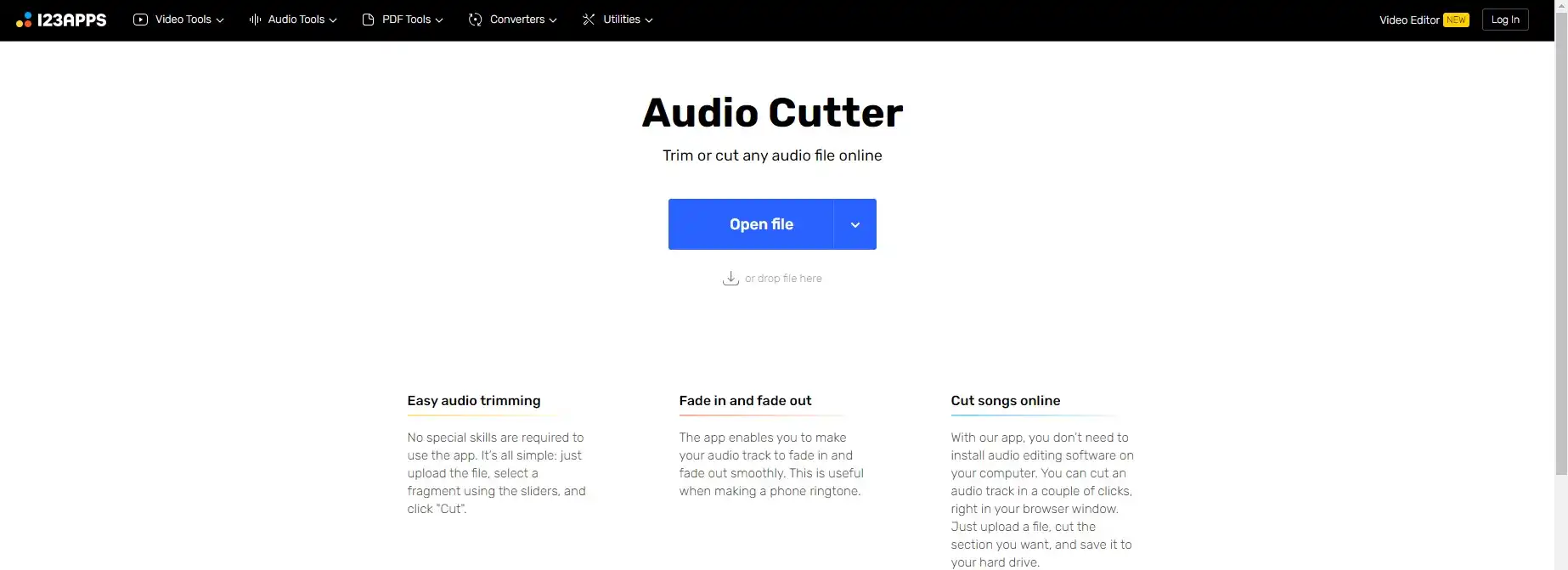
When it comes to audio editing software, finding the right fit can be a daunting task, especially for low-end PC users. In our search for the best option in this category, we came across Audio Cutter Pro, a web app that is perfect for cropping tracks and adding fades.
One of the standout features of Audio Cutter Pro is its simple yet great interface, complete with intuitive keyboard controls. Plus, it can be used on Android devices, making it incredibly versatile.
Using Audio Cutter Pro is a breeze. With the ability to cut audio files and mark starting and ending points of the audio, it enables you to listen and adjust selections accurately. You can also save cut pieces in various formats or share them on social media.
In our testing, we found Audio Cutter Pro to be a reliable tool for those looking for a straightforward audio editing experience. While it may not offer all the bells and whistles of more robust software options like Apple Logic Pro or Avid Pro Tools, it is a great option for basics like cutting and cropping audio files.
Speaking of Apple Logic Pro, this comprehensive DAW app is perfect for composers, mix engineers, film scoring, mastering, and post-production. It offers a range of virtual instruments and effects plug-ins, including over 5,900 presets and nearly 15,000 royalty-free loops. Logic Pro also has live performance and composition mode features that provide users with similar functionality to Ableton Live.
Ableton Live, on the other hand, is an all-in-one solution for composing and performing live music. Its clip-based live performance and composition workflow is particularly designed for electronic music, allowing composers to perform on the spot and turn live performances into recorded tracks.
For those operating on a budget, Cockos Reaper offers low memory imprint and bargain multi-channel audio recording, mixing, and mastering. It is customizable, allowing users to create their menus, toolbars, and macros and change the entire look and color scheme of the interface.
Ultimately, the right audio editing software for a low-end PC will depend on individual needs and preferences. However, for those looking for a simple and reliable option, Audio Cutter Pro is definitely a solid choice.
Questions you might be asking
Can I use audio editing software on a low-end PC?
Yes, there are many audio editing software options available that can run on low-end PCs. These software options are designed to use minimal system resources, making them a great choice for users with older or lower-powered computers.
What are some of the best audio editing software options for low-end PCs?
Some of the best audio editing software options for low-end PCs include Audacity, Ocenaudio, Wavosaur, and Nero WaveEditor. These programs are lightweight, easy to use, and free or low-cost.
Is Audacity a good option for audio editing on a low-end PC?
Yes, Audacity is a great choice for audio editing on a low-end PC. It is a lightweight and open-source software with a user-friendly interface. Additionally, Audacity supports a wide range of audio file formats and includes many useful features for editing and enhancing audio.
Is it possible to record audio using audio editing software on a low-end PC?
Yes, most audio editing software options for low-end PCs include the ability to record audio directly into the program. This allows users to record and edit audio without the need for additional hardware or software.
Can I use audio editing software to remove background noise from recordings?
Yes, many audio editing software options for low-end PCs include noise reduction tools that can be used to remove background noise from recordings. Some programs also include additional features for enhancing and improving audio quality.
Is Audacity good for audio editing?
Yes, Audacity is an excellent choice for audio editing, particularly for beginners. The program is open-source, free, and offers a wide range of features including noise removal, equalization, and audio effects. It’s also relatively easy to use, making it a popular choice for those new to audio editing software.

