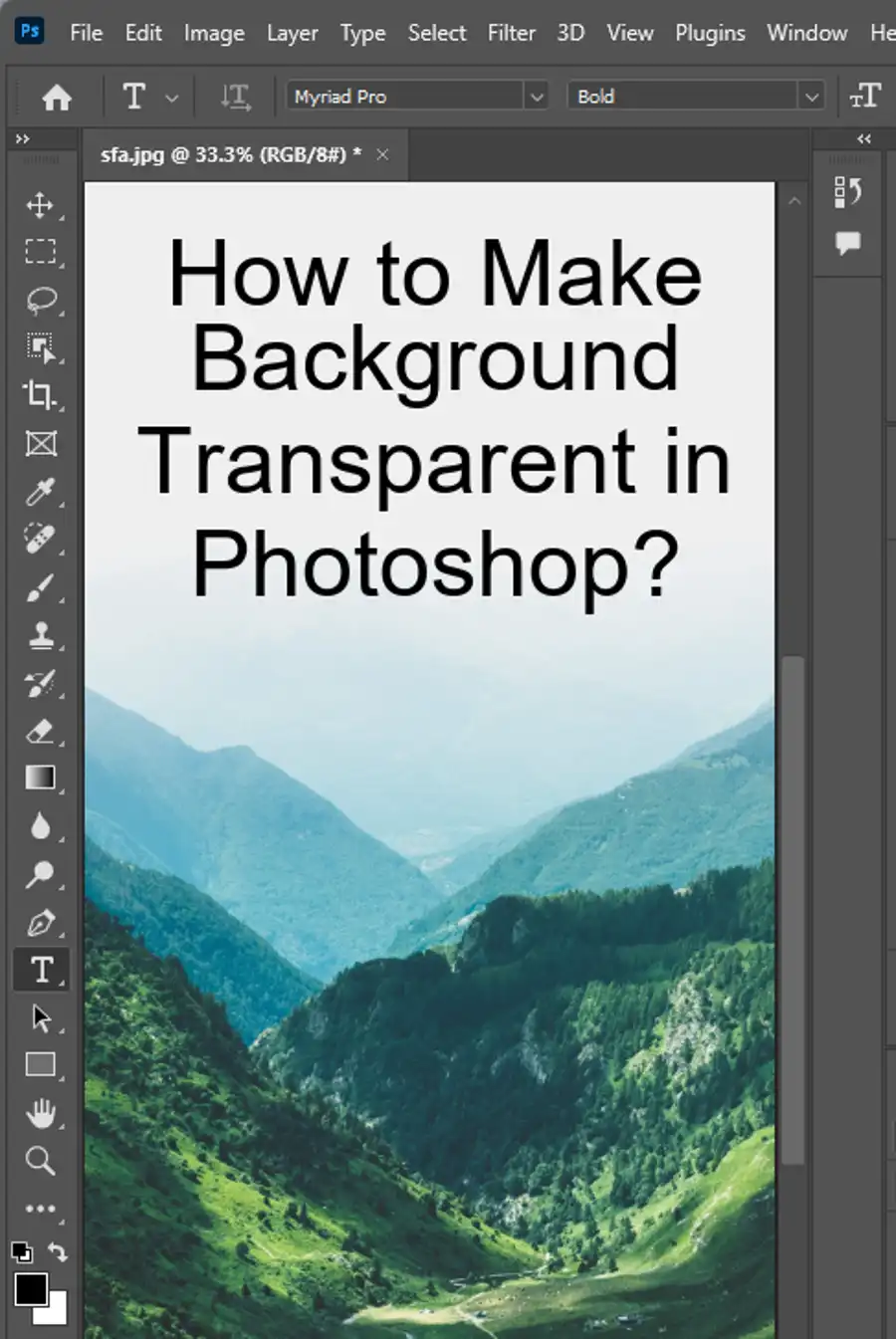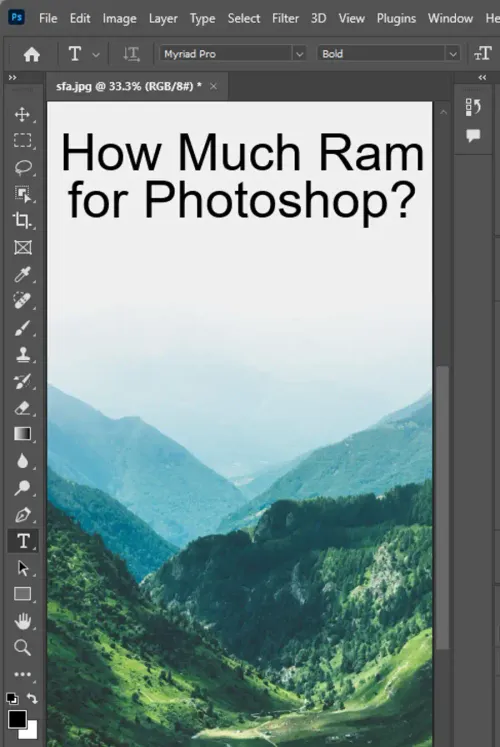When it comes to using Photoshop, there is no question that having enough RAM is crucial to ensure smooth operation of the application. Photoshop is a software that requires a lot of resources in order to run efficiently, and one of the most important factors to consider is how much RAM your computer has. In this review, we will discuss the minimum RAM requirements for Photoshop, as well as the recommended amount of RAM for professionals who use the software frequently.

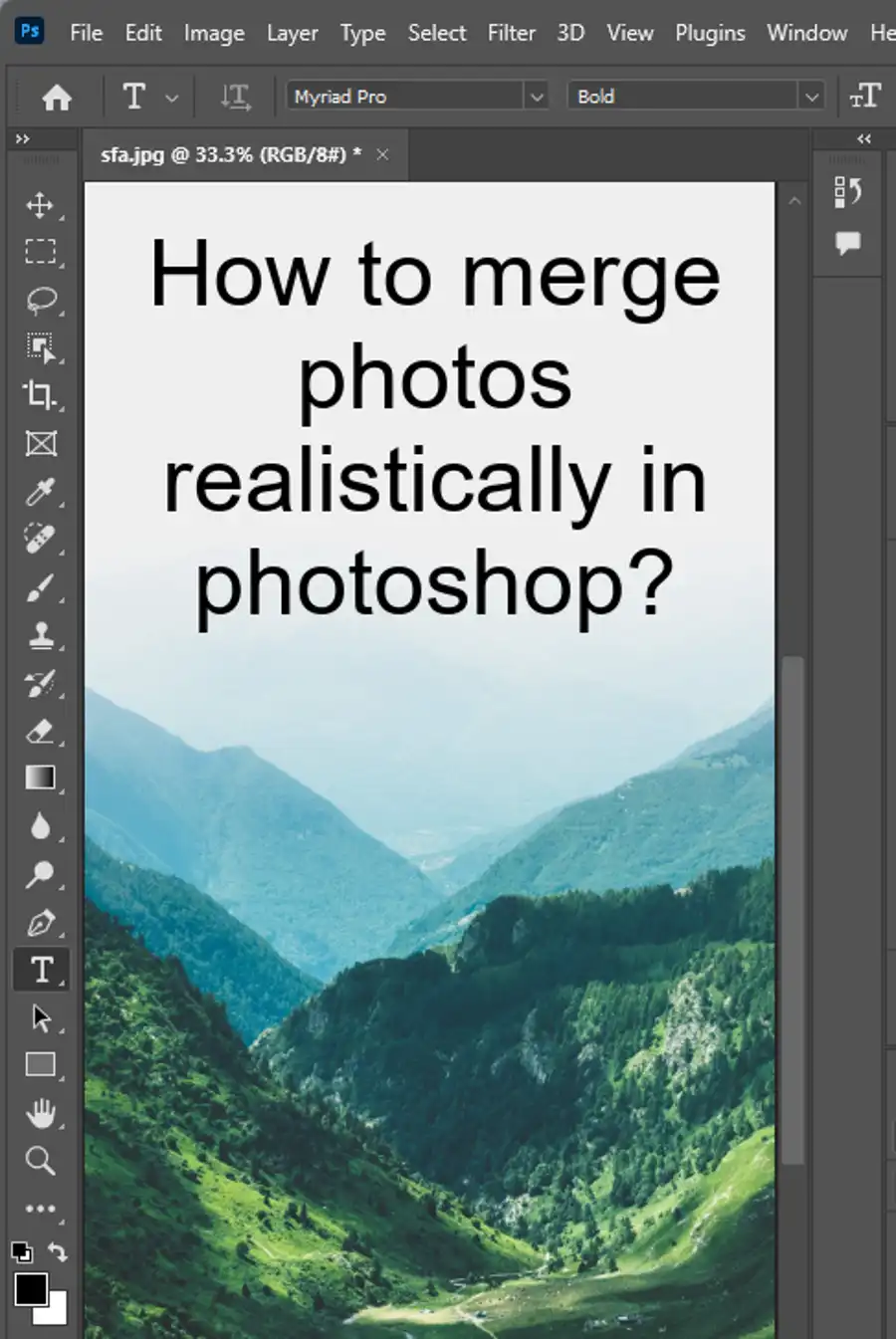
Minimum RAM Requirement for Photoshop
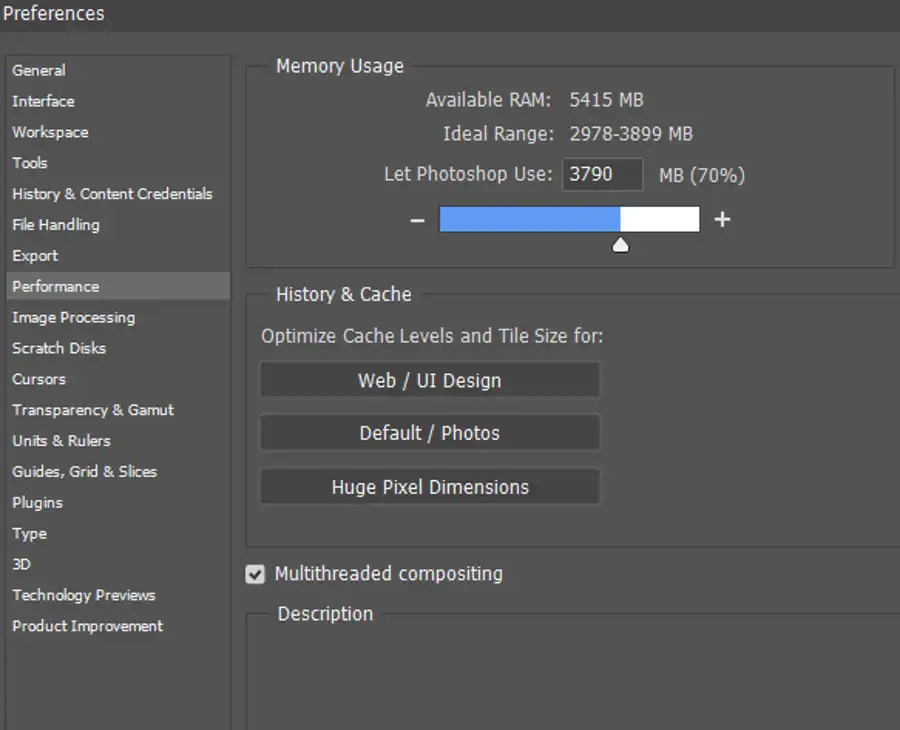
The minimum RAM requirement for Photoshop is 8GB. This means that if your computer has less than 8GB of RAM, you may run into difficulties when trying to run Photoshop. It is important to note that even if you have the minimum RAM requirement, you may still experience issues with lagging or slow performance when using Photoshop.
Recommended RAM for Photoshop
Adobe, the creators of Photoshop, recommend at least 16GB of RAM for running the software. While this is sufficient for basic use, professionals who use Photoshop frequently suggest having at least 32GB of RAM in order to ensure high performance and avoid lagging or freezing issues when working with large files.
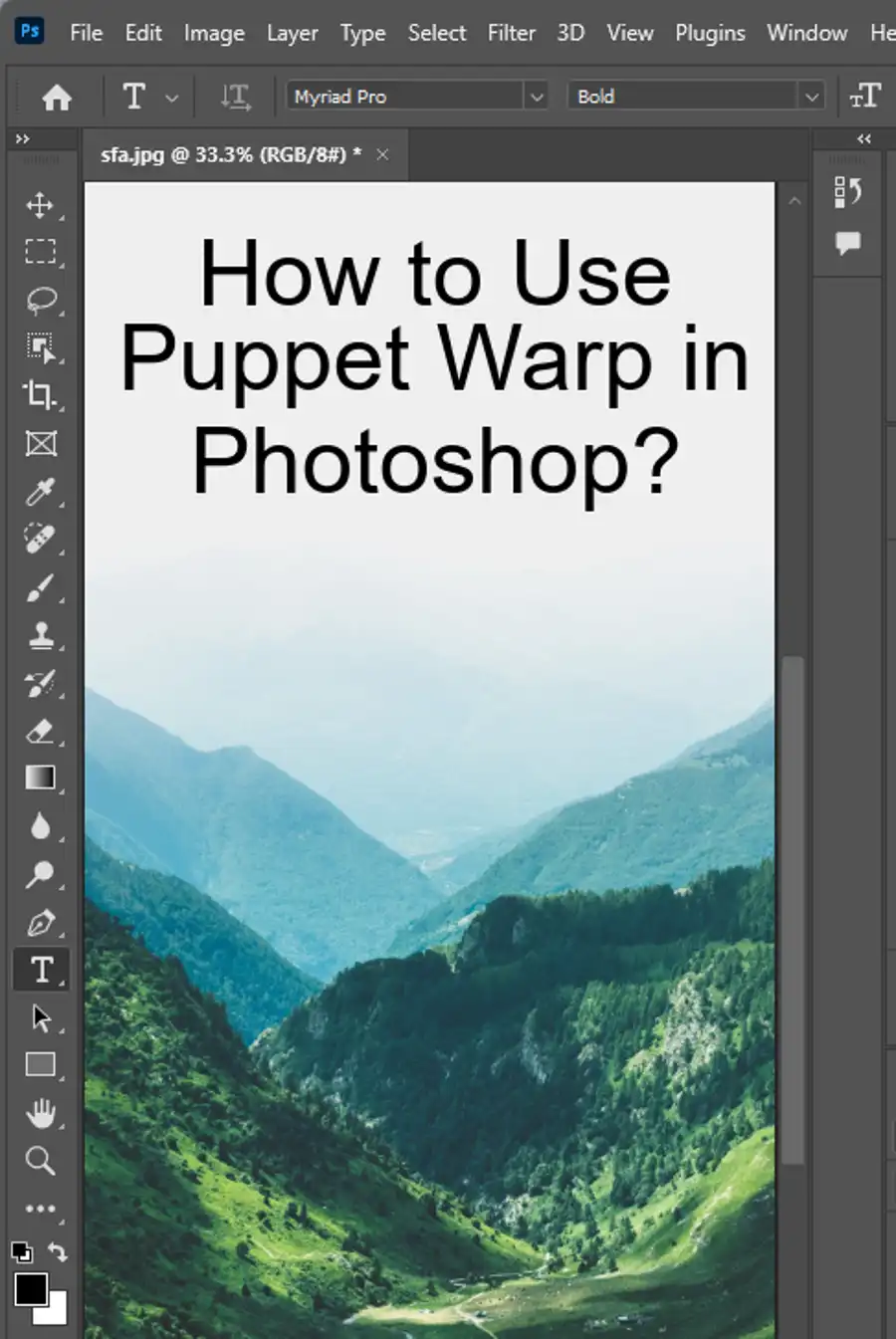
Size of PSD Files
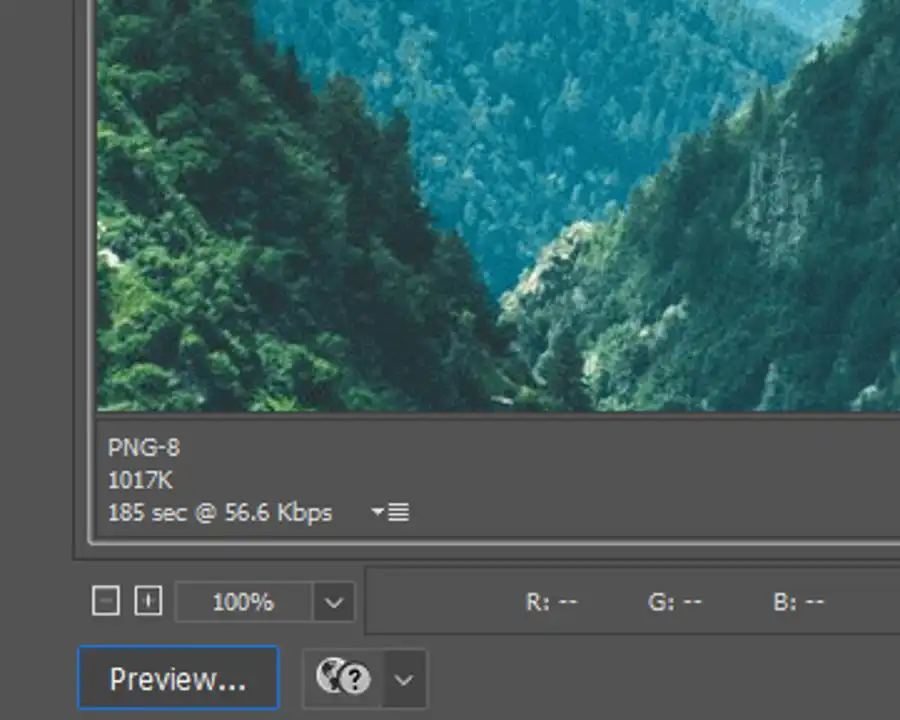
The size of the PSD file you are working with will impact how much RAM is required for Photoshop to run smoothly. The larger the file size, the more RAM you will need in order to work with it efficiently. If you are working with large files or multiple files at once, it is recommended to have at least 32GB of RAM in order to avoid any issues with performance.
Other Factors to Consider
In addition to the size of the file, there are other factors to consider when it comes to the amount of RAM needed for Photoshop. The bit depth of the image you are working with, as well as the compression type, can also impact performance. If you are working with 16-bit images, for example, you will need more RAM than if you are working with 8-bit images. Similarly, uncompressed files will require more RAM than compressed files.
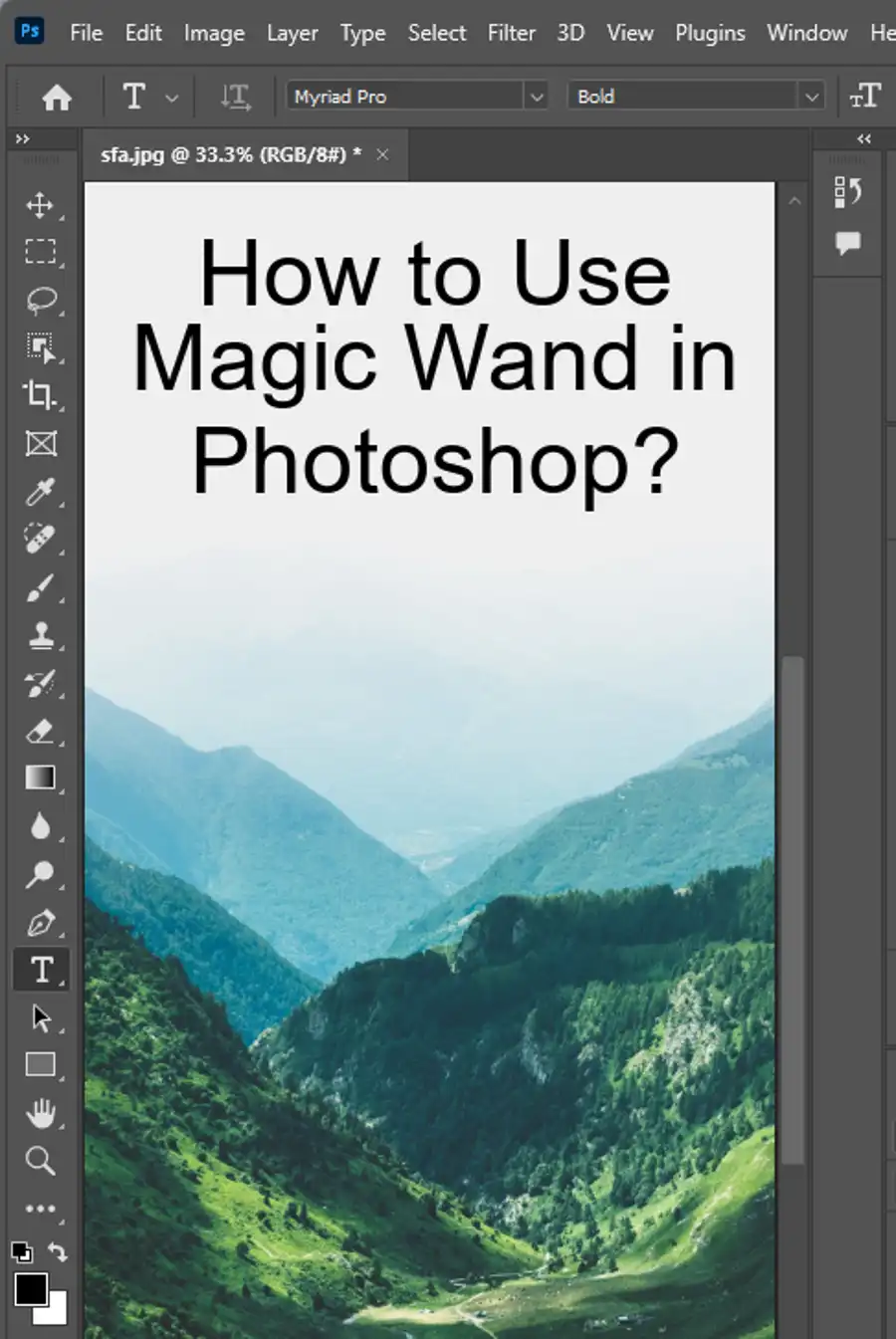
How to Fix Issues with Lagging and Insufficient RAM
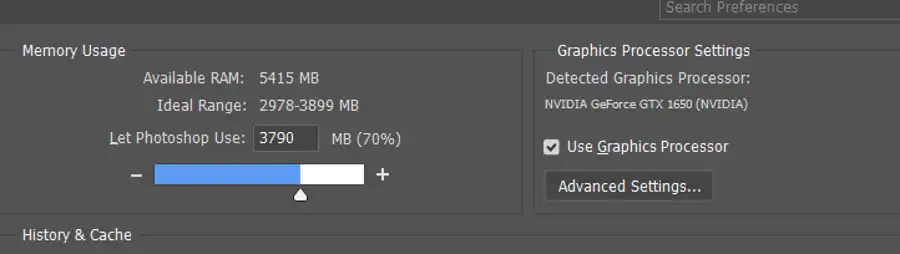
If you are experiencing issues with lagging or slow performance when using Photoshop, there are a few things you can do to help improve the situation. First, make sure your computer meets the minimum system requirements for running Photoshop. This includes having a CPU with at least a clock speed of 2 GHz and support for SSE 4.2, as well as a GPU with at least DirectX 12 support.
If your computer meets the system requirements, but you are still experiencing issues with performance, there are a few things you can try. One option is to reduce the size of the file you are working with, or to work on smaller sections of the image at a time. Another option is to close any other programs or applications that are running in the background, as this can free up resources for Photoshop.
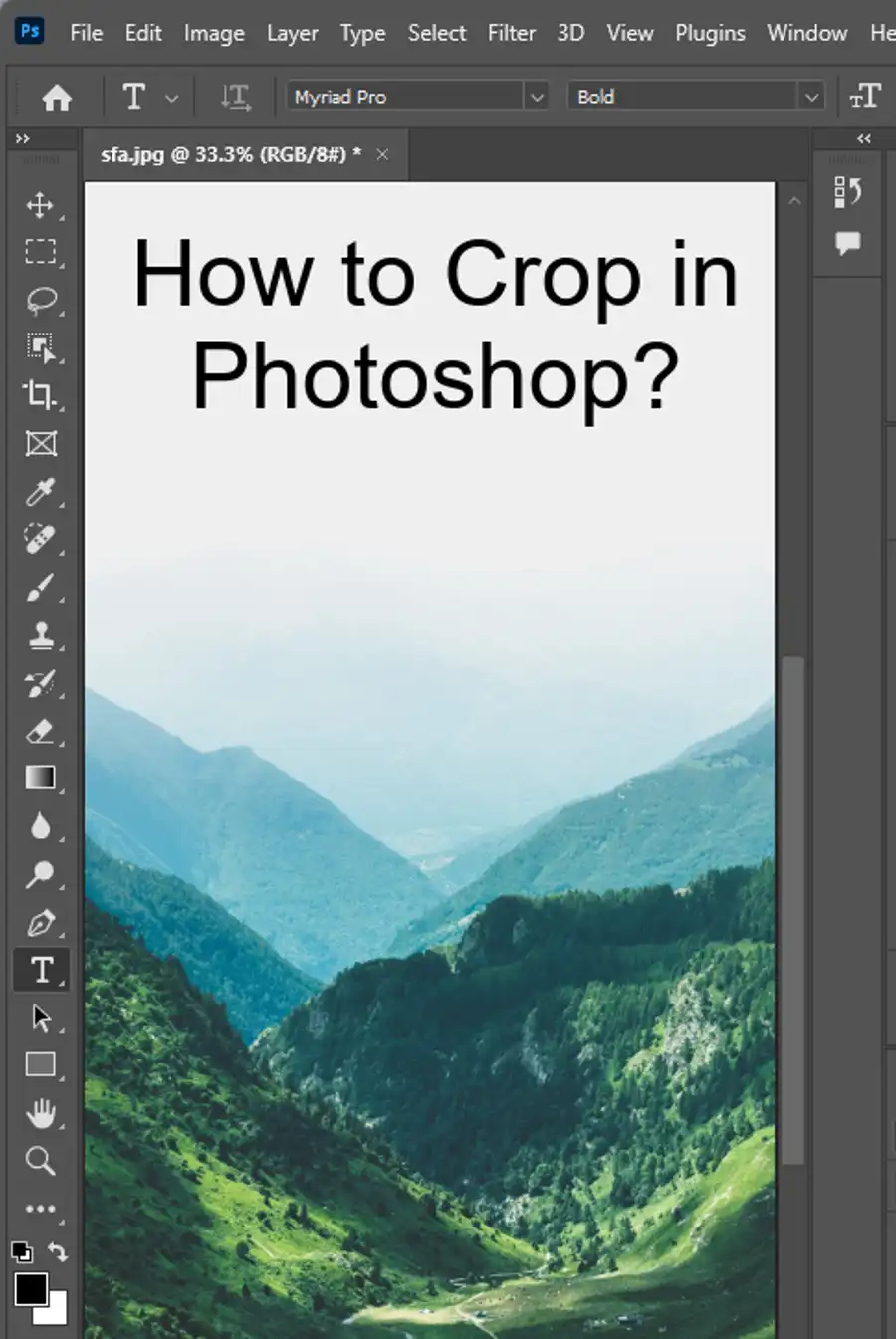
System Requirements, CPU, and GPU
In addition to RAM, there are several other factors to consider when it comes to running Photoshop smoothly. The processor in your computer is also important, for example. The Intel Core i9-12900KS Processor and the AMD Ryzen 5000 Series Processors are both great options for running Photoshop, as they offer high clock speeds and multiple cores.
The GPU, or graphics card, is also important when it comes to running Photoshop. DirectX 12 support is essential for optimal performance. Other factors to consider include the amount of VRAM available on your graphics card, as well as the type of GPU you have (NVIDIA or AMD, for example).
Conclusion
In conclusion, having enough RAM is crucial when it comes to running Photoshop smoothly. While the minimum RAM requirement for Photoshop is 8GB, professionals who use the software frequently recommend having at least 32GB of RAM in order to avoid any issues with performance. Other factors to consider include the size and complexity of the files you are working with, as well as your computer's CPU and GPU. By taking all of these factors into consideration, you can ensure that you have the resources you need to make the most of Adobe Photoshop.
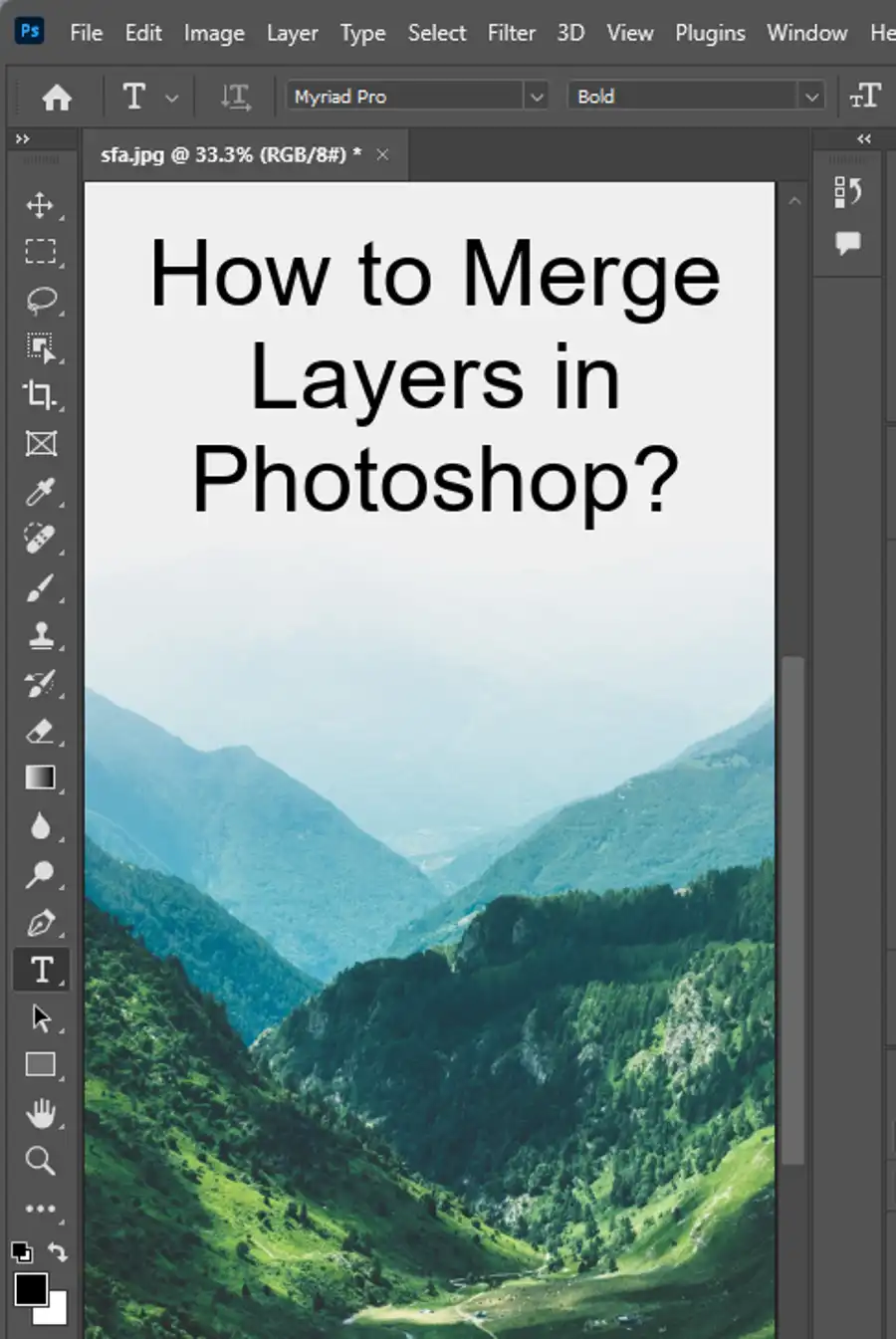
Questions you might be asking
Is 8GB of RAM enough for Photoshop?
8GB of RAM can run Photoshop, but it may not be the most optimal experience. Photoshop requires a significant amount of memory to perform various tasks, and 8GB may seem sufficient for minor edits, but it can slow down your workflow during complex editing processes.
How much RAM is best for Photoshop?
The amount of RAM required for Photoshop depends on the size and complexity of the files you work with. For minor photo edits, 8-16GB of RAM should suffice. However, if you work on large files, run multiple applications at the same time, or execute complex editing tasks, having at least 32GB of RAM is recommended for optimal performance.
Is 16GB RAM good for photo editing?
16GB of RAM is a decent amount for photo editing. It can run most Photoshop tasks smoothly, including working on large files, running multiple applications simultaneously, and executing basic editing processes. However, it might not be the most optimal experience when working on complex tasks. If you use other high-end software such as Premiere Pro or After Effects, 16GB of RAM may not be enough.
Is 8GB RAM enough for Photoshop and Illustrator?
8GB of RAM could run both Photoshop and Illustrator, and it's sufficient for minor editing tasks. Still, it may not be optimal for more intensive projects. Photo editing and vector graphics designing applications require a lot of memory, which could cause lagging and delays if you're running multiple applications simultaneously. If you plan to use both Photoshop and Illustrator for complex tasks, it's best to have at least 16GB of RAM.