The launch of Bethesda's highly anticipated title, Starfield, has been met with enthusiasm and excitement within the gaming community. However, for some players equipped with Nvidia graphics cards, the experience has been far from flawless, leaving them frustrated and in search of answers. In this comprehensive analysis, we delve into the ongoing concerns surrounding Nvidia's performance in Starfield, attempting to shed light on whether the issues can be attributed to Nvidia, Bethesda, or perhaps a combination of both.
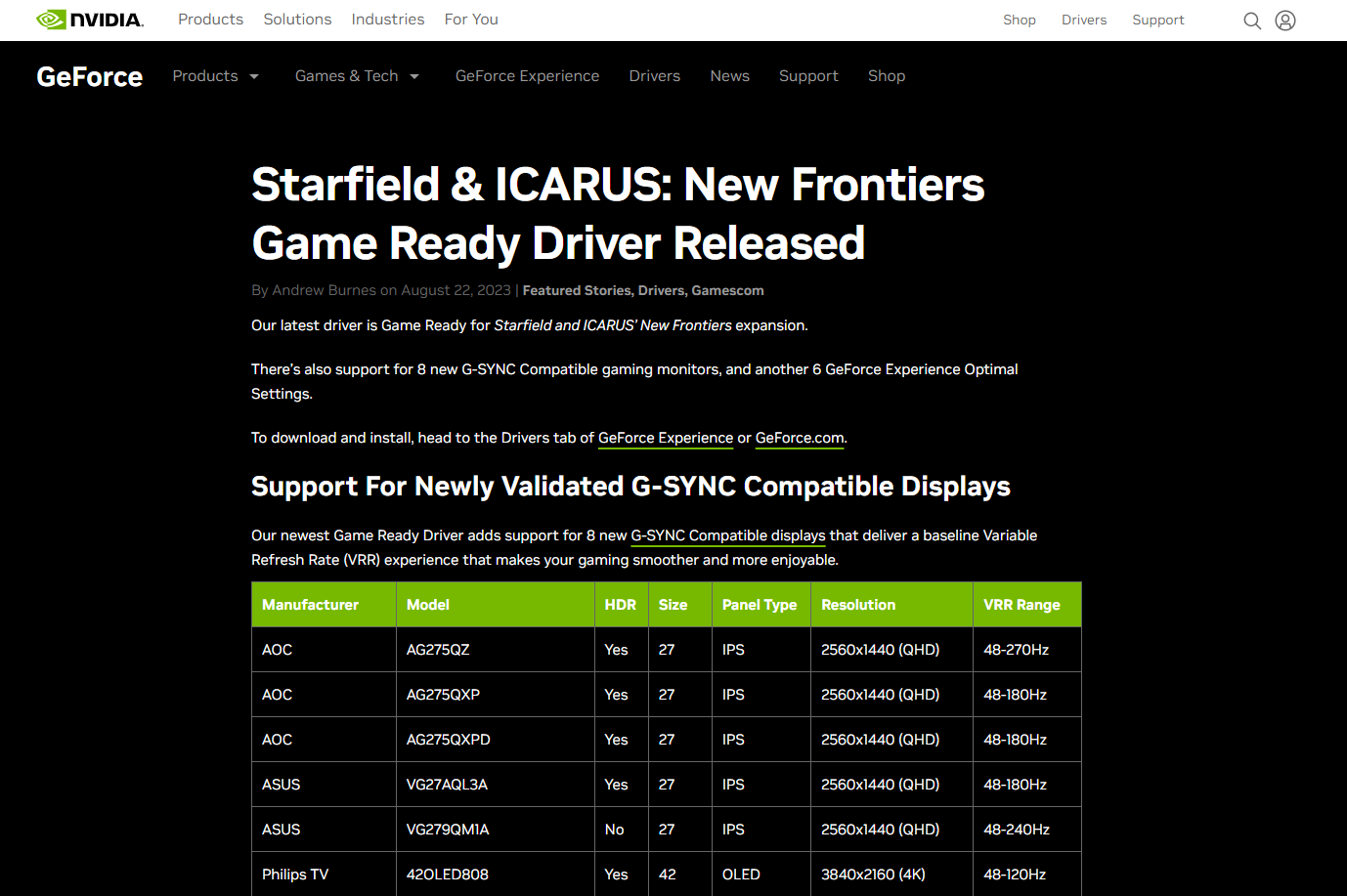
The Problem at Hand
A growing number of gamers have voiced their dissatisfaction with the performance of Nvidia graphics cards while running Starfield. The recurring theme centers around the belief that Nvidia graphics cards are failing to deliver the expected level of performance in the game.
Some users have reported that their Nvidia GPUs are operating at near-maximum capacity, yet their temperatures remain surprisingly low. This suggests a potential driver-related problem, where the hardware isn't being effectively utilized by the game, despite its capability.

Is Nvidia at Fault?
An insightful observation by a user named jacklul implies that the issue might be more complex. They noted that adjusting core and memory clock speeds on their Nvidia card led to modest FPS improvements. This observation raises questions about whether Nvidia's drivers are efficiently communicating with Starfield or if the game's optimization is lacking.
The Role of Bethesda
One user, BearChowski, pointed out that Nvidia had indeed released a driver update specifically tailored for Starfield on August 22nd. However, they underlined that ultimately, it falls upon Bethesda to address and rectify performance issues. Subpar performance has discouraged some potential buyers, underscoring the urgency of addressing these concerns promptly.
The Influence of Sponsorship: AMD's Role in Starfield
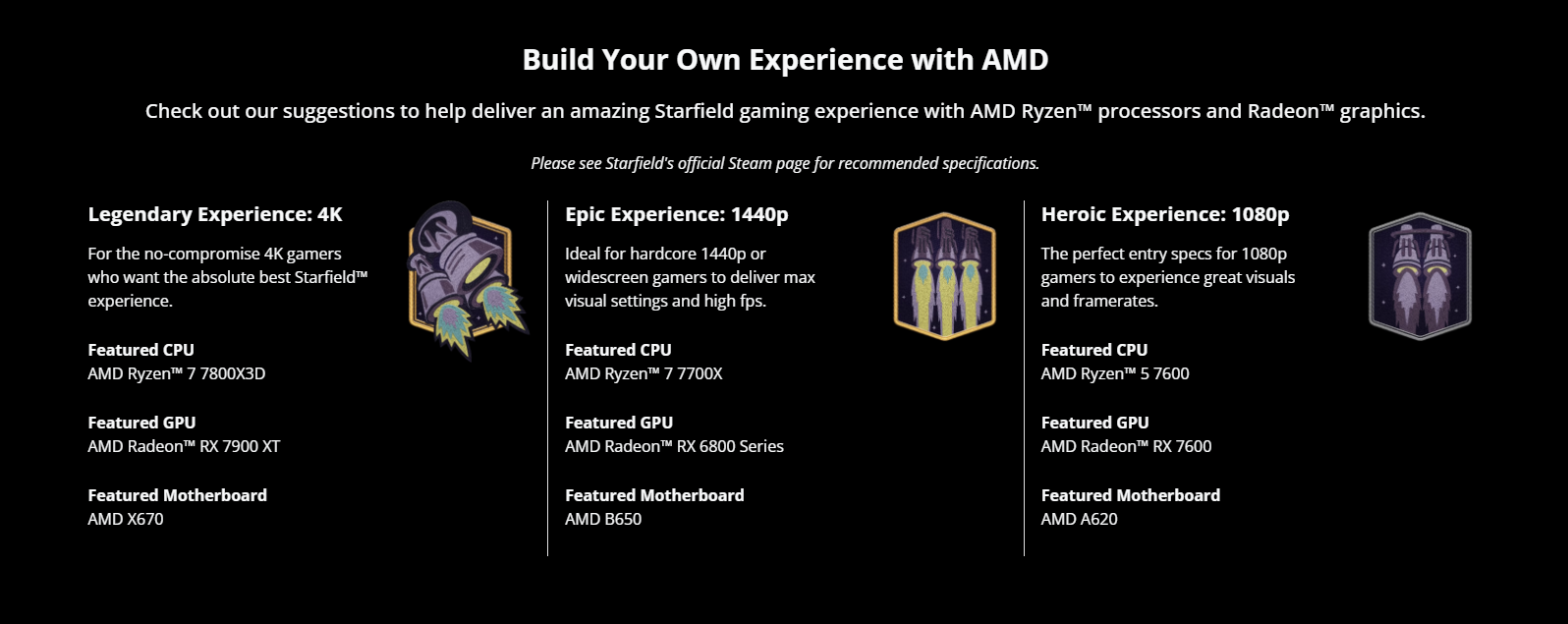
An intriguing dimension to the Nvidia-Starfield performance conundrum is the role played by AMD as the official sponsor of Starfield. This sponsorship raises questions about whether Nvidia's challenges with the game are a result of a lack of incentive or perhaps part of a strategic plan by Nvidia to assert its dominance in the gaming industry. AMD's significant involvement with Starfield positions them as a prominent player in the game's ecosystem, influencing its development and marketing efforts. In contrast, Nvidia's role is less explicit, leading some to speculate whether Nvidia's difficulties with Starfield are a strategic move to encourage more partnerships that prioritize Nvidia hardware in future titles.

While these speculations open intriguing possibilities, it's essential to remember that without concrete evidence, they remain speculative. The exact nature of Nvidia's relationship with Bethesda and the impact of AMD's sponsorship on Starfield's performance optimizations are aspects that might only become clear with time. In the gaming industry's intricate interplay between hardware manufacturers, game developers, and sponsorships, the challenges faced by Nvidia in Starfield add a layer of complexity to the ongoing discussion of hardware partnerships and their implications.
(More coming up on this.)
Uniting Voices
The discussions on Reddit and other communities exemplify a common sentiment among affected players: Nvidia must take action to resolve the performance issues in Starfield. Frustration is palpable, and gamers are becoming increasingly vocal about their concerns.
A Mixed Bag of Experiences
Notably, not all Nvidia users are grappling with severe problems when playing Starfield. Some have managed to attain satisfactory performance by adjusting settings, utilizing mods, or opting for lower resolutions. This variability in experiences further complicates the quest to pinpoint accountability.

A Plea to Nvidia
A growing segment of gamers is dissatisfied with the performance of Starfield on Nvidia graphics cards. They yearn for improvements and believe that both Nvidia and Bethesda bear a share of responsibility in resolving these issues.
In conclusion, whether the root cause lies in Nvidia driver inadequacies, Bethesda's optimization challenges, or a combination of both, it is evident that a significant portion of the gaming community has not enjoyed the smooth experience they anticipated in Starfield. While gamers await solutions, their voices continue to reverberate, advocating for an enhanced gaming experience on Nvidia-equipped systems.
How do I increase my Starfield performance?
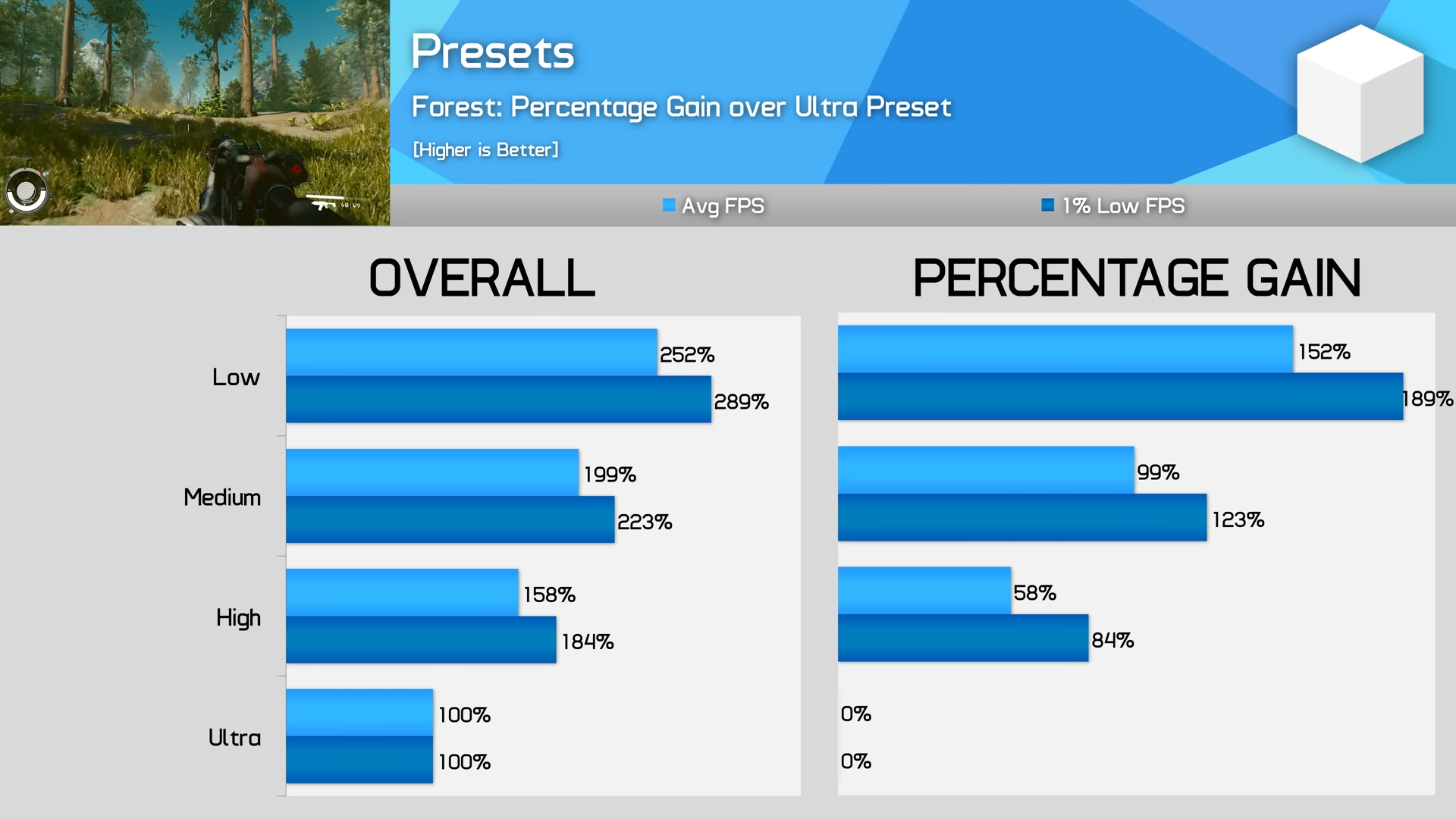
For those eager to fine-tune their Starfield experience, Hardware Unboxed's video (accessible through the provided link below) offers valuable insights and recommendations on achieving optimal graphics settings. Whether you're aiming for improved performance or seeking to elevate the visual quality of your Starfield adventures, their findings provide a valuable guide.
Watch the Hardware Unboxed video here
Furthermore, for gamers looking to further enhance the visual aspects of Starfield, the DLSS 2.0 mod offers an additional avenue for improvement. The mod allows you to fine-tune your Starfield experience according to your preferences, whether you prioritize performance or crave the highest visual fidelity.
Here are some key settings for both Performance and Quality modes:
Performance Mode:
- Shadow Quality: Medium
- Indirect Lighting: Ultra
- Reflections: Medium
- Particle Quality: Medium
- Volumetric Lighting: Low
- Crowd Density: High
- Upscaling: Tune to Liking
- Motion Blur: Off
- GTAO Quality: Medium
- Grass Quality: Ultra
- Contact Shadows: Low
- Enable VRS: On
- Film Grain: Tune to Liking
- Depth of Field: Tune to Liking
Quality Mode:
- Shadow Quality: High
- Indirect Lighting: Ultra
- Reflections: High
- Particle Quality: Medium
- Volumetric Lighting: Medium
- Crowd Density: High
- Upscaling: Tune to Liking
- Motion Blur: Off
- GTAO Quality: High
- Grass Quality: Ultra
- Contact Shadows: Medium
- Enable VRS: On
- Film Grain: Tune to Liking
- Depth of Field: Tune to Liking
With these insights and tools at your disposal, you can embark on your Starfield journey with a tailored visual experience that suits your preferences, ensuring that you get the most out of this highly anticipated spacefaring adventure.

