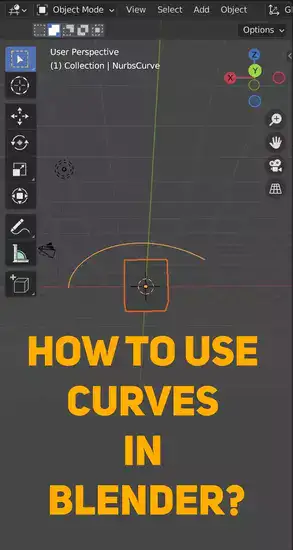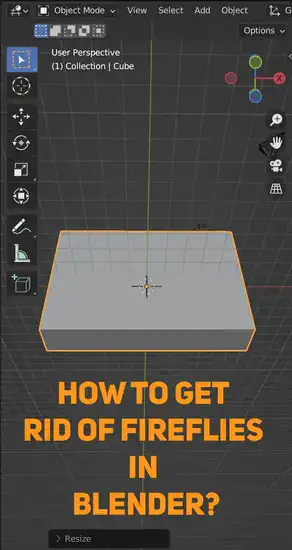Fireflies, in other words, noise and grain in your 3D models, are a common issue in 3D rendering. It can appear in the form of bright spots that stand out from the rest of the image and detract from its quality or cover the entire render in another shape and form. In this article, we will discuss how to get rid of fireflies when rendering with Blender.

Here are 3 key takeaways in case you don't have the time to read the whole article:
2. Enable anti-aliasing and denoising when rendering an image sequence to reduce noise and improve quality.
3. Having a good lighting setup with proper environment lighting or simple light sources will help reduce noise from dark corners and produce clean renders efficiently.
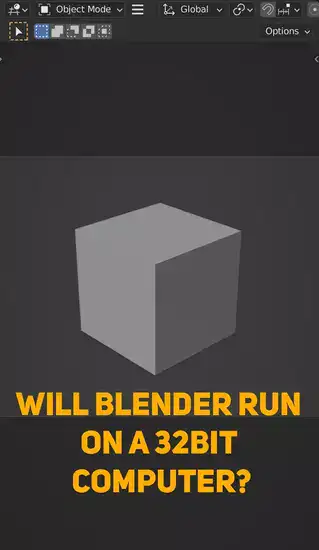
What are Fireflies in Blender?
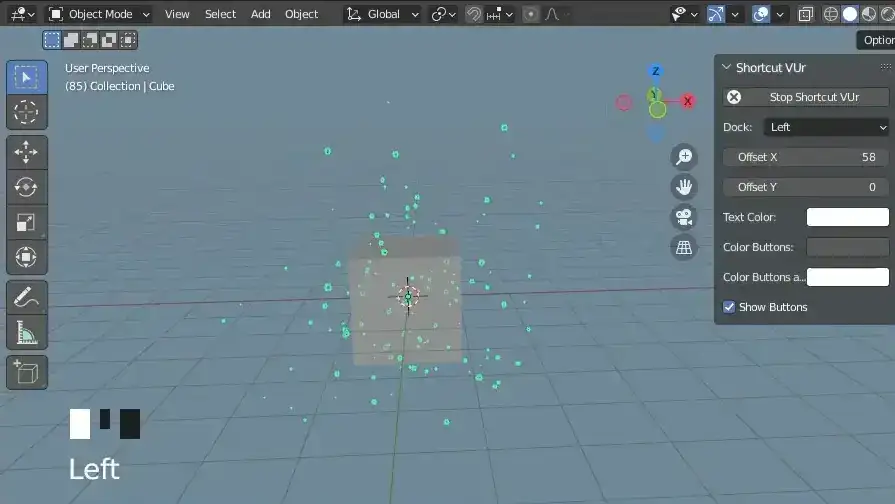
Blender's fireflies can make realistic 3D renders. Fireflies are bright patches of light caused by high specular values on small objects. While beautiful, these 'fireflies' can cause erroneous reflections and severe noise in shadowed places.
To avoid fireflies, configure Blender so all lights and materials emit enough light. Reduce the brightness of your environment lighting and spotlights while enhancing indirect lighting such as diffuse nodes or an HDRI sky dome. High-reflective surfaces shouldn't be oversaturated with specular intensity, and glossy Fresnel IOR shouldn't exceed 1.0.
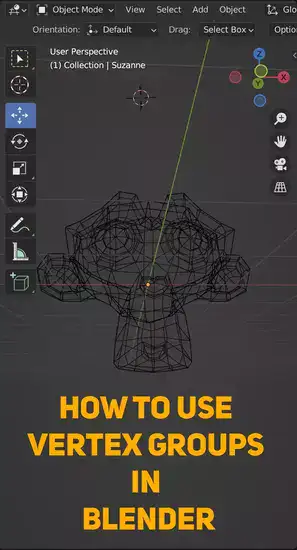
When displaying final images at higher resolutions or sample levels, pre-filtering ray tracing calculations can eliminate firefly artifacts with minimal impact on render times. For optimal results without render time slowdown, keep SPP at least twice as high as GI tracing.
Fireflies in Blender may be both beautiful and distracting if not handled properly, but precise material adjustment and post-processing will assure professional-looking outputs every time.
How do You Get Rid of Fireflies When Rendering?

First, increase render samples. Increasing samples will provide more accurate photos with fewer firefly artifacts. Higher sample counts render slower but produce better results.
Light passes can also help eliminate fireflies. Multiple lighting passes let you isolate scene pieces and regulate how they interact with light. This reduces firefly artifacts caused by light hitting surfaces or objects without enough samples.
If you want natural-looking renders without noise or color balance issues, tweak your scene's exposure settings. Too much exposure can cause firefly artifacts in renders, therefore reducing it can make scenes look more realistic.
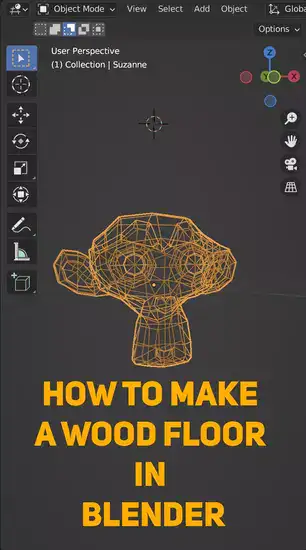
Using post-processing techniques like bloom effects or blur filters can further enhance a produced image and disguise any leftover firefly artifacts. While these techniques shouldn't be used as alternatives for good scene setup during the render stage, they are very valuable tools that may be utilized later to get the desired output quickly and easily without compromising quality.
How Do I Fix Grainy Renders In Blender?
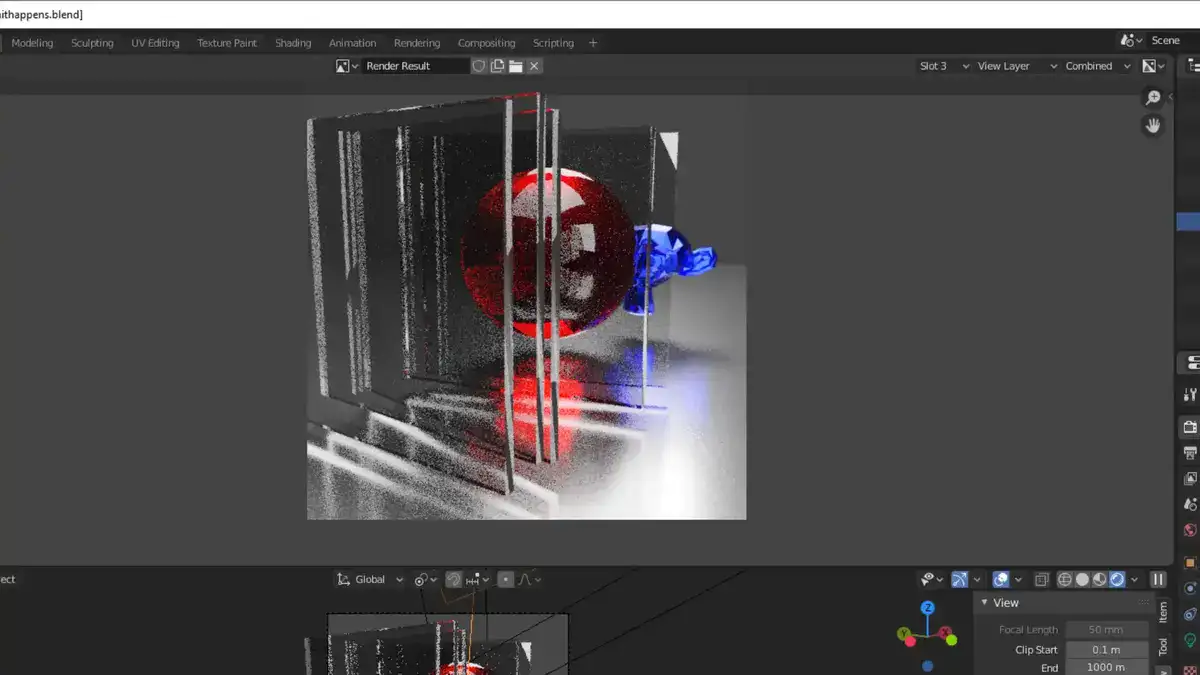
Blender grainy renders can be fixed by optimizing your render settings. To do this, you must know how Blender works and what each preset does.
First, establish the sample rate properly. Navigate to the renderer tab beneath the Render Properties panel and see the Samples value for lighting and clamping. Higher sample rates offer better results but increase render times. You may balance quality and performance by adjusting these variables.
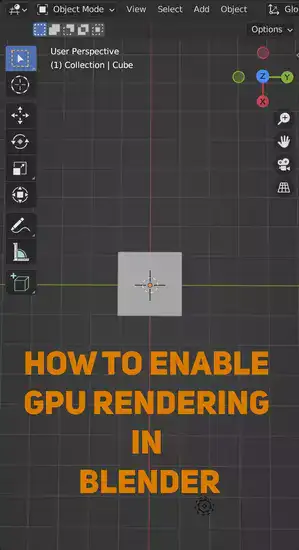
Enable anti-aliasing in your render settings to smooth noise-caused jagged edges. Anti-aliasing can be changed by filtering method (box, triangle), filter size, pixel size, etc. Larger filters take longer to render but produce more accurate results.
If using Cycles engine, it may be beneficial to enable denoising when rendering out an image sequence. Denoising algorithms reduce noise without losing details or color accuracy even at lower sample rates, making it easier on resources when working with complex scenes with high detail levels required for realistic results.
Having good lighting setup, either through environment lighting or simpler light sources like planes or point lamps, makes all other adjustments mentioned above much more efficient since they rely heavily on properly lit scenes so that noise from dark corners doesn't become too overwhelming when trying to obtain clean renders with minimal effort overall.
Final words
In this article, we discussed how to get rid of fireflies when rendering with Blender and what causes them as well as how to fix grainy renders. By increasing the sample rate and lowering the brightness of lights, you can reduce firefly artifacts in your rendered images. With these tips in mind, you should now be able to produce high-quality 3D renderings using Blender!