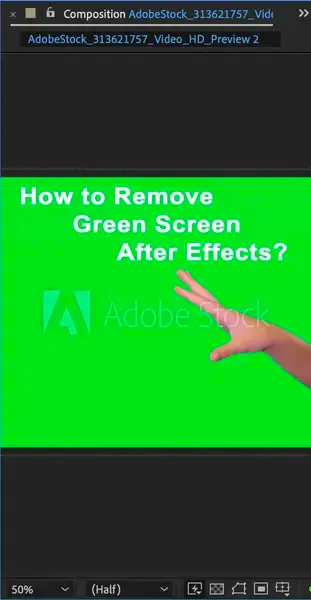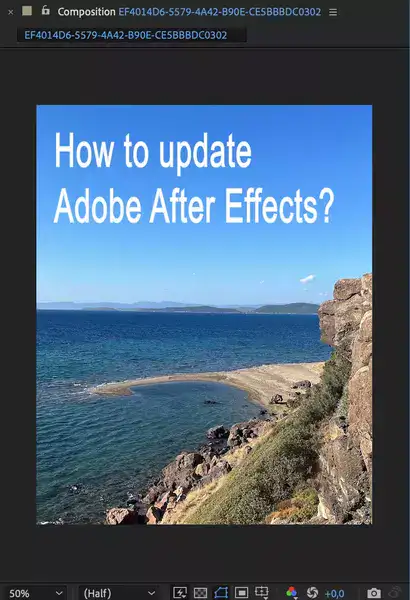Adobe After Effects is a powerful tool for creating stunning visual effects and motion graphics. However, like any other software, it needs to be updated regularly to keep up with the latest improvements and get rid of the potential bugs & security risks previous versions might have had. In this article, we'll show you how to update Adobe After Effects, both with and without Creative Cloud.


How to update Adobe After Effects with Creative Cloud?
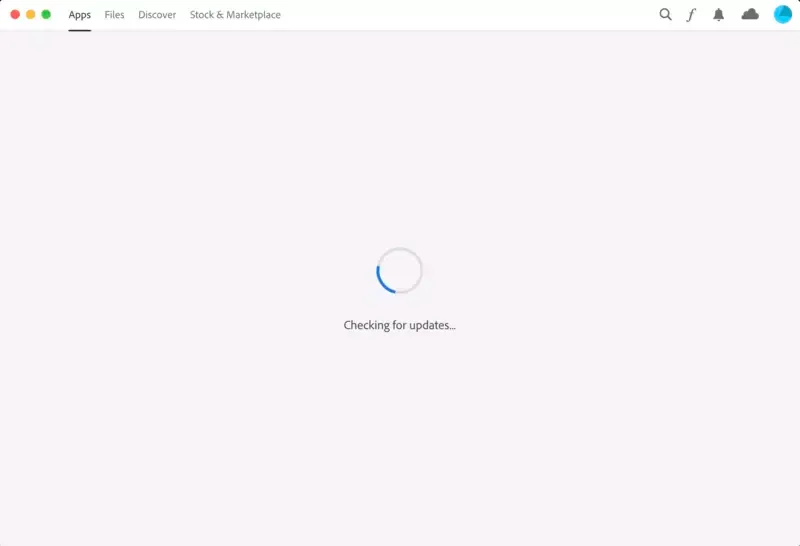
If you have a Creative Cloud subscription, updating Adobe After Effects is very easy and takes a few seconds.
Step 1. Just launch the Creative Cloud app and navigate to the "Updates" tab. From there, you can see all the available updates for all your Creative Cloud apps, including After Effects and others. If there is an update you can perform, you'll see a text reading "Update available" next to a blue dot. Click on it.
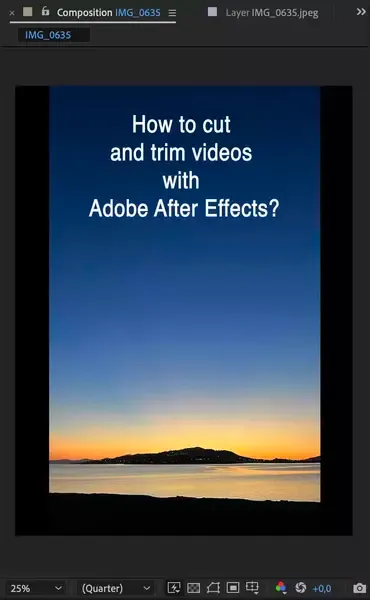
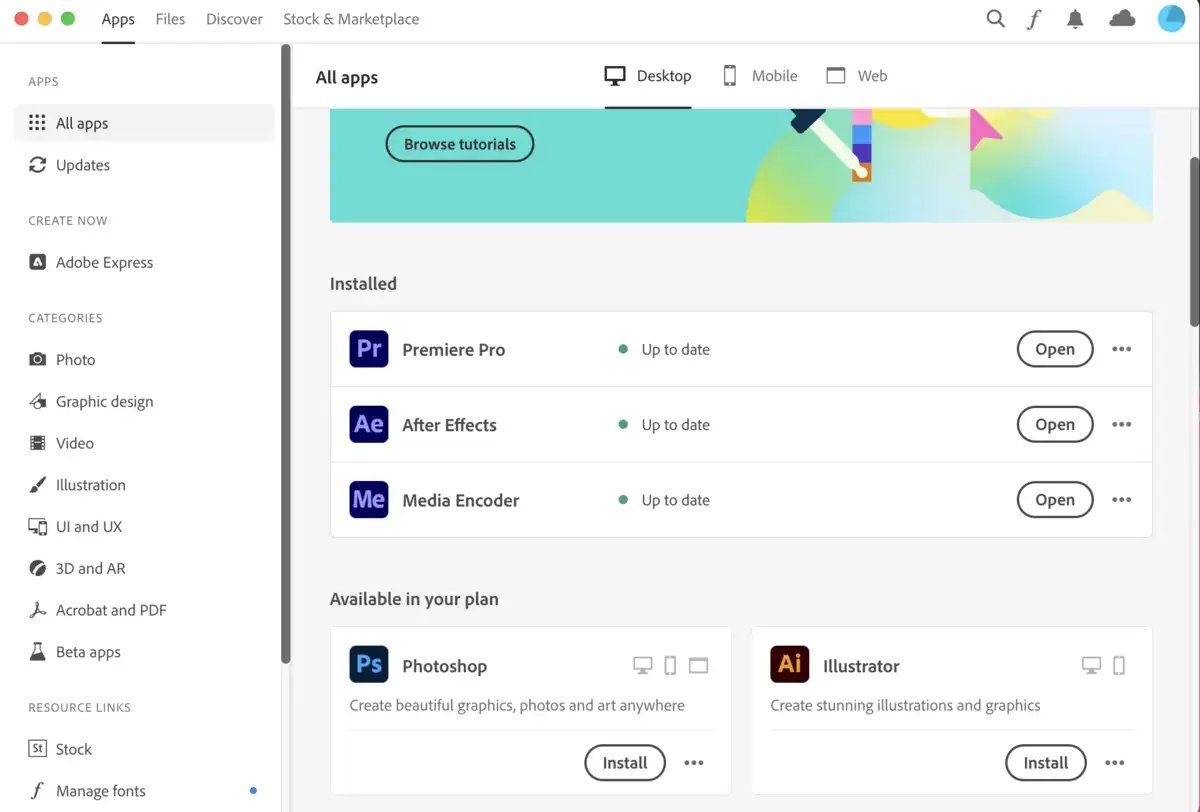
Step 2. A new window will appear if there are multiple updates available of After Effects. Select the major version you want to install and click on the blue Update button.
Step 3. A confirmation pop-up will ask you whether you want to change the default options or not. For example, you could export your After Effects settings and preferences from your previous version or keep/remove the old version.
Step 4. If ready, click on the update and the process will start automatically.
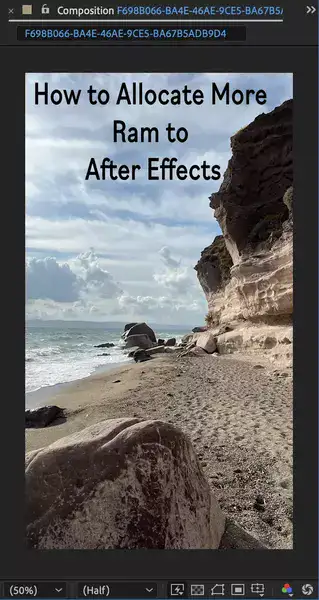
How to update Adobe After Effects without Creative Clouds
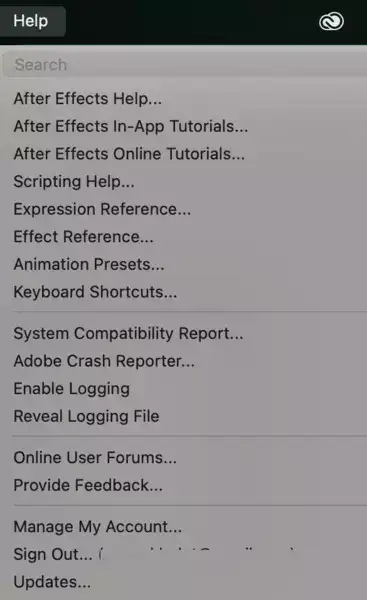
If you don't have a Creative Cloud subscription, you can still update Adobe After Effects using the built-in updater. To do this, just launch After Effects and choose "Help > Check for Updates". This will open the updater dialog box where you can see if there are any available updates for After Effects. If there are, just click on the "Update" button to install them.
Try After Effects Beta for new features
Adobe gives you the option to try out new features before they are released to the public. To be a part of their beta tester program and get new features and releases before everyone else, you can sign up for the Adobe After Effects Beta program. Just go to the Adobe website and sign up with your Adobe ID. Once you're signed in, you'll be able to download and install beta versions of After Effects as they become available. Keep in mind that beta versions may be unstable and could cause problems with your existing projects, so use them at your own risk.

What problems are there with After Effects 2023?
There have been reports of some stability issues with the latest version of After Effects (2023). If you experience any problems, be sure to check the Adobe forums for help or contact customer support.
Adobe After Effects versions list
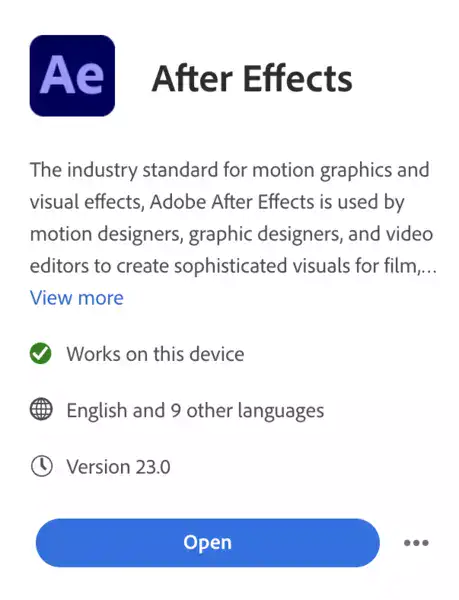
Adobe releases a new update for After Effects every few weeks. The latest release of the software came in October 2022 (23.0). It offers new features such as native H.264 Encoding, new animation presets, a new and faster way to navigate your timeline and Cinema 4D installer as well as bug fixes. You could check the full official version list on Adobe.

Conclusion
Updating Adobe After Effects is easy, whether you have a Creative Cloud subscription or not. Just use the built-in updater or the Creative Cloud app to get the latest version. If you want to try out new features before they're released, you can sign up for the Adobe After Effects Beta program.