If you're tired of playing Minecraft modpacks that were released years ago and feel like just copies of each other, or at best, heavily influenced, you should definitely give FTB Inferno a try. Released for the first time exclusively on FTB launcher just a few months ago, this modpack traps you inside the nether. Surrounded by nothing but flames and death. And your only goal is to survive!

GameTeam
Use "9to5software" coupon for 25% off

Apex Hosting

ScalaCube

HostHavoc
How to play FTB Inferno?
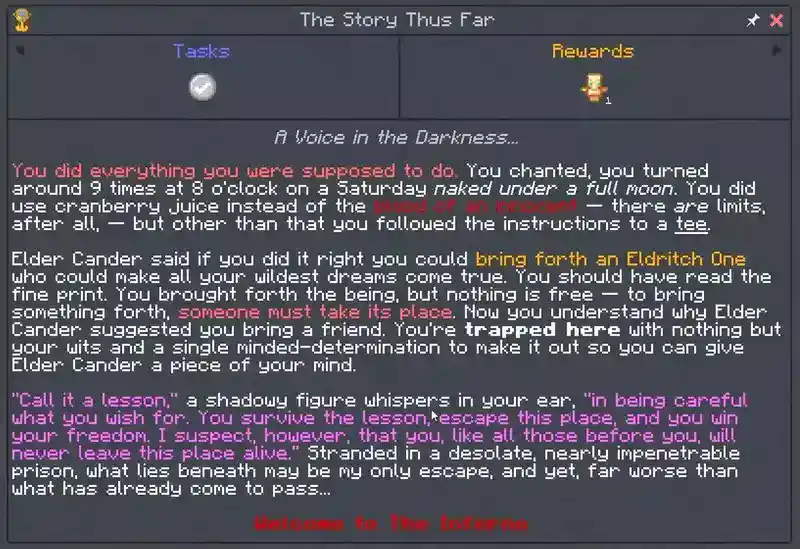
If you've played SkyBlock or StoneBlock, you'd know that SkyBlock is played in the air and StoneBlock is underground. Similar to those, this is a nether-only modpack.
When you start the game, you are limited in items and resources, and you need to get creative with what you have to be able to eventually get out of the Nether and reach the end game. You can't use any blocks except Netherite (which is used to craft tools) and fire. There are no torches, so you'll have to find them in the Nether. The Nether has its own mobs, which will attack you if they see you. They also drop Netherite, which is needed to craft more powerful tools.
Also read: Shattered Ring Modpack Review
As soon as you start the game, there won't be much of anything around you, except maybe one or two trees and some bushes. But if you open up your inventory, you'll see an item called Shroom of Illumination. Keep that one in your hand to have a bit of illumination around you, because you'll need it as you go down to explore the nether in search of a way out. (PS: If it gets too dark, you can always increase brightness from the settings.)
Another item in your inventory will be Inferno's Mercy x 5. It looks like a golden apple you eat to heal yourself, but if you look closer at the description, you'll see a clue saying "Not yet eaten! What does it taste like?" The reason is that it's a part of a crucial recipe you'll be crafting soon as you progress.
And finally, the last item in your inventory is a utility tool called Soul Fire. You can use it to set spawn points and heal yourself. Make sure you don't lose it!
Also read: Crackpack 3 Modpack Review
Now take a look at the top left of your screen, and you'll see your questbook. This little booklet will be your biggest help throughout the game. You can also collect your rewards as you unlock new areas and craft more items. Once you collect your very first reward, you'll see a menu on the left with two sections in it. The Sanctuary and Dark Forest. These are your starting areas in Limbo. We recommend starting with the Sanctuary because it's much simpler and you'll learn the basics of the modpack much more quicker. Once you selected, the game will start a new quest called "A light in the darkness". Accept the challenge to start your first journey in the sanctuary.
FTB Inferno Server Hosting: How to Setup FTB Inferno Server?
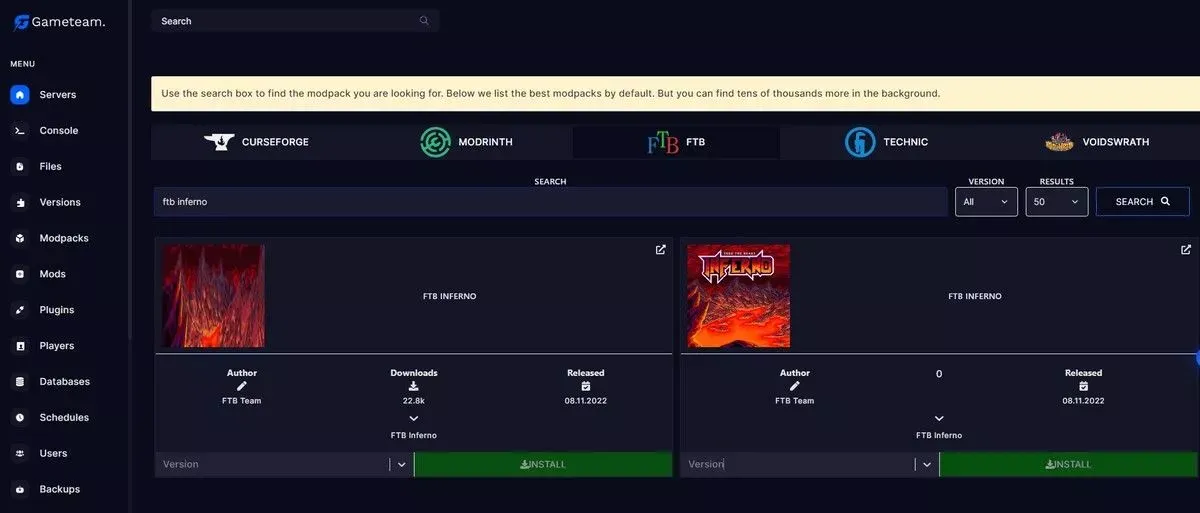
Inferno is a dark place full of scary mobs. So it might not be a good idea to face the challenging tasks of this Nether world by yourself. If you wish to progress through the game and find a way out together with your friends, you're going to need server hosting.
Related: Pixelmon Server Hosting
There are many different ways to host a Minecraft server. Some people prefer using their computers while others choose to rent a dedicated server. Either way, we highly suggest you use a reliable service provider who offers 24/7 support. You have plenty of options such as GameTeam.io, Apex Hosting, and Bisect. Just make sure they have a one-click installation support for FTB Inferno. Since it's fairly new, not all might support the modpack just yet. Luckily, GameTeam does, so let's set up an FTB Inferno server on GameTeam:
1. Visit GameTeam.io and start yourself a Minecraft server. You're going to need at least 6GB of RAM for this modpack for up to 3-4 people without any lag issues.
2. Once your server is ready, head over to your control panel and make sure it's running smoothly.
3. Navigate to the Modpacks section and look select FTB launcher instead of Curse.
4. Type Inferno in the search bar.
5. There might be a few different versions of FTB Inferno, make sure you install the one with the most downloads.
6. Select your Minecraft version and click on Install.
That's all it takes to set up an FTB Inferno server on GameTeam. io. Now you can play with your friends or even make a public server where anyone in the world can come and play FTB Inferno with you on your very own server.
How much RAM do I need for FTB Inferno server?

Feed The Beast requires a minimum of 4GB of RAM. However, 6GB is their recommendation. When we set up a 6GB server, it ran smoothly for a single person. If you're going to play with up to 4 people, we recommend at least 8GB of RAM to avoid crashing and other issues you'll run along the way.
Also read: Project Ozone 3 Server Hosting
FTB Inferno Modlist: How many mods does FTB Inferno have?
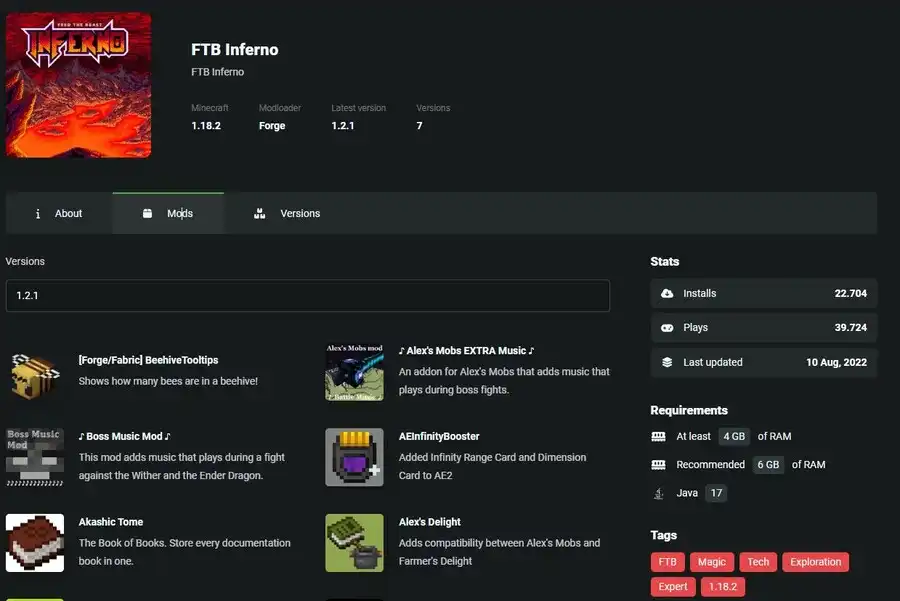
As of making this tutorial, FTB Inferno has 260 mods. However, the modpack came out less than a month ago, and you can expect there to be a few changes soon.
Some of the mods include:
BeehiveTooltips: Total number of bees you have.
♪ Alex's Mobs EXTRA Music ♪: Enhances boss fights with epic music
AppleSkin: Brings more HUD information about your food/hunger levels.
Artifacts: Brings treasures to your world, making it much more fun to explore.
Biomes O Plenty: A mod that almost every modpack has... It brings over 50 new biomes to your Minecraft as well as new structures, trees, mobs, and animals.
Block Runner: It makes you run faster on certain types of blocks.
Brutal Bosses: Dozens of new challenging bosses you haven't seen before. What's great is that it lets you create your own boss.
Canes Wonderful Spiders: As if one type of spider wasn't enough, this mod adds 10 new species of spider with unique abilities, characteristics, and spawn points.
These were just some of the most interesting ones. However, here's the full mod list:
Click here to view Project Ozone 3 modlist
- BeehiveTooltips
- Alex's Mobs Extra Music
- Boss Music Mod
- AEInfinityBooster
- Akashic Tome
- Alex's Delight
- Alex's Mobs
- All Arrows Infinity Fix
- Apotheosis
- AppleSkin
- Applied Energistics 2
- Architectury API
- Armor Set Bonuses
- ArnicaLib
- Ars Creo
- Ars Instrumentum
- Ars Nouveau
- Artifacts
- AttributeFix
- Autio Extension for FancyMenu
- AutoReglib
- Auudio
- Avaritia
- Balm
- Better Advancements
- Better Compatibility Checker
- Better Mods Button
- Biomes O' Plenty
- Block Runner
- BlockUI
- Blood Magic
- Blood Smeltery
- Bonsai Trees 3
- Bookshelf
- Brutal Trees 3
- Bookshelf
- Brutal Bosses
- BucketLib
- Building Gadgets
- Bygone Nether
- Caelus API
- Campfire Spawn and Tweaks
- Canes Wonderful Spiders
- Capsule
- Carry On
- Carry the Nametag
- Ceramic Bucket
- Ceramic Shears
- Champions
- Charging Gadgets
- Chpiised
- Chisels & Bits
- Citadel
- Click Machine
- Cloth Config API
- Clumps
- CodeChicken Lib
- CoFH Core
- Collective
- Configured
- Connected Textures Mod
- Connectivity
- Construction Wand
- Controlling
- Cooking for Blockheads
- Cosmetic Armor Reworked
- Cracker'S Wither Storm Mod
- Crafting Tweaks
- CraftTeaker
- Create
- Create Crafts & Additions
- CreativeCore
- CreeperHost Presents Soul Shards
- Curios API
- Curious Elytra
- Custom Villagers Trades
- Cyclops Core
- Dark Mode Everywhere
- Dark Utilities
- Default Options
- Delightful
- Ding
- Domum Ormamentum
- Emojiful
- Enchantment Descriptions
- Enchantment Requirements
- Ender Storage
- Engineer's Decor
- Enhanced AI
- Entangled
- Entangled Fix
- EvilCraft
- ExpandAbility
- Experience Obelisk
- ExtraChampions
- Extreme sound muffler
- FancyMenu
- Farmer's Delight
- FastSuite
- FE Transformer
- Feature NBT Deadlock Be Gone
- FerriteCore
- FindMe
- Fluid Drawers Legacy
- Flux Networks
- Flywheel
- Food Effects
- Framed Compacting Drawers
- FramedBlocks
- FriendlyFire
- FTB Backups 2
- FTB Chunks
- FTB Essentials
- FTB Industrial Contraptions
- FTB Library
- FTB Quests
- FTB Teams
- FTB Ultimine
- Game Stages
- Gateways to Eternity
- Gauges and Switches
- GeckoLib
- GIRC-Wireless-Redstone
- GottschCore
- Grappling Hook Mode
- Guns Without Roses
- Harder Natural Healing
- Healing Campfire
- Hexerei
- Immersive Engineering
- In Control!
- Infernal Expansion
- Infernou
- InsaneLib
- Inventory ESsentials
- Inventory Sorter
- Iron Chests
- It Shall Not Tick
- Item Collectors
- Item Filters
- JEITweaker
- Jump Over Fences
- Just Enough Immersive Multiblocks
- Just Enough Items
- Just Enough Professions
- Just Enough Resources
- Konkrete
- KubeJS
- KubeJS Create
- KubeJS Immersive Engineering
- L_Ender's Cataclysm
- LaserIO
- Lava Cleare View
- Lazy DataFixerUpper
- Libnonymous
- Libx
- Light Overlay
- Log Begone
- LootJS: KubeJS Addon
- Lootr
- Lucent
- Magnum Torch
- Mantle
- MCJtyLib
- Meet Your Fight
- Milk of Magnesium
- MineColonies
- MineTogether
- Mod Name Tooltip
- Moonlight Lib
- Mouse Tweaks
- Multi-Piston
- Myrtrees
- Nameless Trinkets
- Nature's Aura
- Nature's Compass
- Nether's Delight
- No more Infinite Water
- No More Torch Spam
- No Night Vision Flashing
- NoMoWanderer
- Nuclear Contrapctions
- Occultism
- Oculus
- OpenBlocks Elevator
- Ore Tweaker
- Overloaded Armore Bar
- Patchouli
- Pet Slow
- Phantom Config
- Pig Pen Cipher
- Placebo
- Plonk
- PolyLib
- Ponder for KubeJS
- Pretty Pipes
- Pretty Pipes: Fluids
- Productive Bees
- Puzzles Lib
- Quark
- Radiant Gear
- Re-chiseled
- ReAuth
- Recipe Stages
- Reliquart Reincarnations
- RFTools Base
- RFTools Builder
- Rhino
- Rings of Ascension
- Rubidium
- Runelic
- Savage Ender Dragon
- Server Performance
- ServerConfig Updater
- ShetiPhianCore
- Shutup Experimental Setting!
- Simple Cobblestone Generator
- Simple Discord Rich Presence
- Simple Tomb
- Simply Light
- spark
- Spice of Life: Carrot Edition
- Squat Grow
- Storage Drawers
- Structurize
- Summoning Rituals
- SuperMartijn642's Config Lib
- SuperMartijn642's Core Lib
- SwingThroughGrass
- TamedRespawn
- TerraBlender
- Tesseract
- The One Probe
- Thermal Foundation
- Thermal Innovation
- Time in a bottle standalone
- Tinkers Construct
- Tips
- TipTheScales
- ToastControl
- Tool Kit
- ToroHealth Damage Indicators
- Trample Stopper
- Trash Cans
- Travel Anchors
- Travelers Titles
- Traveller's Boots
- Universal Bone Meal
- Warrior Rage
- Waterlogged Redstone
- Wither Skeleton Totem
- Witherbold
- Wooden Hopper
- WYML
- XP From Harvest
- YUNG's API
- ftb-team-islands
- ftbauxilium-forge
- Glowing Ender Dragon
- Infernal Resources
- Quark Programmer Art
- Copper Legacy Pack
- Create building gadgets
- Complementary Reimagined

