Aspect ratio is the ratio of the width of a video or image to its height. Not to be confused with frame size, because they define separate values. We have a separate tutorial for understanding and changing the frame size in premiere pro.
How many aspect ratios are there?
Theoretically, there could be an unlimited number of aspect ratios. However, there are only 4 that are widely used on YouTube, social media, and professional movies. Let's go over them.


Widescreen (16:9)
Almost all the videos you see online, including YouTube videos, Netflix content, and documentaries are created in this Widescreen 16:9 format. It offers the best viewing experience for most of the devices including desktops, laptops, tablets, TVs, and phones (as long as you watch it in widescreen mode).
Vertical (9:16)
The Tiktok video format, Instagram video format, and YouTube short video format are all examples of this style of video, which has the same aspect ratio as your phone when shot vertically.
Square (1:1)
It's hard to come across this 1:1 square video format in 2023. Almost no one uses it simply because it isn't optimized for anything including mobile or desktop screens. However, it is there if you want to use it for some reason.
Anamorphic (2.40:1)
Anamorphic is the aspect ratio you see when you go to the cinema. Although it might look similar to 16:9 at first glance, when you put them side by side you'll notice anamorphic is much wider than widescreen aspect ratio. It is mainly associated with cinema and movies.
How do I change the aspect ratio in Premiere Pro?
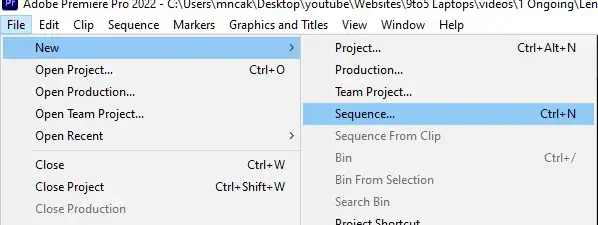
We recommend starting a new project with your desired aspect ratio and building upon that because it'll be very hard to adjust your existing clips to the new ratio. Unless, of course, you are willing to crop some portions of your video.
- Go to File. Click on New to create a new project. Premiere Pro will show you sequence presets but Aspect Ratio settings are hidden on the next tab called "Settings". Switch to that window. You can also use CTRL + N or CMD + N as a shortcut.
- Change frame size values to whatever you like. If it grayed out and doesn't let you change the values, make sure Editing Mode is set to custom.
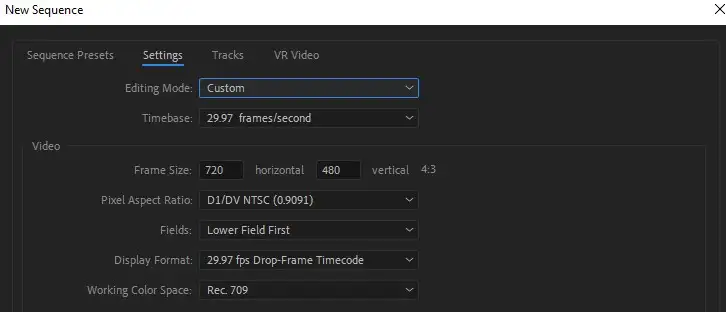
How to change aspect ratio in premiere pro for Instagram?
For Instagram, you're going to need to use a vertical aspect ratio. We have a dedicated tutorial for changing the aspect ratio in Premiere Pro for Instagram. If you are looking for video editors that excel at creating content for social media, we also have a list for that as well, called best video editor for vertical videos. How to change aspect ratio from 16:9 to 9:16
