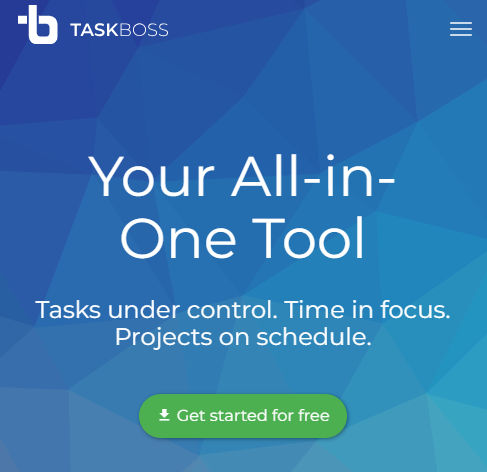Overview of TASKBOSS: Get Your Tasks, Time, and Projects under Control
TASKBOSS is an all-in-one task management software designed to help individuals and businesses effectively manage their tasks, stay focused on time management, and keep projects on schedule. With TASKBOSS, you can gain a comprehensive overview of all your tasks, plan projects with precision, and seamlessly track time to streamline your workflow and gain a decisive advantage.
One of the key features of TASKBOSS is its visual project planning capability, which allows you to design projects using the Work Breakdown Structure (WBS) principle. You can easily move tasks and sub-projects on the project plan, assign them to different phases and branches, and attach relevant files. The intuitive drag-and-drop interface makes planning and organizing project details a breeze.
Whether you're managing small tasks or large projects, TASKBOSS offers quick and easy task creation. You can create new tasks in seconds, view upcoming tasks at a glance, and utilize checklists for better organization. Additionally, TASKBOSS provides time tracking features, allowing you to monitor task progress, record work hours, and generate detailed statistics per task, project, and category.
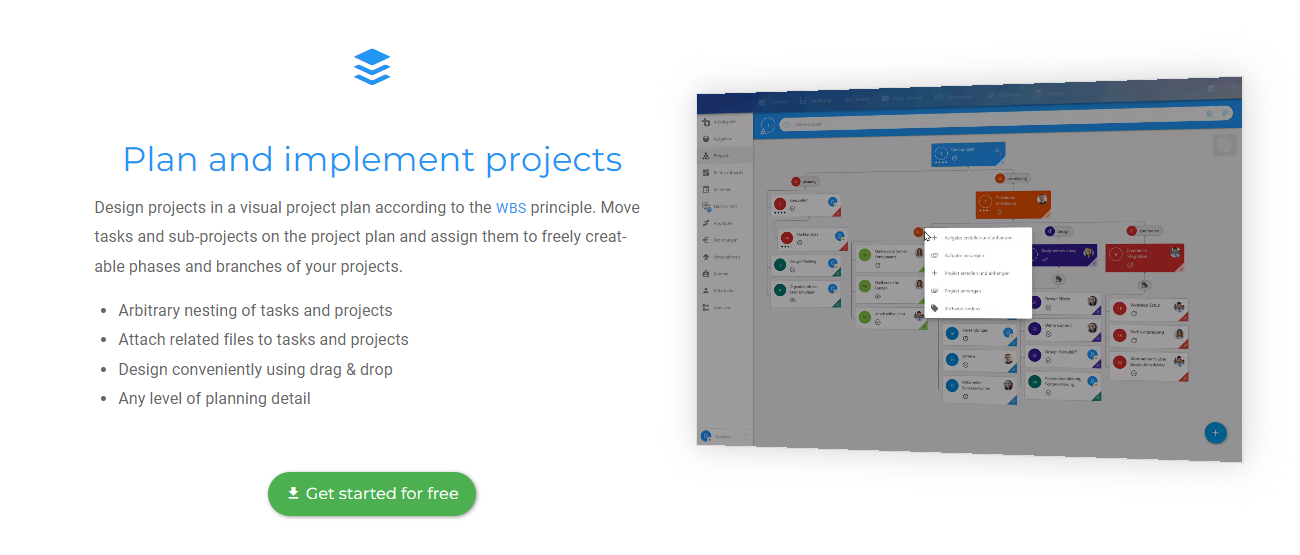
Furthermore, TASKBOSS simplifies the process of creating offers and invoices. It automatically converts tasks and tracked hours into billing lines with hourly rates, making project billing more efficient. The status of every quote and invoice is easily traceable, providing a clear overview of project revenue.
TASKBOSS also offers the flexibility of customizable Kanban boards, allowing you to model work processes and coordinate teams based on your unique requirements. You can define boards without limits, control task statuses, and integrate with time tracking systems for seamless workflow management.
With TASKBOSS, you can grant customers and contractors guest access to selected projects and Kanban boards without them needing to purchase a license. This feature facilitates collaboration with external partners and enhances team coordination.
TASKBOSS offers a mobile app for on-the-go task coordination, team communication, photo documentation, and time tracking. It ensures that you and your team can stay productive even when away from the office.
Lastly, TASKBOSS provides synchronized document storage and editing within the platform. You can easily organize files in tasks and projects, edit and sync documents, and preview images. It saves you from the hassle of managing multiple file versions scattered across different devices.
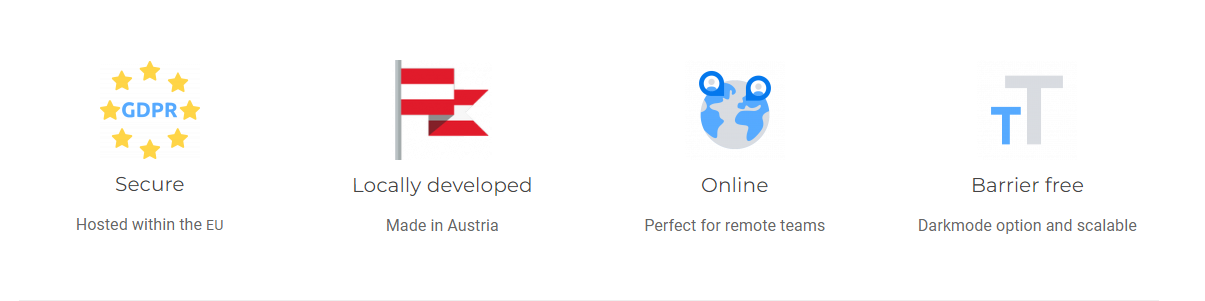
Pricing Information:
TASKBOSS offers flexible pricing plans starting from 10 eur amount per month. The pricing details vary depending on the specific features and number of users required. It's best to visit the TASKBOSS website for the most up-to-date pricing information and to find a plan that suits your needs and budget.
Alternative Companies:
If you're considering task management software alternatives to TASKBOSS, some popular options include:
- Company 1: Offers similar task management features with a focus on collaboration and team communication.
- Company 2: Provides comprehensive project management capabilities, including task planning, resource management, and advanced reporting.
- Company 3: Specializes in agile task management with customizable workflows and in-depth analytics.
FAQs:
Q: What is task management software used for?
A: Task management software is used to help individuals and teams organize, track, and prioritize tasks in order to improve productivity and efficiency. It provides a centralized platform to create, assign, and monitor tasks, ensuring that nothing falls through the cracks.
Q: What is the purpose of a task list?
A: The purpose of a task list is to provide a comprehensive overview of all the tasks that need to be completed within a project, timeframe, or organization. A task list helps individuals and teams stay organized, prioritize their work, and ensure that every task is accounted for and completed on time.
Q: How do I create a task list?
A: Creating a task list can be done using task management software like TASKBOSS. Simply open the software, create a new project or task list, and start adding individual tasks. Ensure each task has a clear description, due date, and any other relevant details. You can also categorize and prioritize tasks based on their importance or urgency.
Q: What is work task planning?
A: Work task planning involves mapping out the steps required to complete a specific task or project. It includes defining objectives, setting deadlines, allocating resources, and creating a timeline. Effective work task planning ensures that all necessary tasks are identified, resources are appropriately allocated, and deadlines are met.