Are you looking to create the perfect fitness video that not only showcases your expertise but also captivates your audience? Well, you're in the right place! In this blog post, we will dive into the world of video editing to discover the best video editor for fitness videos.
With an ever-growing fitness industry, it's crucial to make sure that your content stands out from the crowd, and having the right video editing software can make all the difference.

Whether you're a personal trainer, fitness influencer, or simply a fitness enthusiast, understanding the ins and outs of video editing can help you create visually stunning and engaging content that resonates with your audience.
So, let's get started and explore the top contenders in the realm of video editing software, as we focus on user-friendliness, special features, and the overall impact they can bring to your fitness content.

Premiere Pro

Filmora

PowerDirector
What you'll learn?
This article explores the best video editors for creating captivating fitness videos, highlighting VSDC, Magisto, and Final Cut Pro. VSDC is a free, versatile option suitable for most fitness video editing needs, while Magisto offers AI-powered editing for time-saving, professional results. Final Cut Pro, designed exclusively for macOS, provides advanced tools for creating high-quality, engaging fitness content. Key features to consider when choosing a video editor for fitness videos include multi-track editing, speed ramping, stabilization, and support for text, graphic, and animation overlays.
VSDC
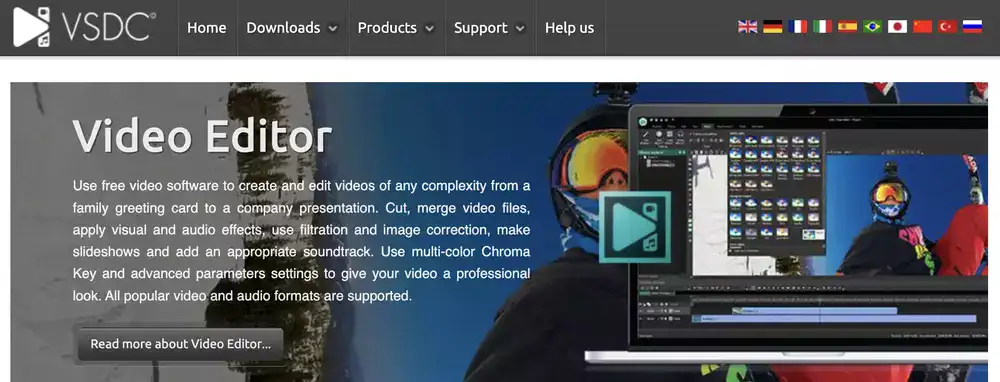
Are you a fitness coach, gym owner, or workout enthusiast looking to create engaging and effective fitness videos? VSDC might just be the video editor for you! This free, versatile video editing software offers a range of features that make it ideal for crafting high-energy, motivational fitness content that keeps your audience coming back for more.
Imagine a personal trainer who wants to create a series of instructional workout videos for their clients. With VSDC, they can easily trim and merge video clips, add attention-grabbing titles and text, and incorporate transitions between different exercises. VSDC's speed control feature is particularly useful for fitness videos, allowing users to slow down or speed up footage to emphasize proper form or showcase a challenging workout routine. Additionally, the software's color correction tools can be used to create a vibrant, energetic atmosphere that keeps viewers motivated and engaged.

One of the major selling points of VSDC is its affordability. The free version provides a wealth of features suitable for most fitness video editing needs, while the Pro version, available at a modest one-time fee, offers additional advanced features like video stabilization and hardware acceleration. However, VSDC's interface can be somewhat unintuitive, especially for beginners, and it might take some time to get accustomed to its layout and functionality. Furthermore, while VSDC offers a solid set of features, it may not be the best choice for users seeking more advanced or specialized video editing tools. But overall, VSDC is a reliable and budget-friendly option for fitness enthusiasts looking to create inspiring and effective workout videos.
Magisto
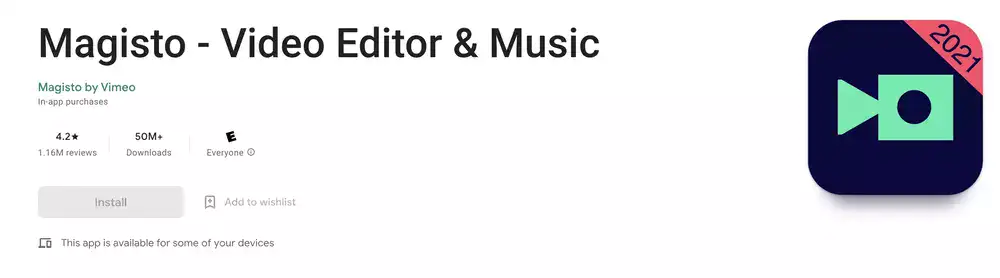
If you're a fitness influencer or coach who wants to create captivating fitness videos without spending hours in the editing room, Magisto could be your new best friend! This intelligent video editing app uses AI-powered technology to simplify and streamline the video editing process, helping you create professional-looking fitness content in no time.
Picture a busy fitness influencer who needs to quickly create and share workout videos, nutrition tips, and motivational content on their social media channels. Magisto takes the guesswork out of editing by analyzing your raw footage and automatically selecting the best clips, adding transitions, and even syncing your video to music. The user-friendly interface makes it easy to customize your videos further, adjusting the pace, and style, and adding text overlays or captions to engage your audience better.

One of the key advantages of Magisto is its time-saving capabilities. By automating much of the editing process, it allows fitness influencers to focus on creating content and interacting with their followers. Magisto's integration with various social media platforms makes sharing your videos a breeze, and its cloud-based storage ensures that you can access your content from anywhere. However, Magisto operates on a subscription model, which may not be ideal for users who prefer a one-time purchase or free software. Additionally, its AI-driven editing may not always produce the exact results you're looking for, and users seeking more advanced editing features or granular control over their edits might find Magisto lacking in customization options. Nonetheless, for fitness influencers seeking a smart, time-saving video editor that delivers professional results, Magisto is certainly worth considering.
Final Cut Pro
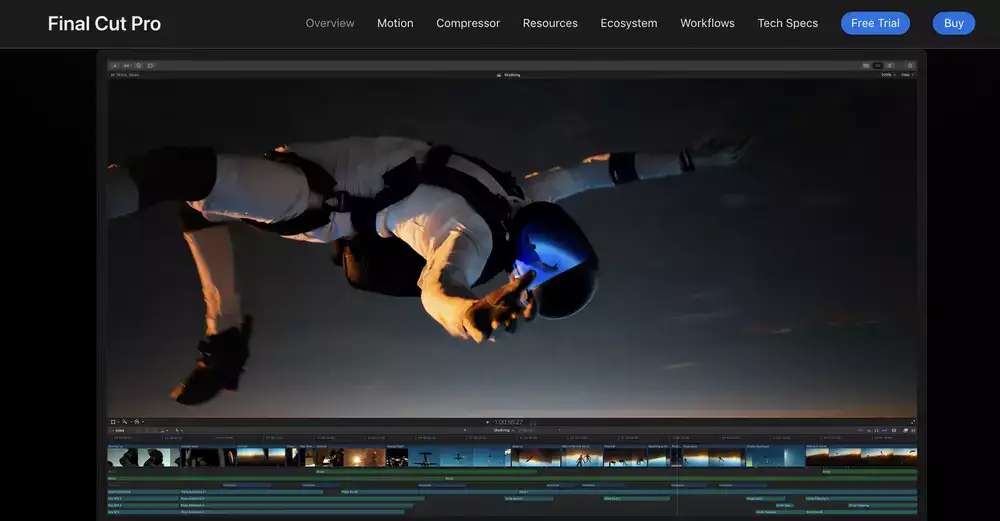
If you're searching for a robust and versatile video editing software to create top-notch fitness content, look no further than Final Cut Pro. This professional-grade video editor, designed exclusively for macOS, provides a comprehensive set of tools and features that enable you to produce captivating, high-quality fitness videos that inspire and educate your audience.
Envision a fitness expert who wants to create a dynamic, multi-angle workout video to showcase different exercises and techniques. With Final Cut Pro's multicam editing capabilities, they can effortlessly sync footage from multiple cameras, making it easy to switch between different angles and viewpoints. The software's extensive library of effects and transitions allows users to add polish and flair to their fitness videos, while the built-in audio tools ensure that your video's soundtrack is perfectly balanced and engaging. Additionally, Final Cut Pro's performance optimization for Mac ensures smooth, efficient editing even on high-resolution 4K or 8K video.

A significant advantage of Final Cut Pro is its professional-level editing features and seamless integration with other Apple software and hardware, making it a powerful choice for Mac users in the fitness industry. Its one-time purchase model also appeals to users who want to avoid subscription fees. However, Final Cut Pro's advanced features and steep learning curve may not be suitable for beginners or casual users, who might find its interface intimidating. Furthermore, as a macOS-exclusive software, it is not available to fitness professionals using Windows or other operating systems. Despite these considerations, for fitness pros with Mac who want a powerful, reliable video editor that delivers stunning results, Final Cut Pro is a top contender.
Frequently Asked Questions
What are the key features to consider when choosing a video editor for fitness videos?
For fitness videos, prioritize a video editor with features such as multi-track editing, keyframe animation, speed ramping, stabilization, split-screen capabilities, and support for a variety of text, graphic, and animation overlays to enhance your content.
How important is sound editing and synchronization in a video editor for fitness videos?
Sound editing and synchronization are crucial for fitness videos to ensure clear instructions, motivational music, and seamless transitions. Look for a video editor with built-in audio editing tools, such as equalizers, noise reduction, and support for multiple audio tracks.

Can I create custom presets and templates for my fitness videos using these video editors?
Yes, many video editors, such as Adobe Premiere Pro and Final Cut Pro, allow you to create custom presets and templates, enabling efficient workflows and consistent branding across your fitness content.
What video editor is best for adding visual cues, timers, and graphics to fitness videos?
Adobe Premiere Pro, Final Cut Pro, and DaVinci Resolve are all powerful video editors with advanced tools for adding visual cues, timers, and graphics, making them suitable for creating engaging and informative fitness videos.
How can I ensure smooth slow-motion playback and speed ramping in my fitness videos?
Choose a video editor with robust speed control features, such as speed ramping and optical flow-based slow-motion playback. Adobe Premiere Pro, Final Cut Pro, and DaVinci Resolve are examples of editors with these capabilities, enabling smooth slow-motion effects and transitions in your fitness videos.
What can I use to edit workout videos?
You can use video editors like Adobe Premiere Pro, Final Cut Pro, DaVinci Resolve, or even more affordable options like Filmora and iMovie to edit workout videos, depending on your skill level and desired features.
How do you make a good fitness video?
To create a high-quality fitness video, focus on clear and concise instructions, engaging visuals, professional audio, and proper pacing. Ensure your content is well-structured and offers valuable information or guidance to your audience.

What video editor do influencers use?
Influencers may use various video editors, but popular choices include Adobe Premiere Pro, Final Cut Pro, and DaVinci Resolve for their advanced features and professional results. Some may also use more accessible options like iMovie and Filmora.
Which video editor is best?
The best video editor depends on your needs, skill level, and budget. Industry-standard choices include Adobe Premiere Pro, Final Cut Pro, and DaVinci Resolve, while more affordable or beginner-friendly options are Filmora and iMovie.
What lens is best for filming gym content?
A wide-angle lens, typically in the range of 16-35mm, is ideal for filming gym content, as it can capture a larger field of view in tight spaces. Depending on your camera system, consider lenses from Canon, Nikon, Sony, or Sigma with good image quality and low distortion.
Sources we used in this article:

