Although came out a few years ago, StoneBlock 2 by Feed The Beast (FTB) is still a hugely popular modpack. In this wiki/tutorial, we're going to talk about the following;
- everything you need to know about StoneBlock 2
- Why you should still play it in 2022/2023
- How to play StoneBlock 2
- How to download & install on the server
So, let's get started.

GameTeam
Use "9to5software" coupon for 25% off

Apex Hosting

ScalaCube

HostHavoc
Also read: BlockFront
What is StoneBlock 2?
StoneBlock 2 is an amazing modpack that was released back in 2016. FTB has been working hard on the pack since then, and they have come up with some really awesome features.
How to play StoneBlock 2?
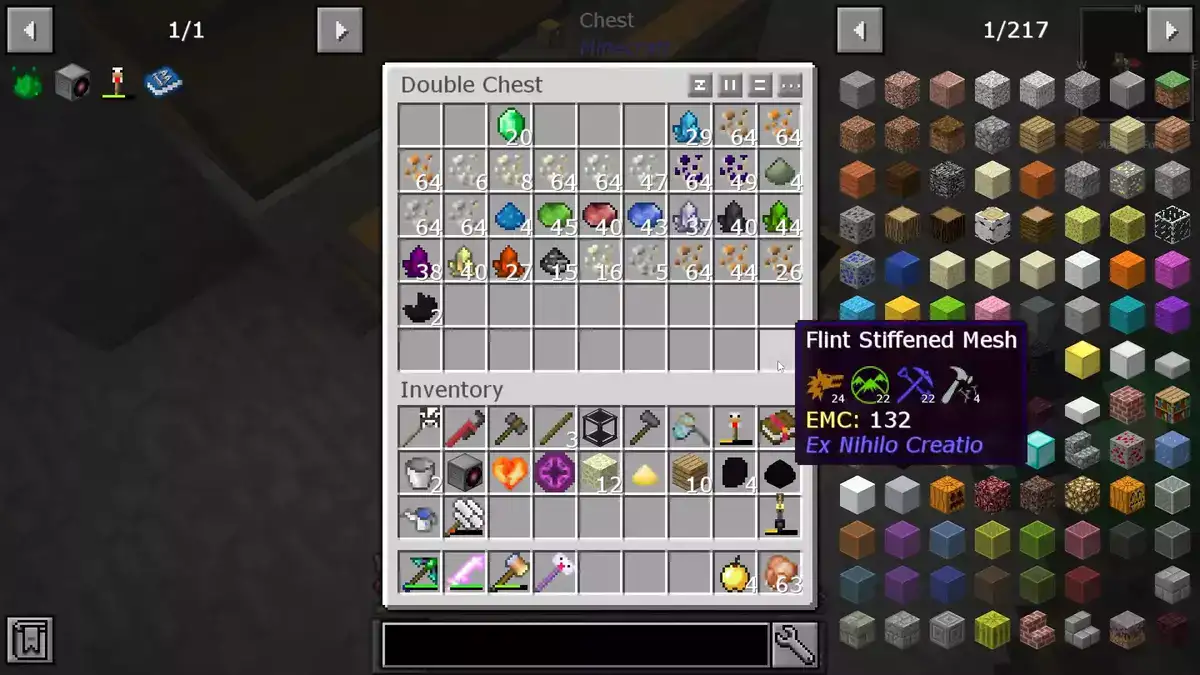
The first thing you'll notice when playing StoneBlock 2 is you are surrounded by stones and nothing else.
You progress in the game by destroying stones around you, making cobblestones, and, from there, building your tools and machinery to help you mine more efficiently.
The only downside to this modpack is, it is a Minecraft version 1.12 modpack, so if you want to play on newer versions of Minecraft, you will not be able to do so. While some of the mods have been updated to newer versions, most have not.
Related: All the mods 7

If you've played SkyBlock modpack before or checked our gameplay tutorial we've just published, you'd have noticed that game mechanics, goals, and design are very similar. In both modpacks the goal is the same, build everything you have from minimal resources.
In SkyBlock, for example, everything around you is made out of air. Depending on your world type, you can use blocks to create items like torches, furnaces, smelters, etc., while in StoneBlock 2, you can use the stone to make things like cobblestones, iron ingots, etc.
The main difference between these two packs is that in SkyBlock, you can also place trees and plants which give you food, while in StoneBlock 2, you cannot plant anything but stones.
Also read: RLCraft Modpack Review
How to transport in StoneBlock 2?

In most other modpacks like SkyBlock 4, to play different worlds, you'll need to load different starting maps or eat cakes that transfer you to other dimensions. In StoneBlock 2, everything is layered on top of each other. To get to the mining dimension, you're gonna need to mine to the top of the world, and if you keep digging up, you'll eventually reach ender dimension. So you just need to keep digging up to reach another dimension, and you'll automatically be transported once you reach the ceiling.
How to progress in StoneBlock 2?
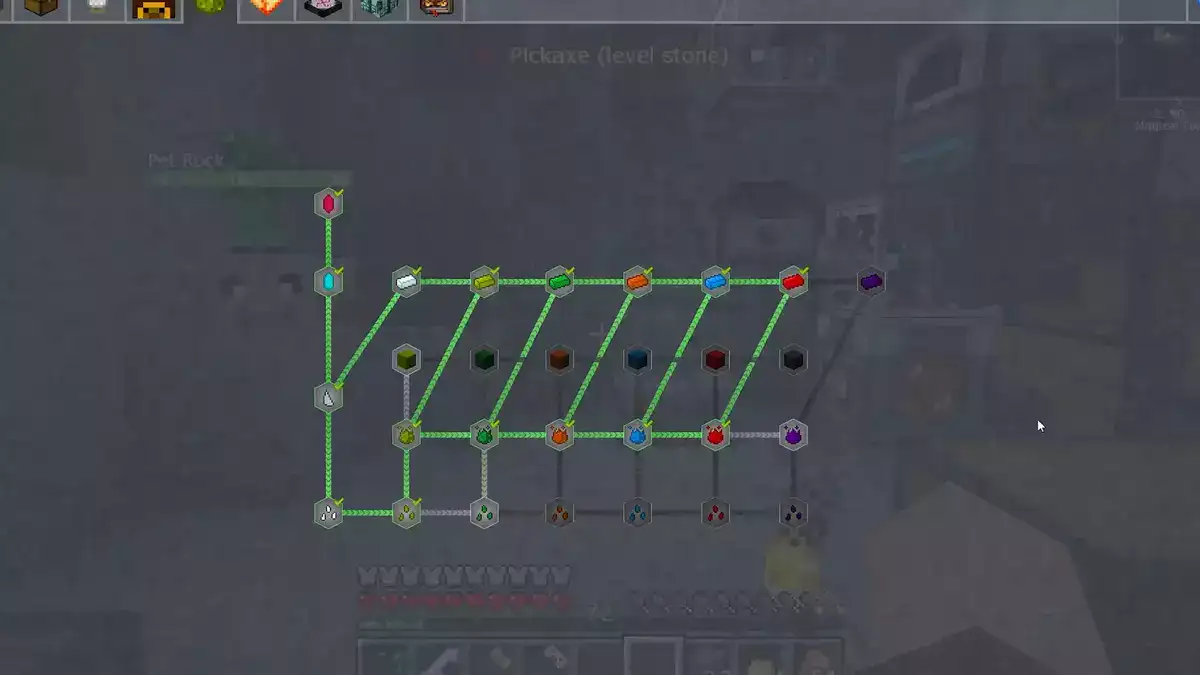
StoneBlock 2 has one of the most comprehensive Quest Book we have seen among Minecraft Modpacks. It is a great and only source to learn what the game mechanics are and what items you'll need to progress in the game. To encourage players' progress in the game, StoneBlock 2 also introduces a reward system. That means, when you complete an achievement, you get a random reward. Better the achievement, better the reward. Most rewards you'll get won't be useful at all, and they'll end up taking space in your inventory. But item drops will help progress faster in the game.
Related: Crazy Craft 4 Server Hosting
How many mods does StoneBlock 2 have?
There are currently 227 mods included in StoneBlock 2 as of writing this article in 2022.
The mods include;
- A huge variety of new items
- New blocks
- New mobs
- New recipes
- New machines
- New weapons
- New armor
- New spells
- And much more!
If you have played a modpack that wasn't well built before, you'd probably know it's not the number of mods a mod pack has, but if these mods work well together without compatibility issues. StoneBlock 2 isn't like that. All the mods selected in the modpack have been put together well.
StoneBlock 2 also includes some of fun mods such us Ender Chicken. This mod replaces the ender dragon in your world with a chicken. That's pretty much it.
StoneBlock 2 Server Hosting
You can host servers on your own PC for free, but it'll come with its own challenges, both technically and hardware-wise. Unless your computer is powerful enough to support your game and other players joining on your server, we recommend getting a managed server hosting for StoneBlock 2. That takes the hassle of managing your own server and you can also install any modpack in seconds using their one-click modpack installers, including StoneBlock 2. In this section, we'll demonstrate;
Also read: Blightfall modpack
How to setup a StoneBlock 2 server on GameTeam?
1. Login to your GameTeam account and create a server.
2. Once your server setup is complete, you are ready to play. But by default Vanilla Minecraft will be installed on your server.
3. Navigate to the modpacks menu and search for StoneBlock 2 in the search area.
4. Once you click Install, your system will install Forge and StoneBlock 2 on the server.
5. Restart your server, and you're ready to play.
How much RAM do you need for Stoneblock 2?
Although it depends on plenty of mods, they usually aren't resource-intensive since they're a bit outdated at this point. So we recommend at least 4GB of RAM to play StoneBlock 2 on the server. But that's just for StoneBlock 2 mods, if you are installing other custom mods or texture packs, the minimum system requirement could significantly go higher.

