Video editing is the process of cutting, trimming, arranging, manipulating, and adding different parts of separate video clips together with the aim of creating entirely new work. In simpler words, video editing is importing your clip to a video editor, adding your effects, texts, and removing unwanted parts, at least for amateurs. However, for professionals, the word "editing" describes a broader term. Read our types of video editing guide to learn more about other terminologies and methods.

What is video editing software?
A video editing software is an application that you can install on your Windows, Mac, Linux, Android or iOS device that is capable of executing video editing and production tasks such as cutting, trimming, removing background, adding effects and others. In our database, we have more than 60 editors we have tested over the years, each one of them actually designed for a specific purpose. Here's a categorized list:
Best video editors for YouTube
Best video editors for Android
Best video editors for real estate
Best video editors for transitions
Best video editors for Marketers
How has video editing changed over the years?
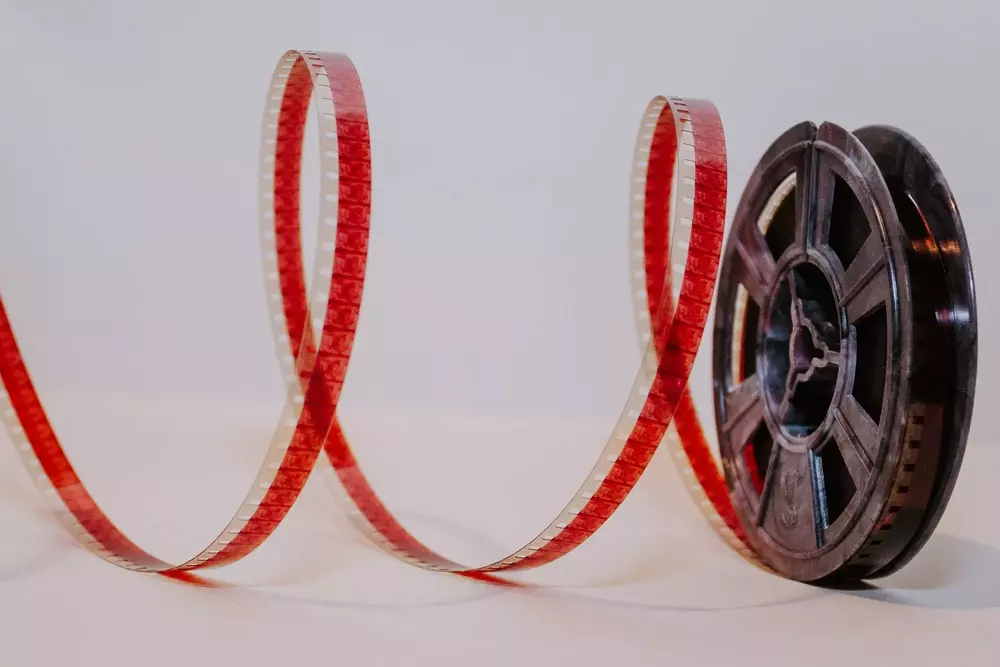
Video editing has changed a lot in the past 50 years. 'Before times', it was a physical thing unlike today's digital methods, and it would actually involve chopping up a film with a real sharp razor. They would then stitch the pieces together to create a whole movie.
While making films used to require the use of vision mixers, which were very costly devices, now we have access to high-end video editing software on our everyday computers and even our cellphones for free or at a very little cost.
Importance of video editing - Why do we need it?
Imagine recording a footage and having to share it with the world with all its flaws, without cutting away the parts you don't want, with no texts, effects, transitions, color correction, sound, and background music. That would be our reality if video editing methods didn't exist.
Cut unwanted parts
This is probably the most used element of any video editing process. Using modern non-linear editing software such as Adobe's Premiere Pro, you can cut, trim and remove any part of a video without actually destroying the raw original footage. It is accomplished by bringing the time picker on your timeline to the frame you want to remove and clicking on the delete button.
We have made a list of the best video editors for trimming if you're mostly going to be doing cuts and need a fast editor for that.
Choose the best footage
We no longer record our footage on film cameras. Nowadays all our cameras have internal or external reusable storage that can save hours of high-quality recording. That means we can record our subject as many times as we like and then pick the best result later. Most video editors have the ability to play separate recordings side by side so you can pick the one that tells your story the best.
Add your visual effects
You can change a video beyond comprehension by applying visual effects such as color grading, warp stabilizing, motion tracking, sub-titles, texts, blurs, and more.
Video editing vs video production
The main difference between video editing and video production is that production involves the actual shooting of the footage whereas editing is the arrangement work that comes after. However, these days as more and more amateurs get into videography they tend to use the terms video editing, video production, post-production, production, and pre-production interchangeably.

